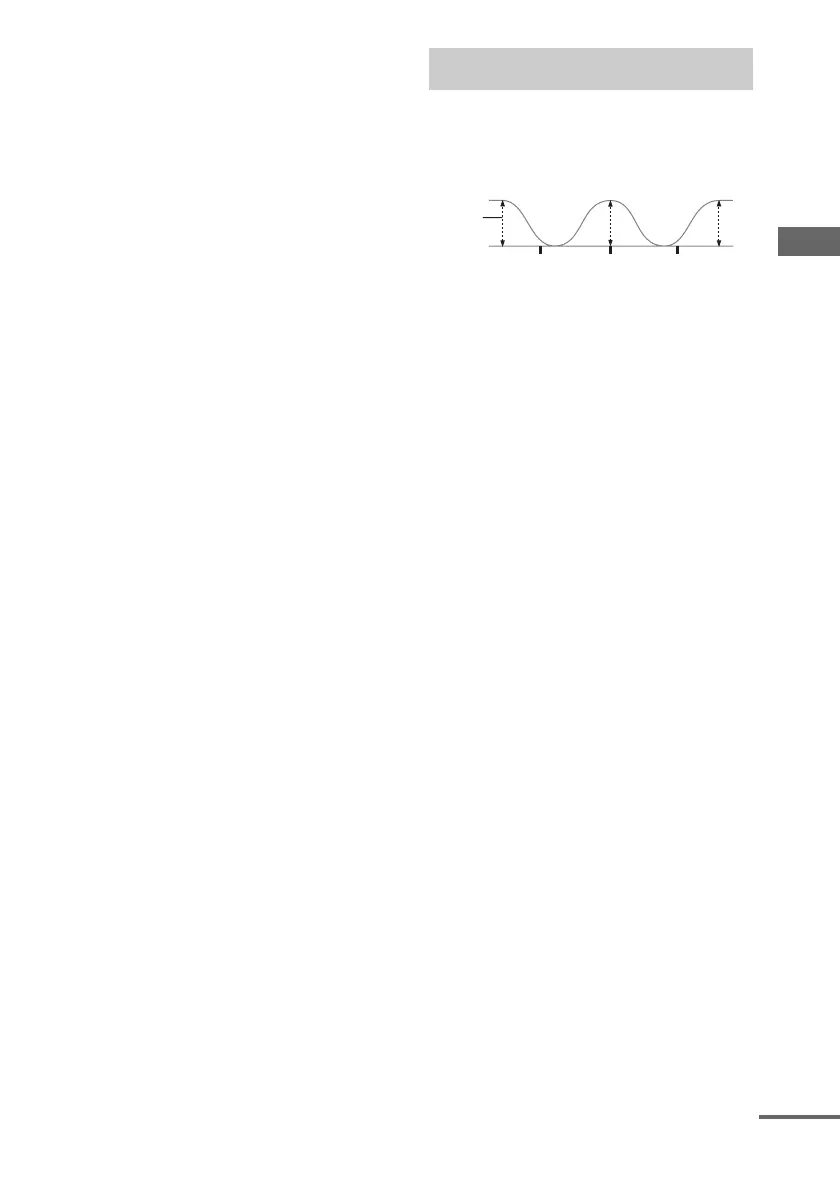Advanced Adjustments and Settings
masterpage:Right
filename[\\Nas-data-server\SONY Current jobs\SONY STR-
DA5000ES\DTP\4247188133\424718813STRDA5000ESU\GB06ADV_STR-DA5000ES-U.fm]
41
GB
model name1[STR-DA5000ES]
[4-247-188-13(4)]
“S.F. Initialize” appears in the display and
all sound fields are reset to the initial
setting.
You can adjust the tonal quality (bass, treble
level) of each speaker using the EQUALIZER
menu.
You can store up to 5 different equalizer settings
in the equalizer bank (EQ PRESET [1]–[5]) and
apply them.
1 Start playing a source encoded with
multi channel surround effects (DVD,
etc.).
2 Rotate MAIN MENU to select
“EQUALIZER”.
3 Rotate MENU to select “EQ PRESET”.
4 Rotate –/+ to select the equalizer bank
you want to adjust (EQ PRESET [1] –
[5]).
5 Rotate MENU to select the parameter.
For details, see “EQUALIZER menu
parameters” below.
6 While monitoring the sound, rotate –/+
to adjust the selected parameter.
7 Repeat steps 5 and 6 to adjust the other
items.
EQUALIZER menu parameters
x EQ PRESET (Preset equalizer selection)
x FRONT BASS XXX dB
(Front speaker bass level)
x FRONT TREBLE XXX dB
(Front speaker treble level)
x CENTER BASS XXX dB
(Center speaker bass level)
x CENTER MID XXX dB
(Center speaker midrange level)
Initial setting: 0 dB
You can adjust from –10 dB to +10 dB in 1 dB steps.
Adjusting the equalizer
Level
(dB)
Frequency
(Hz)
Frequency
(Hz)
Frequency
(Hz)
Midrange
Bass
Treble
continued
