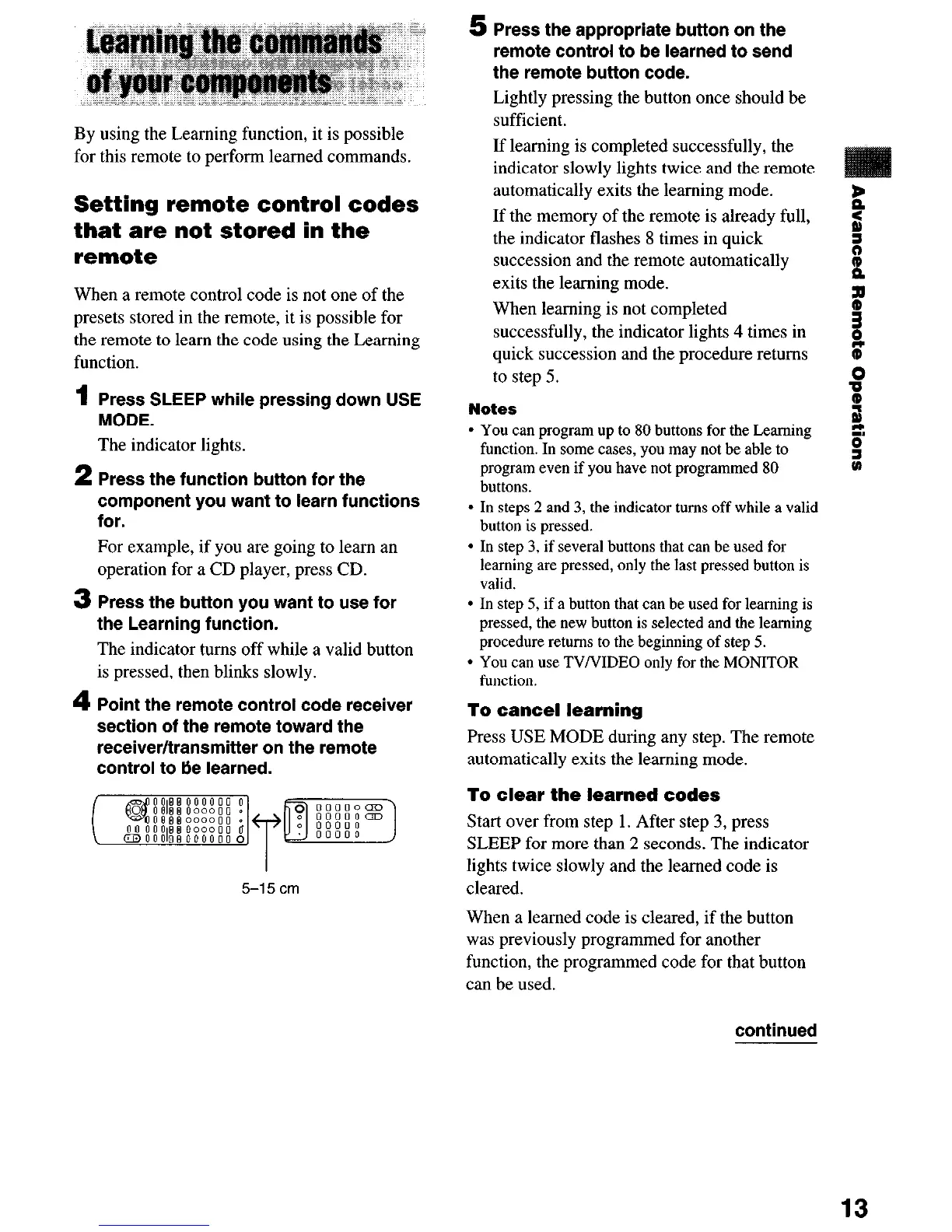By using the Learning function, it is possible
for this remote to perform learned commands.
Setting remote control codes
that are not stored in the
remote
When a remote control code is not one of the
presets stored in the remote, it is possible for
the remote to learn the code using the Learning
function.
1
Press SLEEP while pressing down USE
MODE.
The indicator lights.
2 Press the function button for the
component you want to learn functions
for.
For example, if you are going to learn an
operation for a CD player, press CD.
3 Press the button you want to use for
the Learning function.
The indicator turns off while a valid button
is pressed, then blinks slowly.
4 Point the remote control code receiver
section of the remote toward the
receiver/transmitter on the remote
control to Be learned.
5 Press the appropriate button on the
remote control to be learned to send
the remote button code.
Lightly pressing the button once should be
sufficient.
If learning is completed successfully, the
indicator slowly lights twice and the remote
automatically exits the learning mode.
If the memory of the remote is already full,
:
the indicator flashes 8 times in quick
s
succession and the remote automatically
a
exits the learning mode.
il
When learning is not completed
F
successfully, the indicator lights 4 times in
3
quick succession and the procedure returns
2
(D
to step 5.
8
Notes
4
l
You can program up to 80 buttons for the Learning
!L
function. In some cases, you may not be able to
b
program even if you have not programmed 80
1
buttons.
l
In steps 2 and 3, the indicator turns off while a valid
button is pressed.
l
In step 3, if several buttons that can be used for
learning are pressed, only the last pressed button is
valid.
l
In step 5, if a button that can be used for learning is
pressed, the new button is selected and the learning
procedure returns to the beginning of step 5.
l
You can use TV/VIDEO only for the MONITOR
function.
To cancel learning
Press USE MODE during any step. The remote
automatically exits the learning mode.
To clear the learned codes
Start over from step 1. After step 3, press
SLEEP for more than 2 seconds. The indicator
lights twice slowly and the learned code is
cleared.
When a learned code is cleared, if the button
was previously programmed for another
function, the programmed code for that button
can be used.
13
