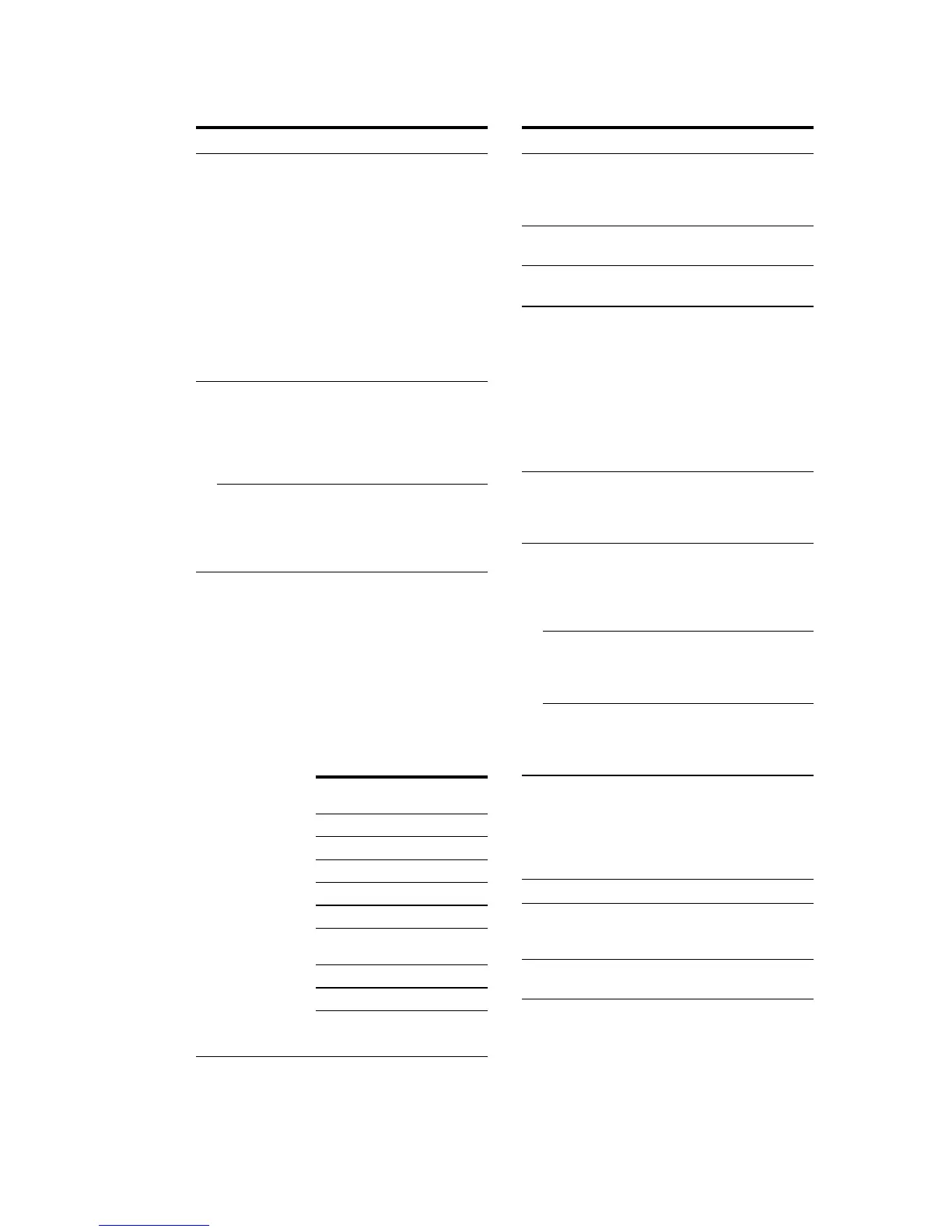9
STR-K1500
Name Function
A AV ?/1 Press to turn on or off the
audio/video components that
the remote is programmed to
operate.
If you press ?/1 (B) at the
same time, it will turn off the
receiver and other
components (SYSTEM
STANDBY).
Note
The function of the AV ?/1
switch changes automatically
each time you press the input
buttons (C).
B ?/1 Press to turn the receiver on or
off.
To turn off all components,
press ?/1 and AV ?/1 (A) at
the same time (SYSTEM
STANDBY).
SLEEP Press ALT (H) and then press
SLEEP to activate the Sleep
Timer function and the
duration which the receiver
turns off automatically.
C Input buttons Press one of the buttons to
select the component you
want to use. When you press
any of the input buttons, the
receiver turns on. The buttons
are factory assigned to control
Sony components as follows.
You can program the remote
to control non-Sony
components following the
steps in “Programming the
remote”.
*The AUX button is not available
for receiver operation.
Button Assigned Sony
component
VIDEO1 VCR (VTR mode 3)
VIDEO2 VCR (VTR mode 1)
VIDEO3 VCR (VTR mode 2)
DVD DVD player
MD/TAPE MD deck
SA-CD/CD Super Audio CD/CD
player
TUNER Built-in tuner
AUX* Not assigned
D MULTI CH Press to select the audio
directly from the components
connected to the MULTI CH
IN jacks.
E MUSIC Press to select sound fields
(MUSIC).
F FM MODE Press to select FM monaural
or stereo reception.
G PRESET/
CH/D.SKIP
+/–
Press to
–select preset stations.
–select preset channels of the
TV, VCR, satellite tuner,
Blu-ray disc recorder, or
hard disc recorder.
–skip disc of the CD player,
VCD player, DVD player,
MD deck, or LD player
(multi-disc changer only).
H ALT Press to light up the button. It
changes the remote key
function to activate the
buttons with orange printing.
I -/-- Press to select the channel
entry mode, either one or two
digit of the TV, Blu-ray disc
recorder, hard disc recorder,
PSX, or satellite tuner.
DISC Press to select a disc directly
of the CD player or VCD
player (multi-disc change
only).
SEARCH
MODE
Press to select the searching
mode or unit for search (track,
index, etc.) of the DVD
player.
J x Press to stop playback of the
VCR, CD player, VCD player,
LD player, DVD player, MD
deck, DAT deck, tape deck,
Blu-ray disc recorder, hard
disc recorder, or PSX.
K MUTING Press to mute the sound.
L MASTER
VOL +
a)
/–
Press to adjust the volume
level of all speakers at the
same time.
M TV/VIDEO Press to select the input signal
(TV input or video input).
Name Function
