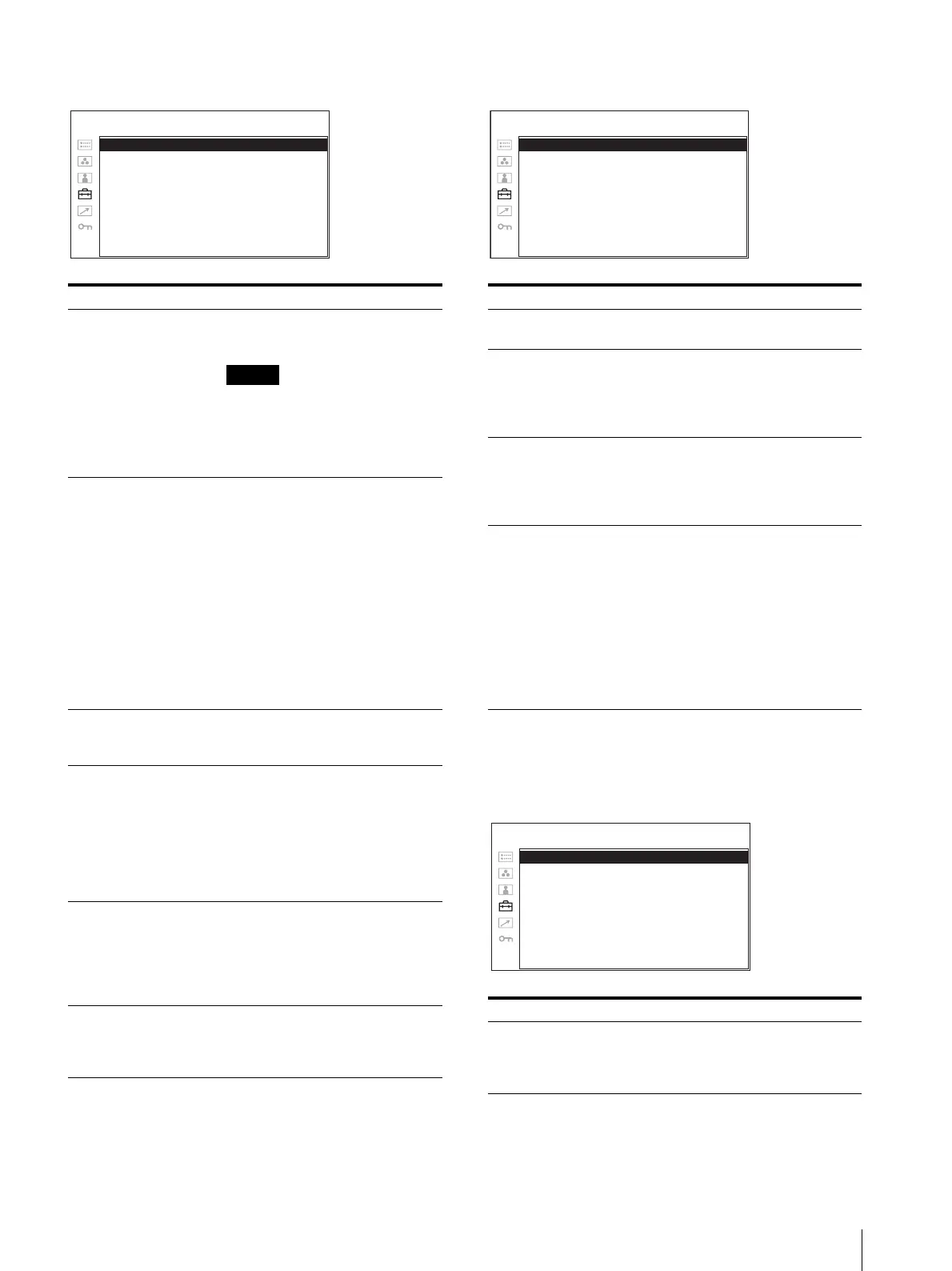Adjustment Using the Menus
27
MARKER SETTING T/C (time code) DISPLAY SETTING
WFM/ALM/VECTOR (waveform monitor,
audio level meter, and vectorscope)
SETTING
Submenu Setting
MARKER ENABLE Selects ON to display the marker
and OFF not to display.
Note
When NATIVE is selected in the
SCAN setting, the marker is not
displayed.
To display the marker, select a
setting other than NATIVE.
MARKER SELECT Selects the aspect ratio according to
the film, when the frame of the film
is displayed on the screen.
When 16:9 aspect ratio is selected
with the button which the aspect
function is assigned
You can select from among
4:3, 15:9, 14:9, 13:9, 1.85:1,
2.35:1, 1.85:1 & 4:3 and
OFF.
When 4:3 aspect ratio is selected
with the button which the aspect
function is assigned
You can select 16:9 or OFF.
CENTER MARKER Selects ON to display the center
mark of the picture and OFF not to
display.
SAFETY AREA Selects the safe area size for the
aspect ratio determined by the
button to which the aspect function
is assigned. You can select from
OFF, 80%, 85%, 88%, 90% and
93%.When the marker is displayed,
the safe area for the marker is
displayed.
MARKER LEVEL Sets the luminance to display the
MARKER SELECT, CENTER
MARKER and SAFETY AREA.
You can select between 1 and 2.
When the setting is low, the marker
appears dark.
MARKER MAT Selects whether you put mat on the
outside of the marker display.
• OFF: No mat is put.
• HALF: Gray mat is put.
MARKER ENABLE: xxx
MARKER SELECT: xxx
CENTER MARKER: xx
SAFETY AREA: xxx
MARKER LEVEL: x
MARKER MAT: xxx
USER CONFIG – MARKER SETTING
Submenu Setting
T/C Selects ON to display the time code
display and OFF not to display.
FORMAT Sets the time code format.
• VITC: To display the time code
in VITC format.
• LTC: To display the time code in
LTC format.
POSITION Sets the position of the time code
display. You can select between 1
and 2.
• 1: Top
• 2: Bottom
TRANSPARENCY Selects BLACK or HALF
(transparent) for the background of
T/C display.
• BLACK: The background
becomes black. Displayed
image is hidden behind the
background.
• HALF: The background becomes
transparent. Displayed
image appears under the T/C
display.
Submenu Setting
DISPLAY Select ON to display the WFM
(waveform monitor), ALM (audio level
meter), or VECTOR (Vectorscope); or
OFF not to display.
T/C: xxx
FORMAT: xxx
POSITION: x
TRANSPARENCY: xxxx
USER CONFIG – T/C DISPLAY SETTING
DISPLAY: xxx
WFM/ALM/VECTOR: xxxxxx
POSITION: x
COLOR: xx
INTENSITY: x
ZOOM: xxx
LINE SELECT: xxx
LINE POSITION: xxx
TARGET: xxx
USER CONFIG – WFM/ALM/VECTOR SETTING
