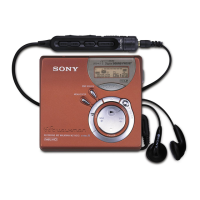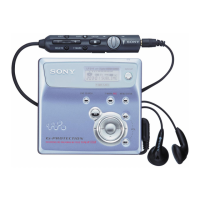11-GB
• The VOL +/– buttons and the Mega Bass
function may become inoperative. In this case,
do the procedure below.
1 Press the jog lever, flip the jog lever until
“AUDIO OUT” flashes in the display, and
then press the lever again.
“LINE OUT” flashes in the display.
2 Flip the jog lever until “HeadPhone”
appears in the display.
3 Press the jog lever again.
z
Playback will switch automatically between
stereo and monaural according to the sound
source.
Notes
• The sound may skip during playback when the
recorder is exposed to continuous vibration,
such as while jogging.
• If the power supply is disrupted (i.e. the
battery is removed or becomes exhausted or
the AC power adaptor is disconnected) when
the recorder is operating, the lid may not open
until the power is restored.
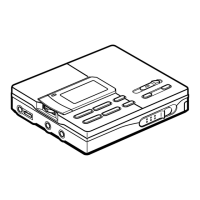
