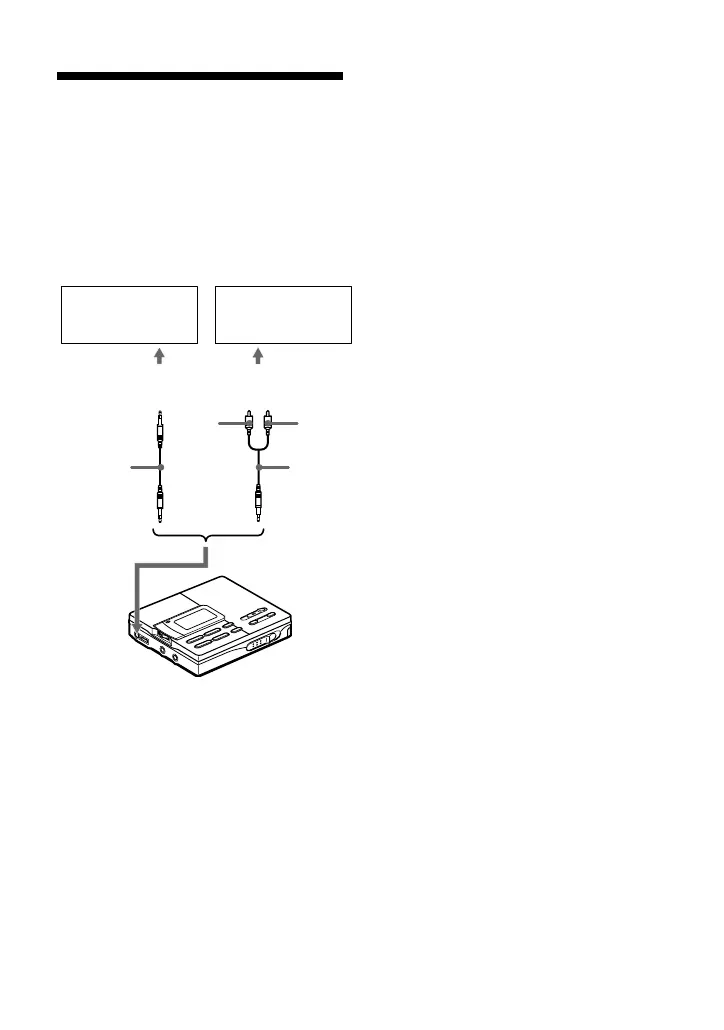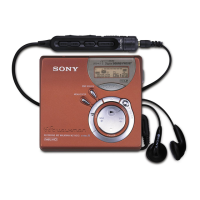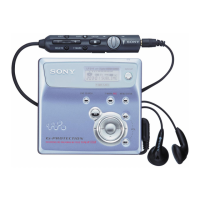28-GB
Connecting to a stereo
system (LINE OUT)
Connect the i/LINE OUT jack of the
recorder to the LINE IN jacks of an
amplifier or a tape player with a line cable
(RK-G129 or RK-G136, not supplied).
The output is analog. The recorder plays
the MD digitally and sends analog signals
to the connected equipment.
When connecting a line cable (not
supplied) to the i/LINE OUT jack of the
recorder, be sure to set the “AUDIO
OUT” parameter for the i/LINE OUT
jack.
1 Press the jog lever, flip until “AUDIO
OUT” flashes in the display, and then
press the lever again.
2 Flip the jog lever until “LINE OUT”
flashes in the display, and then press
the lever.
Notes
• If the “AUDIO OUT” parameter for the i/
LINE OUT jack is set to “LINE OUT”,
VOL +/– or DIGITAL MEGA BASS will not
function.
• The “AUDIO OUT” parameter for the i/
LINE OUT jack cannot be set to “LINE
OUT” when the supplied remote control is
connected.
• When you turn off the power, the “AUDIO
OUT” parameter for the i/LINE OUT jack
automatically switches to “HeadPhone”.
Portable DAT
recorder
Stereo system,
etc.
to LINE IN
2 phono plugs
L
(white)
Stereo
mini-plug
R
(red)
RK-G136
(not
supplied)
to i/
LINE OUT
RK-G129
(not
supplied)
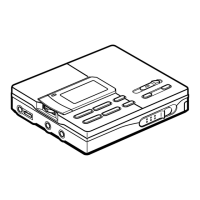