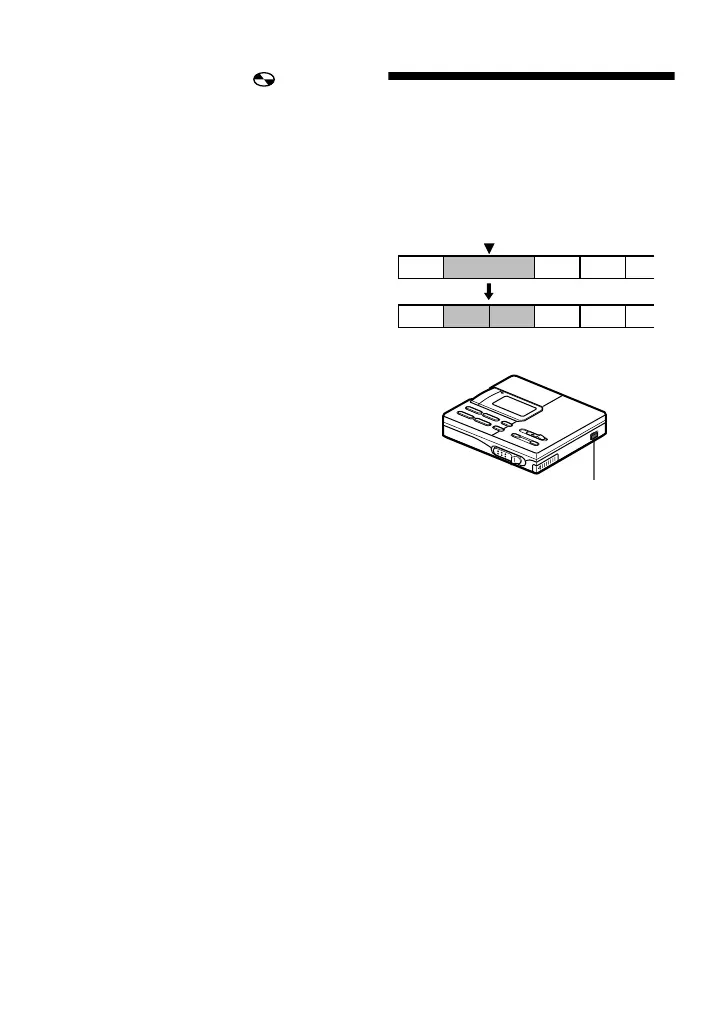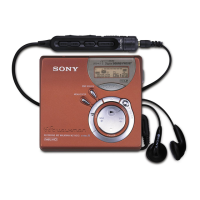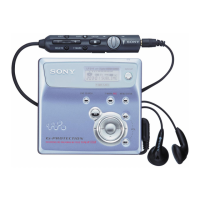30-GB
2 Flip the jog lever until “ :Erase”
flashes in the display, and then press
the lever.
“All Erase?” and “PushENTER”
appear alternately in the display.
To cancel erasing, press x or T
MARK.
3 Press the jog lever again.
“TOC Edit” flashes in the display,
and all the tracks will be erased.
When erasing is complete,
“BLANKDISC” appears in the
display.
Adding a track mark
You can add track marks so that the part
after the new track mark is counted as a
new track.
The track numbers will increase as
follows.
1 While playing or pausing an MD,
press T MARK on the recorder at the
point you want to mark.
“MARK ON” appears in the display,
and a track mark is added. The track
number will increase by one.
To add track marks while
recording
Press T MARK on the recorder at the
point you want to add a track mark.
1 3 42
231 4 5
Track marking
Track numbers increase
T MARK
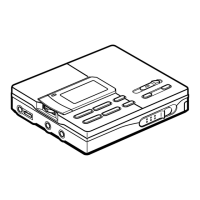