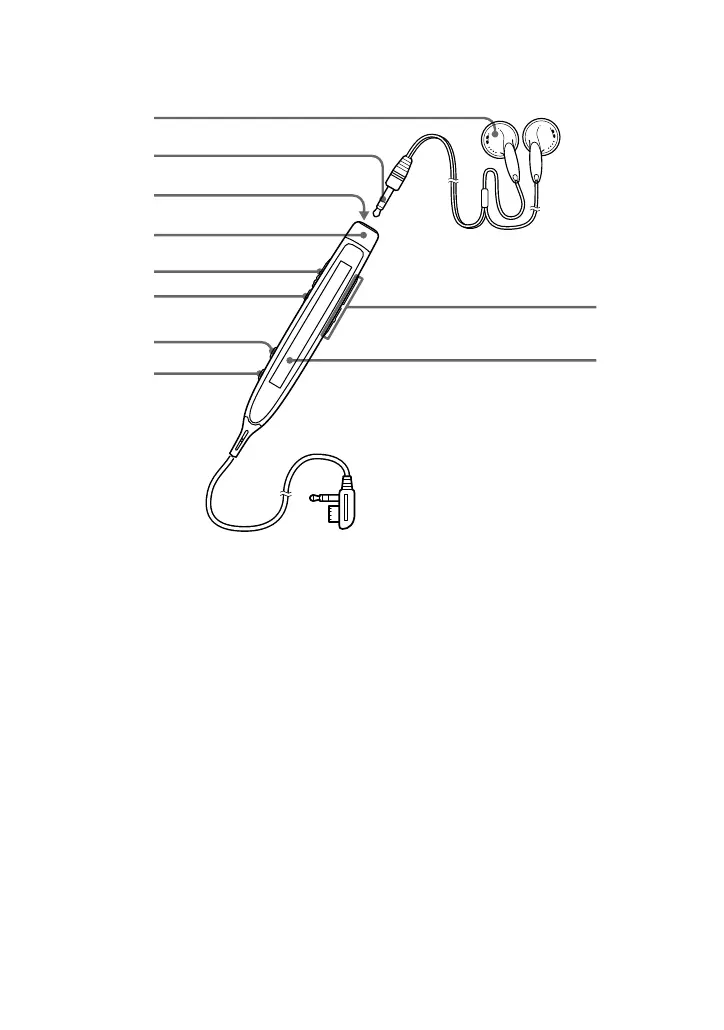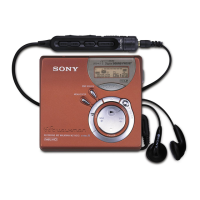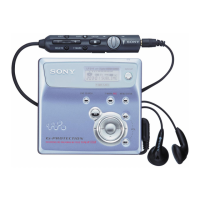54-GB
The headphones with a remote control
A Headphones
Can be replaced with optional
headphones.
B Stereo mini plug
C x (stop) button (10)(32)(34)
D Control (10)(32)(34)(37)
To play, press towards N • >
during stop.
Press towards N • > during play
to search the beginning of the
succeeding track; hold in this position
to fast-forward. Press towards .
during play to search the beginning of
the preceding track; hold in this
position to rewind.
E HOLD switch (27)
Slide to lock the controls of the
remote control.
F X (pause) button (10)(34)(37)
G PLAYMODE button (24)(34)
H DISPLAY button (19)(27)(32)(34)
I VOL +/–buttons (10)(34)
J Display window (19)(24)
A
I
B
C
D
E
F
G
H
J
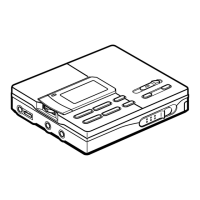