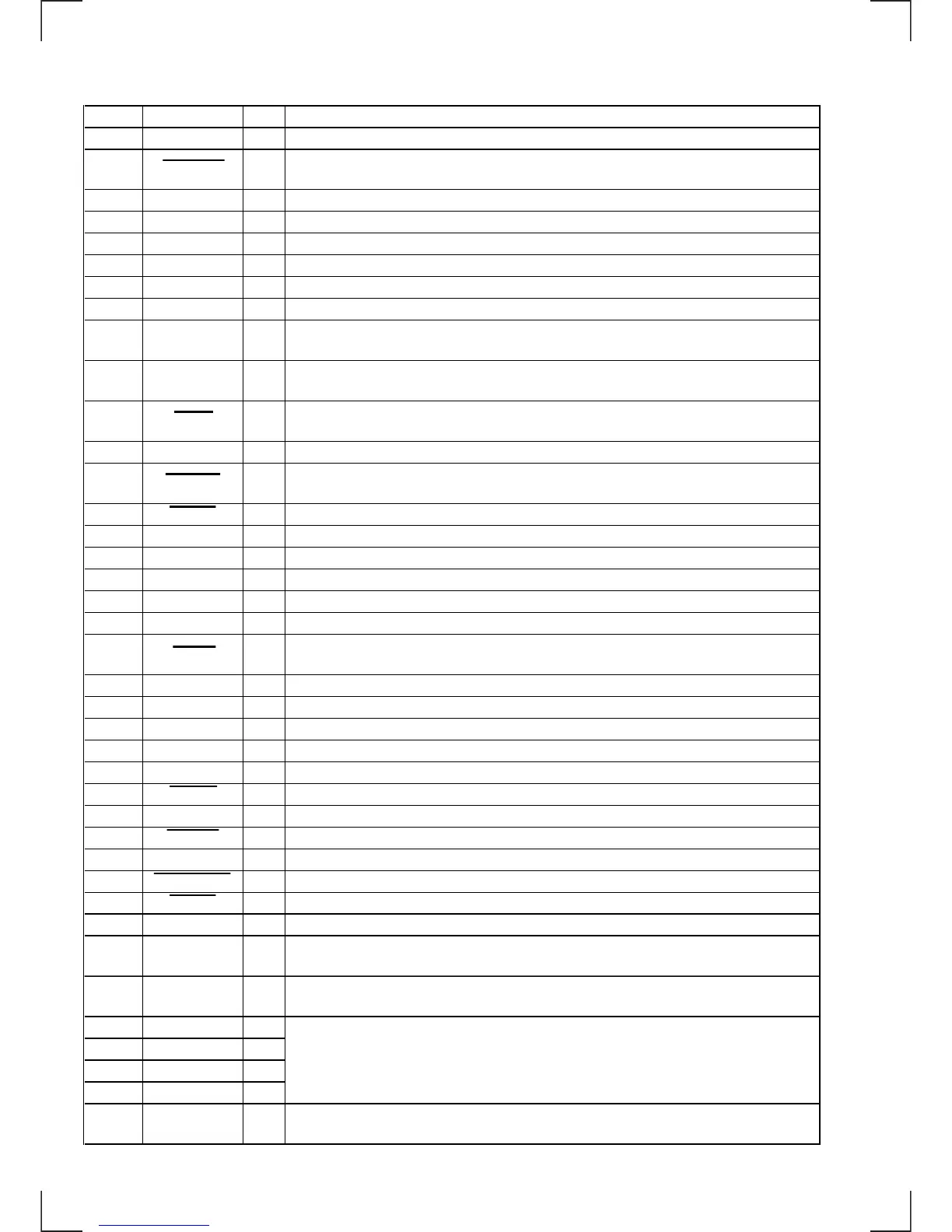– 56 –
Pin No. Pin Name I/O Function
68 SUBCE
O Chip enable signal output terminal “H” active Not used (open)
69
FLASH-W
I
Internal flash memory data write mode detection signal input terminal “L”: data write mode
Not used (fixed at “H” in this set)
70 IIC SIO I/O
Two-way data bus with the RDS decoder (IC150)
71 IIC CKO O
Bus clock signal output to the RDS decoder (IC150)
72 RC-IN1
I Rotary remote commander shift key input terminal “L”: shift
73 X1A O
Sub system clock output terminal (32.768 kHz)
74 X0A I
Sub system clock input terminal (32.768 kHz)
75 DAVN I
Data transmit completed detect signal input from the RDS decoder (IC150) “H” active
76 KEYACK
I
Input of acknowledge signal for the key entry Acknowledge signal is input to accept function
and eject keys in the power off status On at input of “H”
77 BU-IN
I
Battery detect signal input from the SONY bus interface (IC602) and battery detect circuit
“L” is input at low voltage
78 ILL IN
I
Auto dimmer control illumination line detection signal input terminal
“L” is input at dimmer detection
79
TEL-ATT I Telephone muting signal input terminal At input of “H”, the signal is attenuated by –20 dB
80 NOSESW I
Front panel block remove/attach detection switch (SW500) input terminal
“L”: front panel is attached
81 ACC IN
I Accessory detect signal input terminal “L”: accessory on
82 to 85
TIR-D0 to TIR-D3
I/O
Two-way data bus with the external device Not used (open)
86 HSTX I
Hardware standby input terminal “L”: hardware standby mode Reset signal input in this set
87 MD2 I
Setting terminal for the CPU operational mode (fixed at “L” in this set)
88 MD1 I
Setting terminal for the CPU operational mode (fixed at “H” in this set)
89 MD0 I
Setting terminal for the CPU operational mode (fixed at “H” in this set)
90 RESET I
System reset signal input from the reset signal generator (IC500) and reset switch (SW800)
“L”: reset “L” is input for several 100 msec after power on, then it changes to “H”
91 VSS —
Ground terminal
92 X0
I Main system clock input terminal (3.68 MHz)
93 X1
O Main system clock output terminal (3.68 MHz)
94 VCC —
Power supply terminal (+5V)
95 TIR-BUSY I
Busy detection signal input from the external device Not used (fixed at “L”)
96 TIR-WR O
Data write strobe signal output to the external device Not used (open)
97 TIR-CE0 O
Chip enable signal output to the external device Not used (open)
98 TIR-CE1 O
Chip enable signal output to the external device Not used (open)
99 TIR-RES O
Reset signal output to the external device “H”: reset Not used (open)
100 TIR-PDOWN O
Power down control signal output to the external device “L”: power down Not used (open)
101 TIR-RD O
Data read strobe signal output to the external device Not used (open)
102 MTLIN I
Metal detection signal input terminal “L”: normal position, “H”: metal position
103 AMSIN I
Whether a music is present or not from CXA2510AQ (IC250) is detected at auto music sensor
“L”: music is present, “H”: music is not present
104 REEL I
Rotation detect signal input from supply reel sensor and take-up reel sensor on the deck
mechanism
105 POS0 I
106 POS1 I
107 POS2 I
108 POS3 I
109 LM-EJ O
Motor drive signal output to the loading/tape operation motor drive (IC201) “H” active
(For the eject direction and reverse side operation) *1
Tape position (EJECT/FF/REW/
REV/FWD mode) detect input from
the tape operation switch on the deck
mechanism
POS0: “L”: EJECT mode, “H”: others mode
POS1: “L”: FF and FWD mode, “H”: others mode
POS2: “L”: REW mode, “H”: others mode
POS3: “L”: REV and EJECT mode, “H”: others mode
