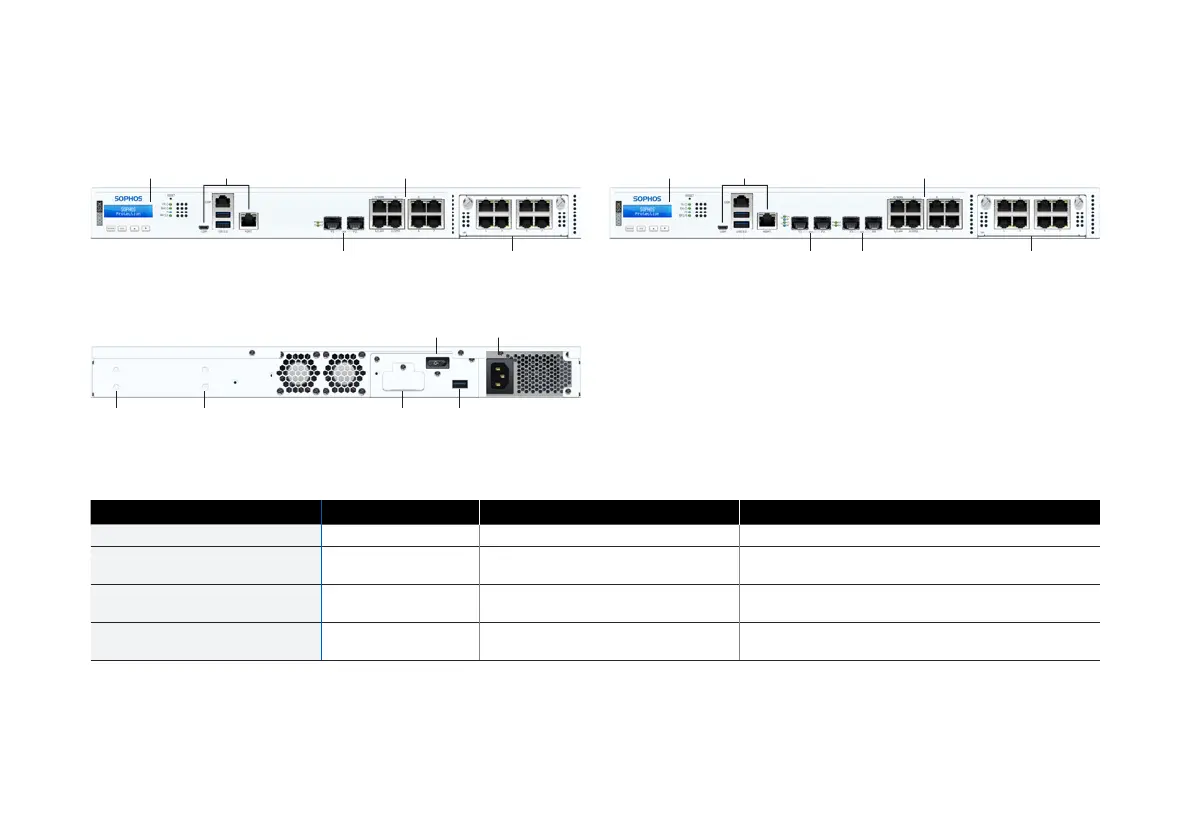2
b) Appliance images: front and back
Interfaces (front)
LAN Ports Type Speed Comment
1–8 RJ45 10/100/1000 Mbps Ports 1/2 can be configured as a bypass pair.
F1–F2
(XGS 2100/2300 only)
SFP 1 Gbps
F1–F2
(XGS 3100/3300 only)
SFP+ 1/10 Gbps
F3–F4
(XGS 3100/3300 only)
SFP 1 Gbps
XGS 3100/3300
XGS 2100/2300/3100/3300
Power switch Power supply
Mounting pins for external
power supply
Connector for external
redundant power supply
(available as an option)
USB
XGS 2100/2300
COM: Micro USB, RJ45,
2 x USB 3.0, MGMT port
1 x expansion bay
(shown with
optional module)
LAN 1–8: 8 x GbE copper –
1 bypass pair (ports 1/2)
Multi-function
LCD display and
navigation
F1–F2 2 x SFP
fiber ports
Multi-function
LCD display
and Navigation
1 x expansion bay
(shown with
optional module)
F3–F4: 2 x SFP
fiber ports
LAN 1–8: 8 x GbE copper –
1 bypass pair (ports 1/2)
F1–F2 2 x SFP+
fiber ports
COM: Micro USB, RJ45,
2 x USB 3.0, MGMT port
Quick Start Guide XGS 2100/2300/3100/3300
ENGLISH
