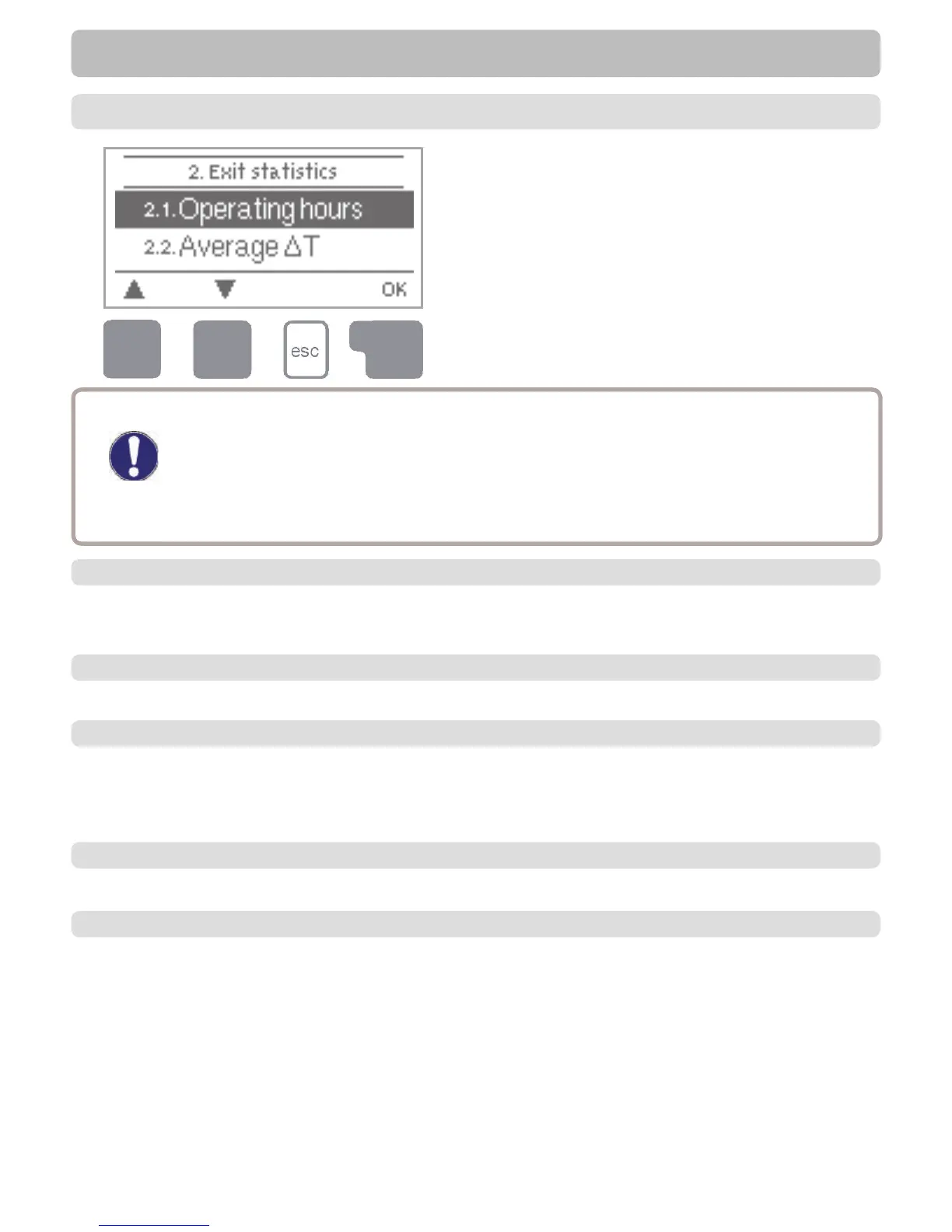17
2. - Statistics
Caution
The menu “2. Statistics” is used for func-
tion control and long-term monitoring of
the system.
The menu is closed by pressing “esc” or
selecting “Exit statistics”.
For analysis of the system data it is essential for the time to be set ac-
curately on the controller. Please note that the clock does not continue
to run if the mains voltage is interrupted, and must therefore be reset.
Improper operation or an incorrect time may result in data being deleted,
recorded incorrectly or overwritten. The manufacturer accepts no liabil-
ity for the recorded data!
Statistics
2.1. - Operating hours
Display of operating hours of the solar pump connected to the controller; various time
ranges (day-year) are available.
2.2. - Heat output
Display of the heat output of the system.
2.3. - Graphic overview
This provides a clearly-organised display of the data listed under 2.1. - 2.3. as a bar
graph. Various time ranges are available for comparison. The two left-hand keys can
be used to page through the data.
2.4. - Message log
Resetting and deleting the individual analyses. The function “All statistics” clears all
analyses but not the error messages.
2.5. - Reset/clear
Display of the last 10 events occurring in the system with indication of date and time.