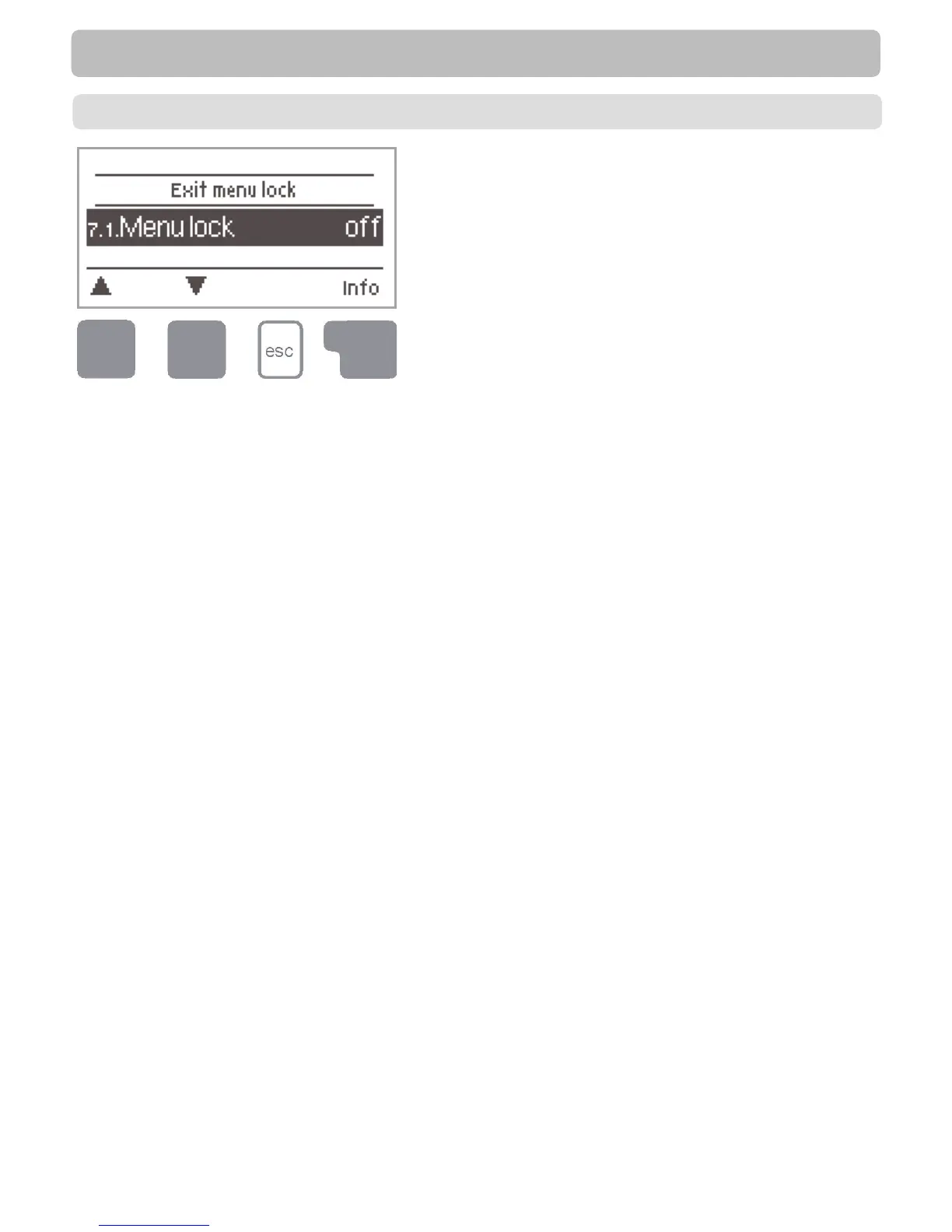40
The menus listed below remain completely accessible despite the menu lock being
activated, and can be used to make adjustments if necessary:
1. Measurement values
2. Analysis
3. Display mode
6.11. Time & date
7. Menu lock
8. Service values
To lock the other menus, select “Menu lock on”.
To enable the menus again, select “Menu lock off”.
Setting range: on, off/default setting: off
Menu lock
Menu “7. Menu lock” can be used to secure the
controller against unintentional changing of the
set values.
The menu is closed by pressing “esc” or selecting
“Exit menu lock”.
7. - Menu lock