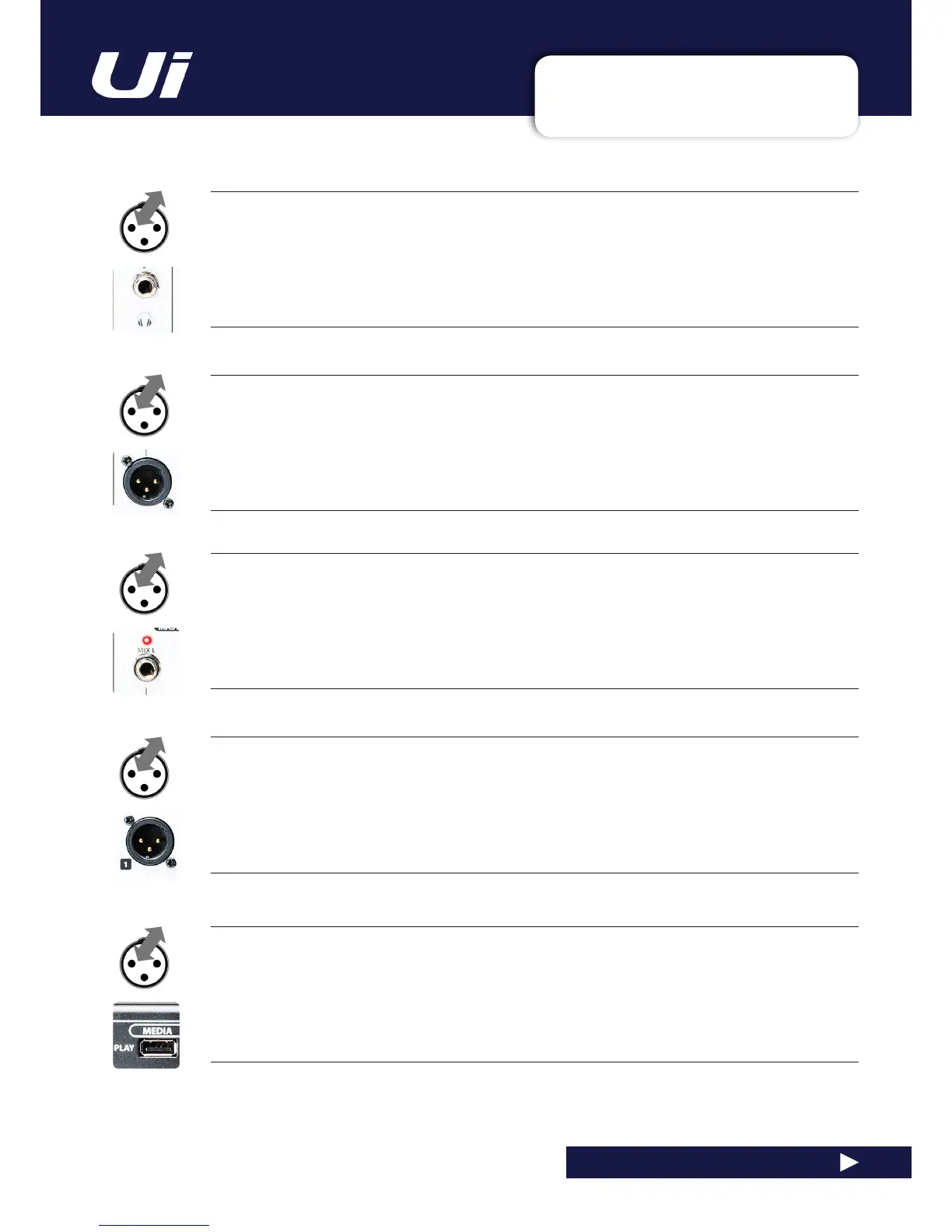2.2: HARDWARE I/O & CONTROL
GETTING STARTED > HARDWARE
2.2: Hardware I/O And Control
MIX L/R - JACK
Master Channel Jack outputs
The Master Channel XLR and jack outputs are parallel connections (identical).
AUX OUTPUTS
Physical outputs for the Aux Master outputs
The Ui12 has two Aux Master outputs and the Ui16 has four.
MEDIA - PLAY
USB Socket for USB Flash Drive with audio playback les
Audio files must be saved to the USB stick as either MP3, AAC, .WAV, .OGG, .AIFF, or .FLAC files. See section 9.0.
Ui12, Ui16 User Manual
HEADPHONES OUT
Parallel headphone sockets
These are not independent, meaning each output receives the same signal. The headphone outputs receive the
same audio signal as the main outputs unless a channel Solo is active, or the ‘AUX’ option is set in SETTINGS (this
assigns the highest-numbered aux pairs to the headphones outputs).
MIX L/R - XLR
Master Channel XLR outputs
The Master Channel XLR and jack outputs are parallel connections (identical).
