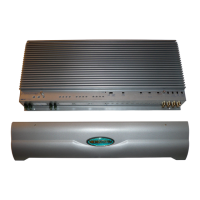How to troubleshoot Soundstream Tarantula Amplifier that will not power up?
- JJennifer ComptonJul 31, 2025
First, ensure you have a solid ground connection and that battery power is reaching the (+) terminal. Then, inspect all fuses and replace any that are blown. Also, check if the Protection LED is illuminated; if it is, that's preventing power-up.