Do you have a question about the Source Audio EQ2 Programmable EQ and is the answer not in the manual?
Instructions for connecting the 9V DC negative-tipped power supply and warnings.
How to select, boost/cut, reset bands, and adjust frequency.
Details adjusting band frequencies and filter bandwidth (Q factor) via the Options menu.
Step-by-step guide to accessing and navigating the Options menu.
Explains the Rotary Encoder Knob and OUTPUT Knob functions.
Details footswitch actions, ON/OFF LED, Preset LEDs, and other indicators.
How to recall presets via pedal or MIDI, and save current settings.
Steps to download, connect, and use the Neuro Desktop Editor for presets and firmware.
How to connect the EQ2 to the Neuro Mobile App via USB-MIDI or headphone jack.
How to restore factory settings and troubleshoot dead units or noise.
| Brand | Source Audio |
|---|---|
| Model | EQ2 Programmable EQ |
| Category | Music Pedal |
| Language | English |








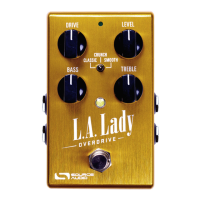



