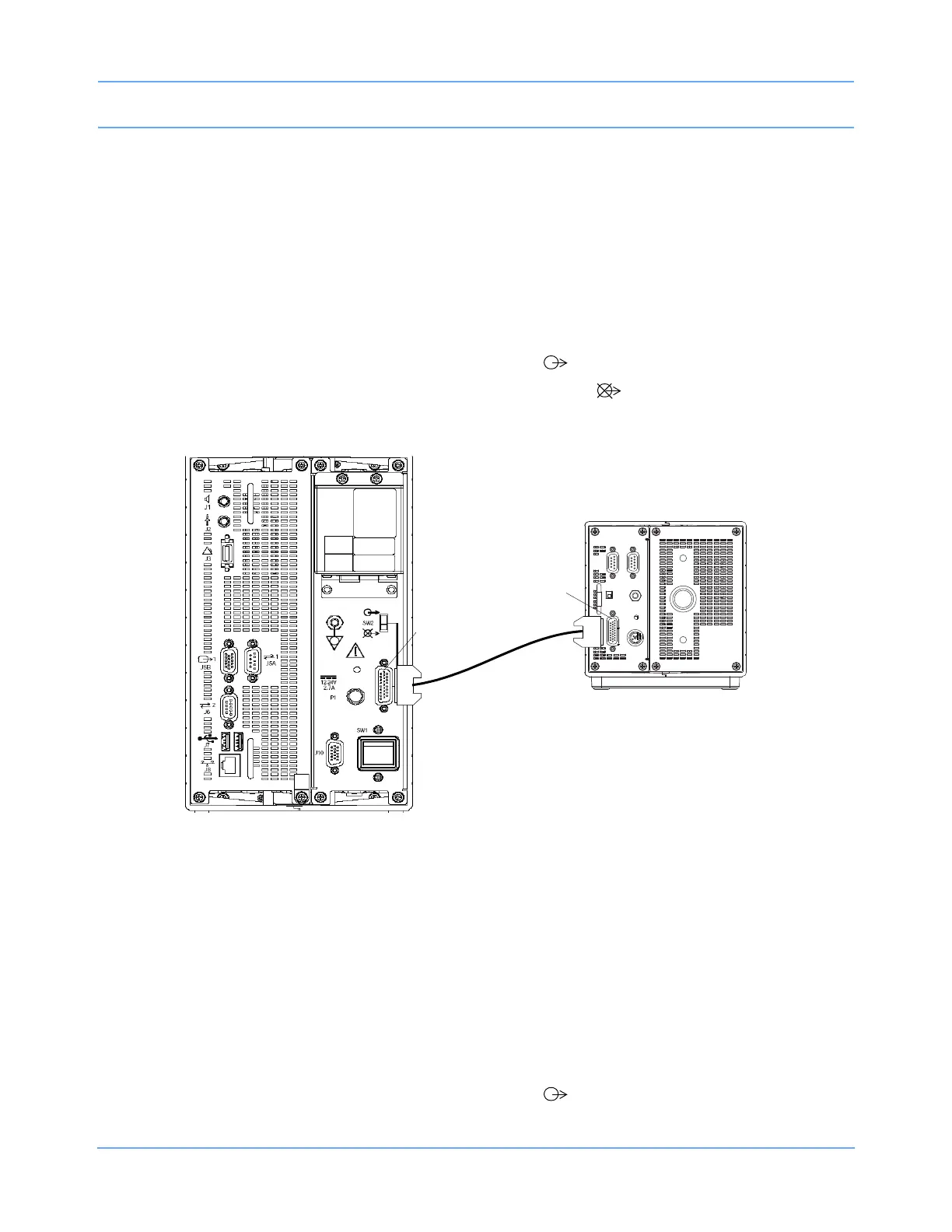Setup
91518 Multigas Analyzer Service Manual 2-6
91387 Monitor Installation
To install the 91518 with the 91387 monitor:
1 Verify that the AC power is connected as required by local standards. The 91518 Multigas Analyzer will not
require the use of an external power supply.
2 Ensure that the monitor and multigas analyzer are powered OFF.
3 Assemble the required cables for your system configuration (refer to Figure 2-6 for part numbers).
4 Connect the SDLC cable (P/N 012-0601-xx) to the SDLC jack (J3) on the 91518 rear panel (refer to
Figure 1-3 on page 1-5 for rear panel information) and to the SDLC (J9) of the monitor.
5 Set the SDLC switch on the 91387 monitor to unterminated ( ).
6 Set the SDLC switch on the 91518 Multigas Analyzer to terminated ( ).
Figure 2-6: 91518 connections to 91387 monitor, using power from monitor
91387 Monitor Installation with Flexport
To install the 91518 with the 91387 monitor:
1 Verify that the AC power is connected as required by local standards. The 91518 Multigas Analyzer will not
require the use of an external power supply.
2 Ensure that the monitor and multigas analyzer are powered OFF.
3 Assemble the required cables for your system configuration (refer to Figure 2-7 for part numbers).
4 Connect the SDLC cable (P/N 012-0601-xx) to the SDLC jack (J3) on the 91518 rear panel (refer to
Figure 1-3 on page 1-5 for rear panel information) and to the SDLC (J9) of the monitor.
5 Set the SDLC switch on the 91387 monitor to unterminated ( ).
P/N 012-0601-xx
SDLC
jack (J3)
cable
91387
SDLC
jack (J9)
91518
