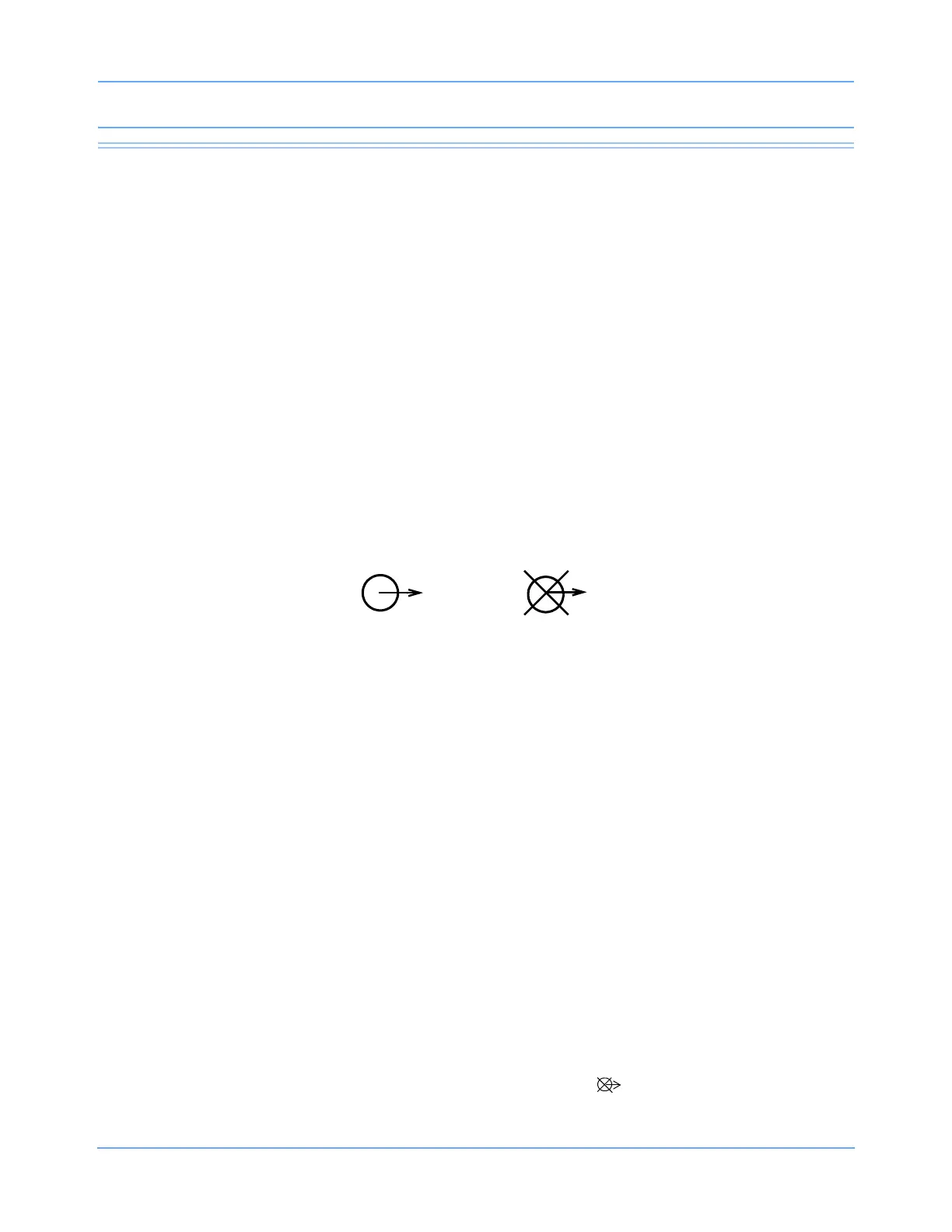Setup
91518 Multigas Analyzer Service Manual 2-2
Multigas Setup
Sampling Lines
The sampling lines used with a 91518 Multigas Analyzer must be constructed of a material that will not absorb
anesthetic agents and cause erroneous readings. The correct sample lines are available from Spacelabs
Healthcare. Refer to Parts on page 6-1.
Power Supply
The 91518 can be powered from the J3 SDLC connector from the patient monitor or module housing, or it can
be powered from an external power supply, P/N 119-0479-xx.
SDLC Bus Termination
The SDLC bus must be properly terminated for correct operation. Termination of the SDLC bus is
accomplished by means of terminator switches on the rear of the monitor and the multigas analyzer, or by a
terminator plug P/N 012-0507-02, when connected to a portable monitor.
Figure 2-1: Terminator switch settings
90367/69, 91369, 91370 Monitor Installations
To install the 91518 with 90367/69, 91369, 91370 monitors:
1 Verify that AC power is connected as required by local standards. An external power supply
(P/N
119-0480-00 or 119-0251-00) is required for use with the 91518 Multigas Analyzer.
2 Ensure that the monitor and multigas analyzer are powered OFF.
3 Assemble the required cables and terminators for your system configuration (refer to Figure 2-2 for part
numbers).
4 Connect the P1 connector of the tee cable (P/N 012-0175-01) to the SDLC jack (J2) on the 91518 rear panel
(refer to
Figure 1-3 on page 1-5 for rear panel information).
Note:
An extension cable (6-foot SDLC extension cable [P/N 012-0619-00] or 3-foot SDLC extension cable
[P/N
012-0242-00]) can be connected to the tee cable to extend the distance of the 91518 from the monitor
(refer to
Figure 2-3 on page 2-3).
5 Connect the SDLC terminator to the P2 connector of the tee cable.
6 Connect the SDLC cable to the monitor.
7 Set the SDLC switch on the 91518 Multigas Analyzer to terminated ( ).
Non-terminated Terminated
