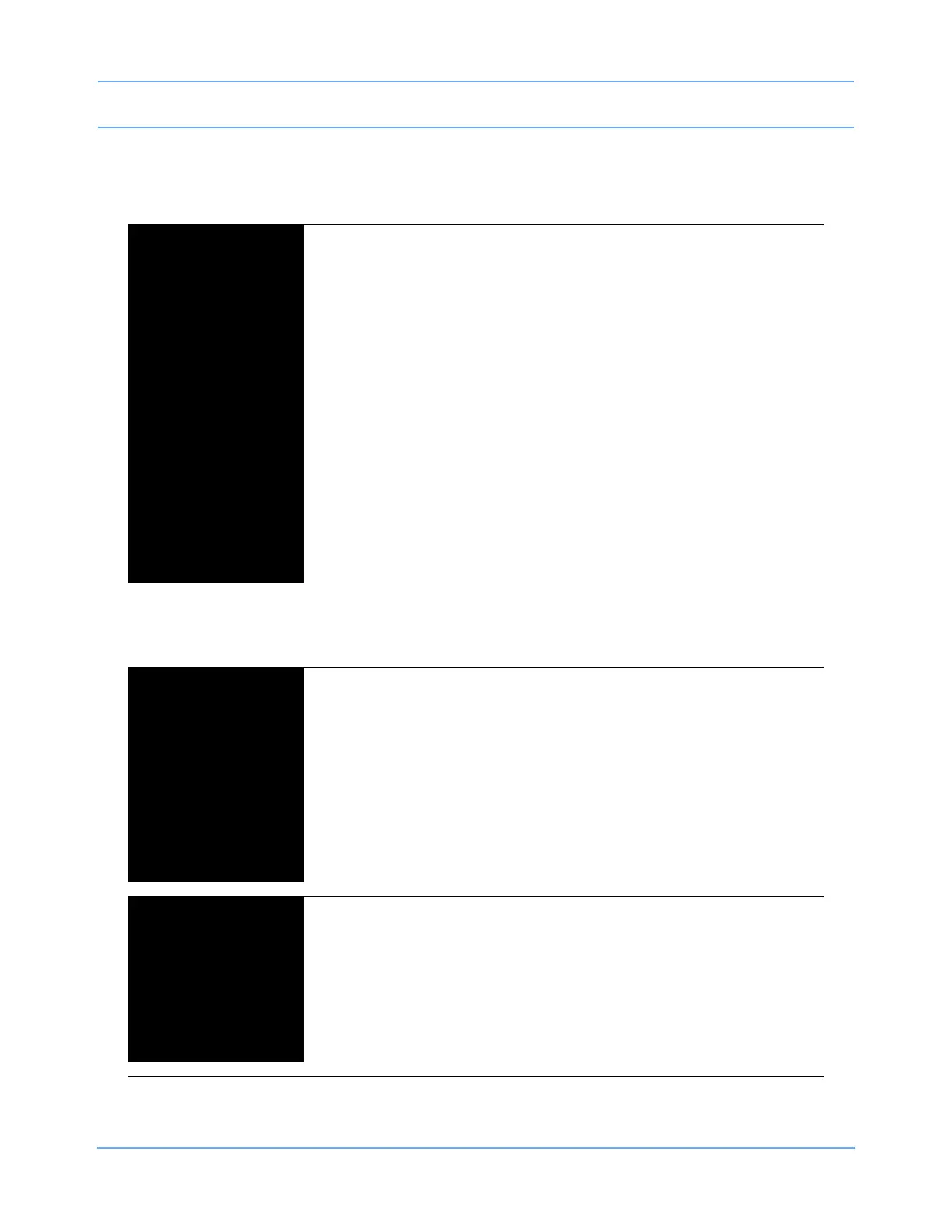Troubleshooting
91518 Multigas Analyzer Service Manual 5-2
Error Conditions and Status Messages
Clinical Situation Possible Cause Solution
Analyzer does not
sign ON
■ Defective hardware. ■ Open the multigas analyzer and
connect it to the Spacelabs
Healthcare monitor with an
extender cable. If no diagnostic
LEDs on the interface board are
illuminated:
• Check for power to the
multigas analyzer
• Check for +5 V at J1, pin 2 on
the interface board.
• Check for +12 V at J1, pin 11.
• For SDLC operation,
verify -12 V DC is present.
■ Replace the Interface PCBA
if the above conditions are
not met.
■ Flash memory programming
error, or defective software
on the interface board.
■ Contact a Spacelabs Healthcare
Field Service Engineer.
OCCLUSION -
Check system
-or-
OCCLUSION -
Check system
■ The sampling line is blocked. ■ Check the sampling line for
blockage or crimps, and replace
as necessary.
■ If the occlusion persists for a
period greater than
40 seconds, the pump will be
turned off, and the second
message will be displayed.
Leak Detected -
Check system
-or-
Leak Detected -
Check system
■ A leak is detected in the
sampling line.
■ If the condition persists for a
period greater than
40 seconds then the pump
will be turned off and the
second message will be
displayed.
■ Check the sampling line for
blockage or crimps, and replace
as necessary.
