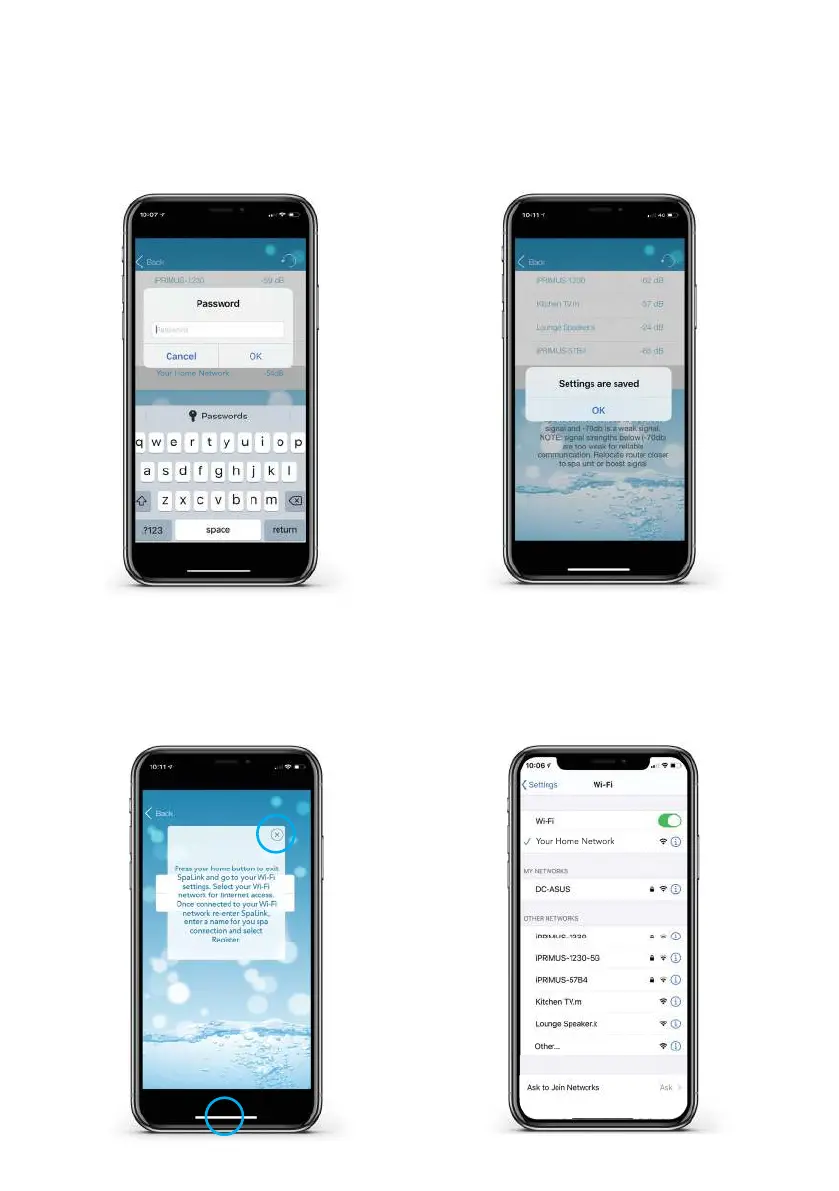16
Step 9: Enter your router password to
access your home wireless network.
NOTE: Take care, the app cannot check
the password. It relies on correct entry.
Step 10: You have now con rmed the SSID
and password for the WiFi network the
spa will connect to. Press the OK button to
continue.
Step 11: Press on the X button to close the
pop-up box and then press or slide your
Apple home button and navigate to your
Apple WiFi settings
Step 12: The SV network should have
disappeared and your phone should have
reconnected to your home network. If not
wait a moment, then manually connect to
your home network.