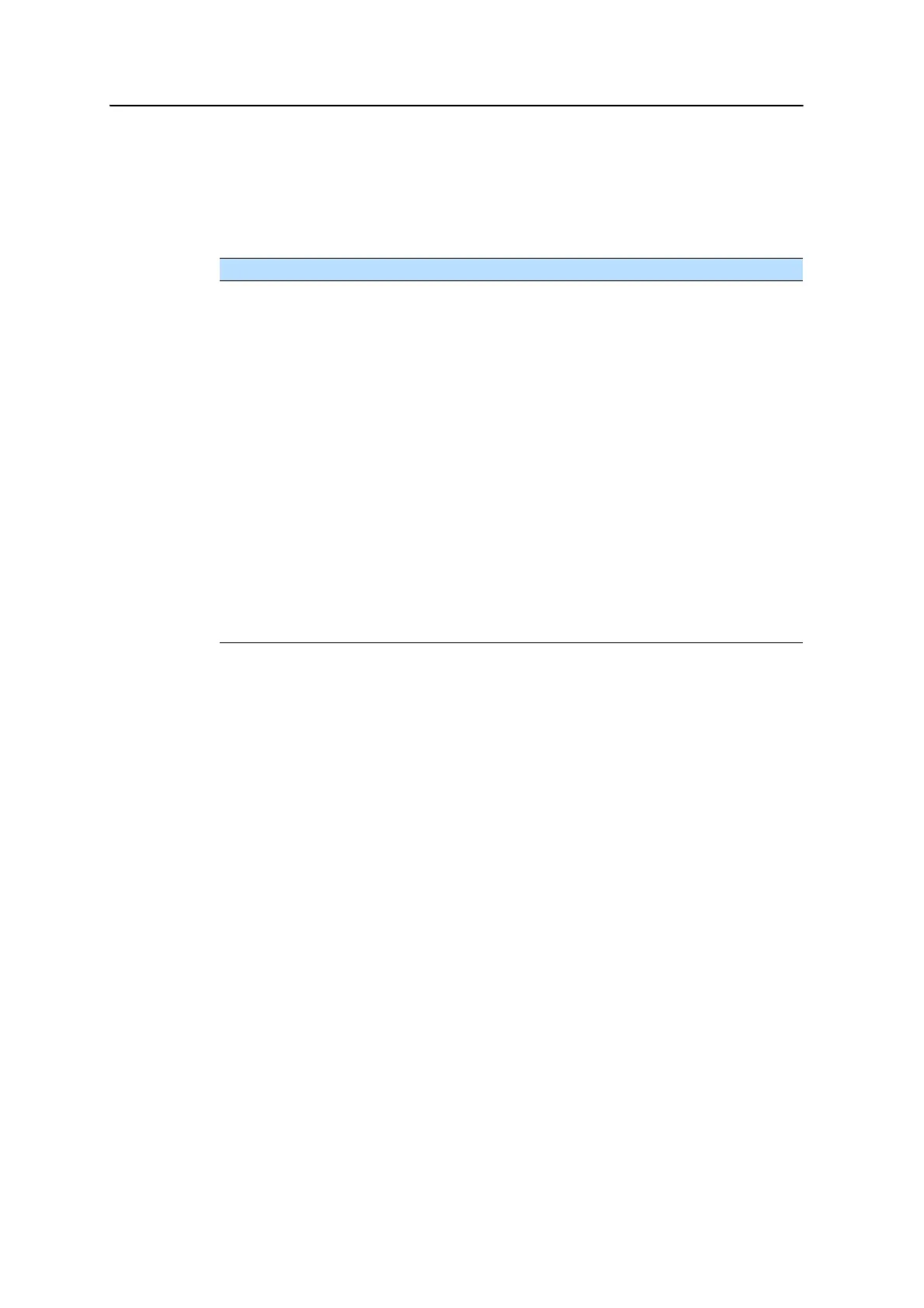3 General Operation
26 EPOCH 35 GNSS System User Guide
Self-test procedure
Note – You cannot turn the power off during the self-test.
The following messages are displayed during the self-test procedure that occurs each
time the receiver is turned on:
The GPS status is displayed when the self-test is finished. Initially the display shows
0/00 while the receiver is acquiring satellites. It can take several minutes to update,
especially if the receiver has been turned off for a long time. Once the GPS status is
updated, the first character indicates the quality of position as described below,
followed by the number of satellites being tracked:
• A Autonomous
• B Base mode
• D Float solution
• F Fix solution
Message Description
EPOCH Welcome message
Checking Self-test procedure starts
V#.# Firmware version
Radio Testing internal radio. The test results can include one or more of the
following messages:
• Fail PDL: No internal radio detected or external base radio is not
connected.
• CH: #: Current radio channel number.
• T_Talk: Radio protocol set to TRIMTALK mode.
• Transp: Radio protocol set to transparent mode.
BLUE/CABLE • If no cable is connected between COM1 and a controller,
Bluetooth is enabled and BLUE is displayed.
• When a serial cable is connected, Bluetooth is turned off and
CABLE is displayed.
BR:57600 The baud rate for COM1.
SD ON
SD OFF
SD card inserted.
No SD card inserted
Test Ok Self-test passed
