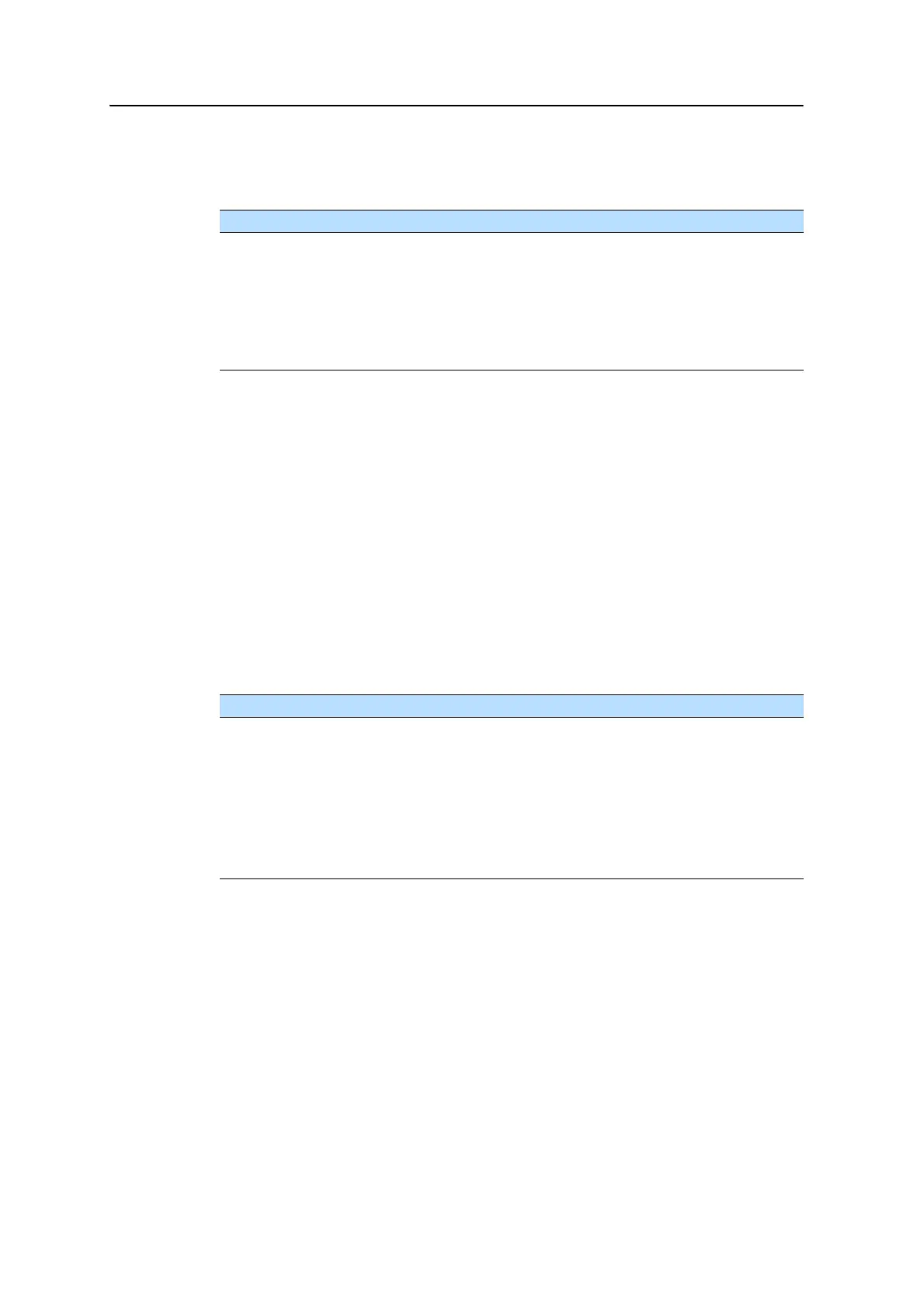EPOCH 35 GNSS System User Guide 25
General Operation 3
32.1 Power button
Press the Power button to turn on or turn off the receiver:
32.2 Scroll buttons
Use the scroll buttons ! or @ to scroll through the various menu items or options.
32.3 Enter (Select) button
Use the enter button # to access choices for the current menu item, or return to the
main menu.
32.4 LED display
The LED display uses text and symbols to provide information and guide you through
various tasks. The symbols include the following:
To … Do this...
Turn on the receiver Press and then release
$.
The receiver beeps, followed by a self-test. See page 26. When
the test is complete, the GPS status appears.
Turn off the receiver Press and then hold
$ for at least 5 seconds. GPS OFF appears
and the receiver beeps three times.
Release
$ when the display turns off.
Note – You cannot turn the power off during the self-test.
This symbol ... Indicates that ...
. (in first position) Bluetooth technology is used for communicating with the
controller.
: (in first position) A serial cable on COM 1 is used for communicating with the
controller.
(in last position) Additional information or choices can be accessed if you press #.
(in first position) You are in a sub-menu. Press # to return to the main menu.
or(in last position) Additional items or options are available. Use the ! or @
buttons to access them.
