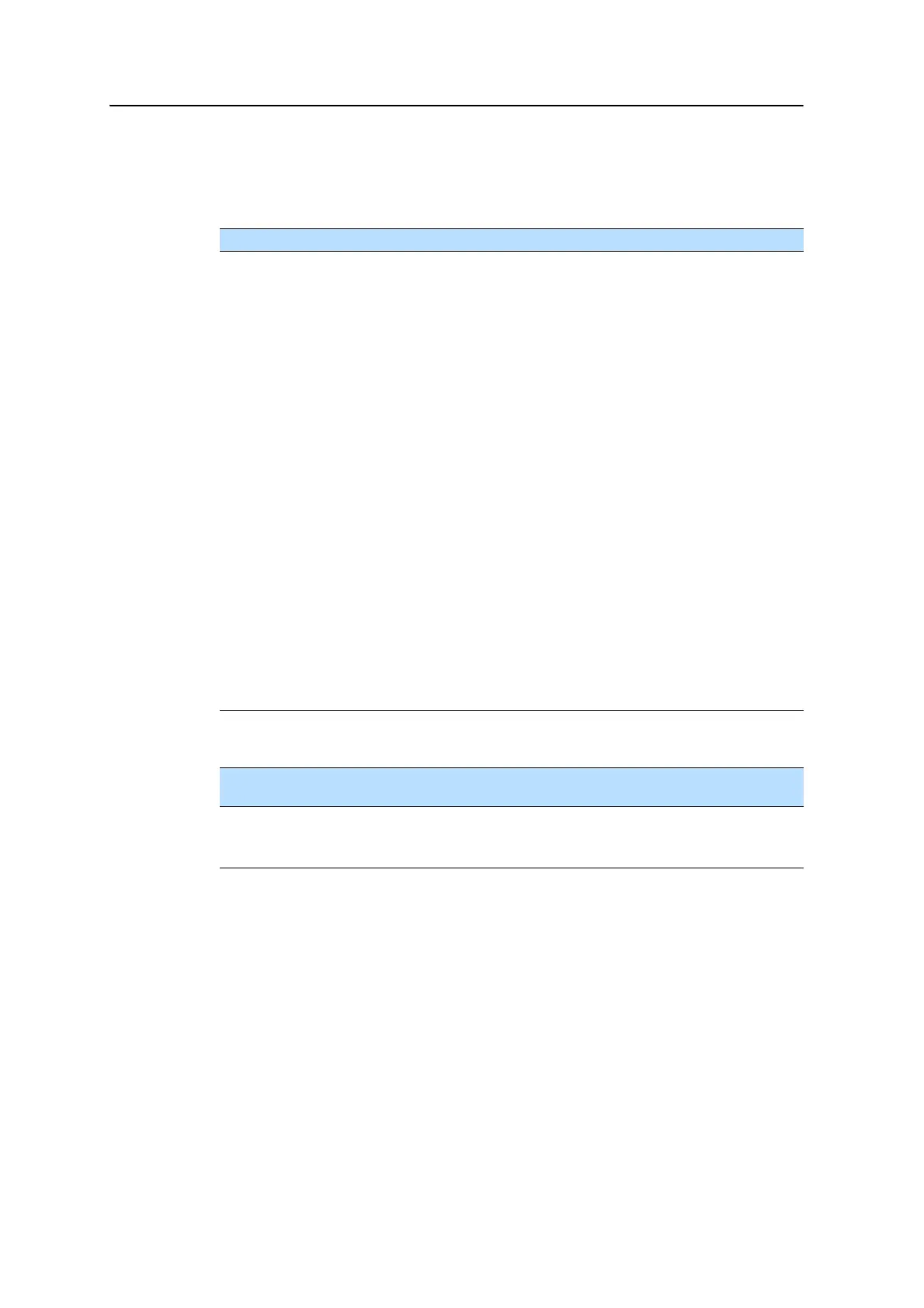EPOCH 35 GNSS System User Guide 27
General Operation 3
Main menu
Once the self-test procedure is complete, the main menu appears. Use the scroll
buttons to access the following items in the main menu:
The following messages may also appear:
Select this item ... To ...
R_Mode:
Set the internal radio mode. See Selecting the radio mode,
page 28.
CH: #
Display the current channel number. See Setting the radio channel,
page 28.
Signal
Show the type of radio plugged into COM 2, press #.
Note – PDLRX0 is displayed when using the internal Pac Crest
radio.
Postp
Start a post-processing session. See Post-processing routine,
page 28.
B:57600 Display the baud rate for COM 1.
Note – You cannot change the baud rate.
Blue/Cable Show how the controller is connected to the controller.
• When a serial cable is connected between COM1 and a
controller, Bluetooth is turned off and Cable is displayed.
• If no cable is connected, Bluetooth is enabled and Blue is
displayed.
s:##q:A Show the number of satellites being tracked and the quality of the
position (ABDF).
SD OFF / SD ON Indicate if an SD card is inserted.
• No SD card inserted (OFF)
• SD card inserted (
ON)
B2 ##% Show the internal battery charge level.
B1 ##% Show the external battery charge level.
If this message
appears ...
Then ...
Low Bat! the battery has dropped to an unusable level and power will shut
off automatically.
Wait the receiver is detecting a device plugged into a COM port.
