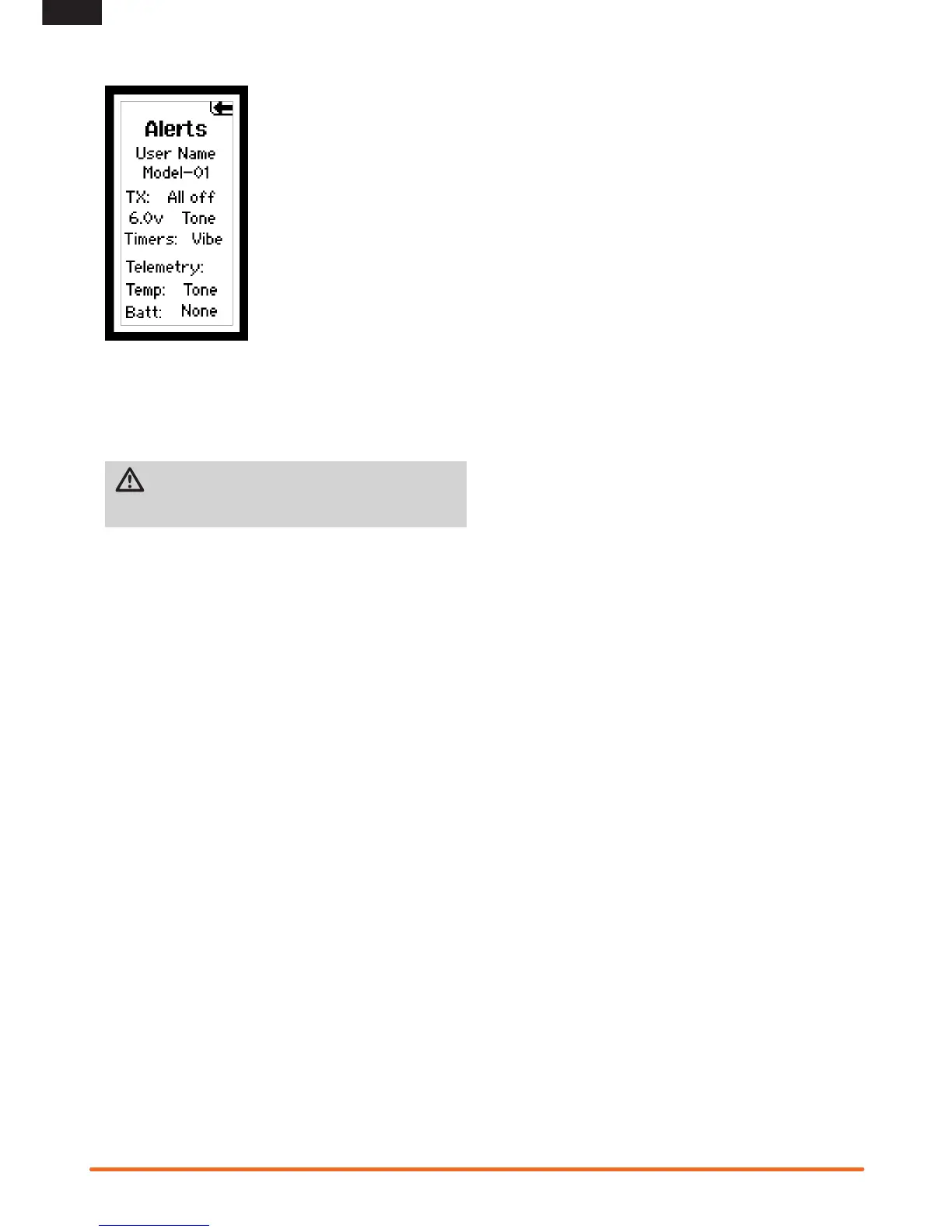EN
ALERT
You can set an alarm to sound when
the battery voltage gets to the limit
set with the Alert. Battery voltage
is displayed on the Main Screen.
Menu: None, Tone, Vibe, Both
Sets the alert type for scrolling
through the menu items and
selecting items.
Tone
You can adjust the buzzer
to either Low or High.
IMPORTANT: Buzzer adjustment does not change
the sound level for Inactivity or Low Battery warnings.
Tx Battery Voltage
Set an alarm to sound when the battery voltage gets to the limit
set. The range is 4.0 to 7.0V.
CAUTION: Do not operate a model when
the battery voltage is below 4.3V for AA batteries.
Tx Battery Alert Type:
None, Tone, Vibe, Both
Timer: None, Tone, Vibe, Both
Sets the alert type for the down timer.
Telemetry
Rx Battery Alert Type: None, Tone, Vibe, Both
Sets the alert type for the telemetry receiver battery voltage.
Temp Alert Type: None, Tone, Vibe, Both
Sets the alert type for the telemetry temperature. The telemetry
alert settings are model specific.
All of the alert settings above affect all models.
ABOUT
This screen displays the transmitter serial number (which is
required when downloading firmware updates) and the release
level of the transmitter’s software. Refer to Memory Card
instructions for updating transmitter firmware.
Serial
The Serial Number screen displays the transmitter serial number,
as well as the RaceWare™ software version. You will need to
provide the serial number when you register your transmitter
on the Spektrum website.
