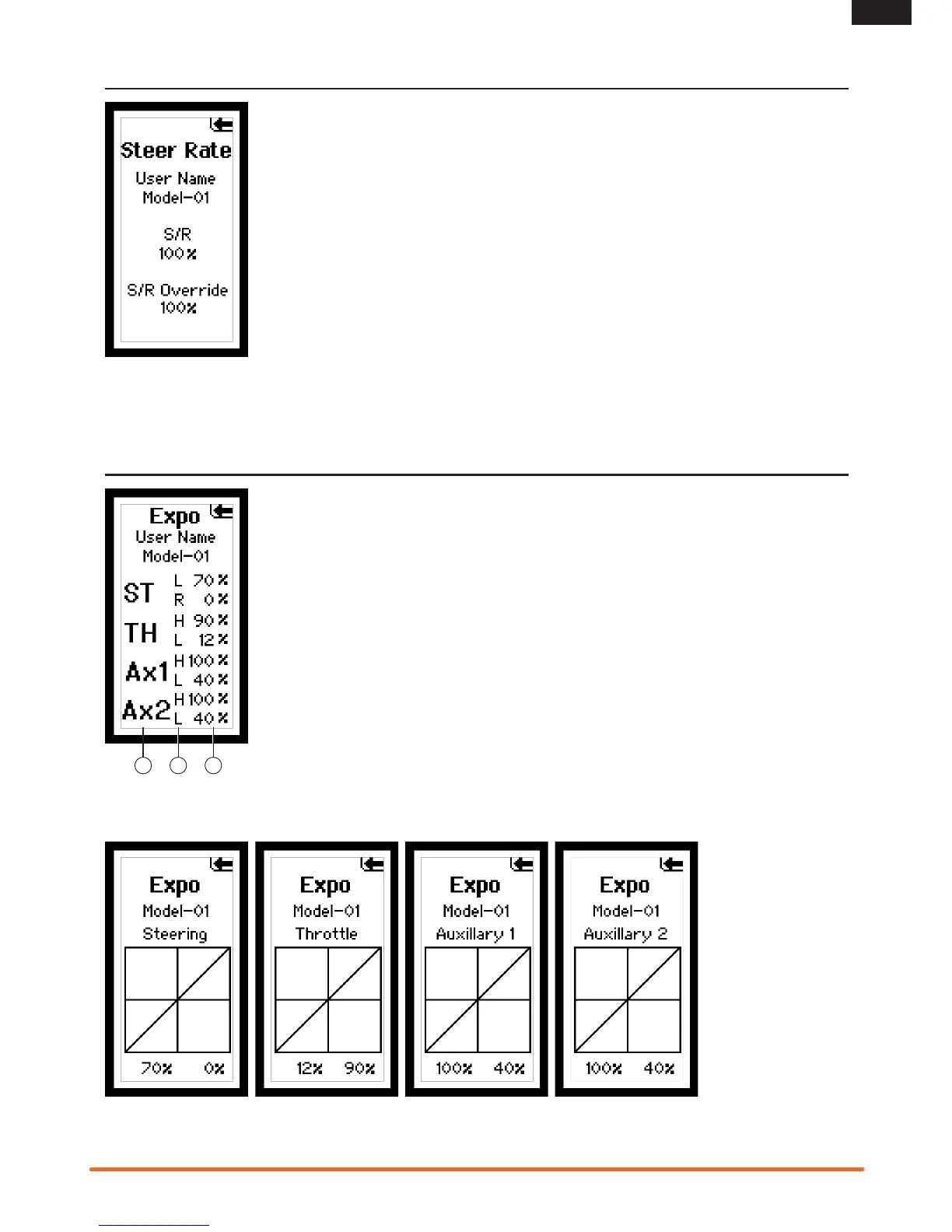IMPORTANT: Both positive and negative Expo values are available. A positive Expo value results in the center being
less sensitive (desirable most of the time), while a negative value increases the sensitivity around center (normally not used).
EXPONENTIAL
Steering rate (dual rate) allows you
to make on-the-fly steering travel
adjustments using any of the Pro-
grammable grip trimmers (A, B, C, D
or E). The Steering Rate screen also
offers a Steering override function,
which allows you to access a second
steering rate (normally 100%) at the
touch of a button or trimmer. This is
especially helpful for oval racers that
program minimal steering throw to
desensitize steering during racing,
but requires maximum steering angle
to drive out of a crash or get turned
around on the track. The user name, model number and model
name are also displayed in this screen.
• From the List screen, highlight the Steering Rate function.
Press the roller to access.
• Use the roller to select the S/R function or the S/R Override
function by placing the box around the desired function.
• Press the roller to access S/R or S/R Override, then use
the roller to change to the desired Steering rate value.
• Press the roller to set the value.
You can assign the adjustable S/R to any of the trimmers
(A, B, C, D and E). The default is trimmer D. This trimmer works
in unison with the S/R Rate screen. You can adjust the value
using the assigned trimmer from either the S/R Rate screen
or the Main screen. If you don’t want an on-the-fly adjustable
Steering rate, you can inhibit the S/R trimmer.
IMPORTANT: In order for the S/R Override to operate, you must
assign it to a switch or trimmer. The default position for this
function is inhibited.
A. Channel: Steering,
Throttle or Aux (auxiliary)
B. Direction
C. Adjustable value
(from -100% to +100% (0
is factory default or inhibit))
A B C
STEERING RATE
The Exponential (Expo) function affects the response rate of the
steering, throttle and/or brake. A positive Steering Expo value, for
example, decreases steering sensitivity around neutral to make it
easier to drive at high speeds in a straight line while still allowing
for maximum turning radius. While sensitivity with positive Expo
is decreased around neutral, it increases the sensitivity near
the end of travel.