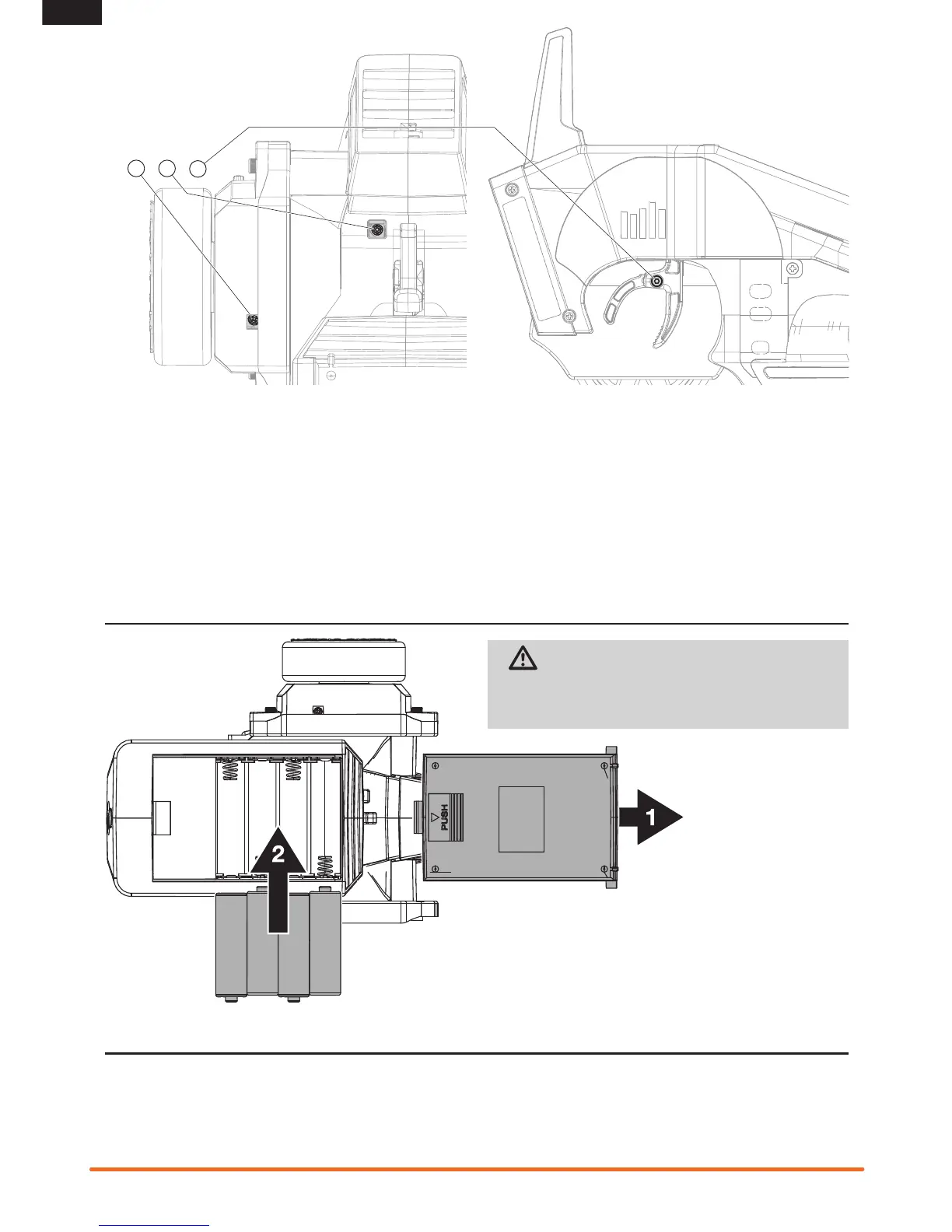EN
Q. Steering Tension Adjustment Screw
R. Throttle Tension Adjustment Screw
S. Trigger Sizing
Q R
S
STEERING TENSION ADJUSTMENT
The steering tension is adjustable using the screw below
the steering wheel. Turn the screw clockwise to increase
the steering tension.
THROTTLE TENSION ADJUSTMENT
The trigger tension is adjustable using the screw in front
of the throttle trigger. Turn the screw clockwise to increase
the trigger tension.
TRIGGER SIZING
You can adjust the trigger to fit your driving style.
To adjust the trigger:
1. Loosen the screw on the back of the trigger.
2. Adjust the trigger spacing as necessary.
3. Tighten the screw on the back of the trigger.
INSTALLING BATTERIES
CAUTION: NEVER remove the transmitter batteries
while the model is powered on. Loss of model control,
damage or injury may occur.
MODELMATCH
The Spektrum DX4R PRO transmitter features ModelMatch™
technology, preventing you from operating a vehicle when the
wrong model memory is active in the transmitter. If you select
the wrong model memory, the receiver will not respond to
the transmitter.
