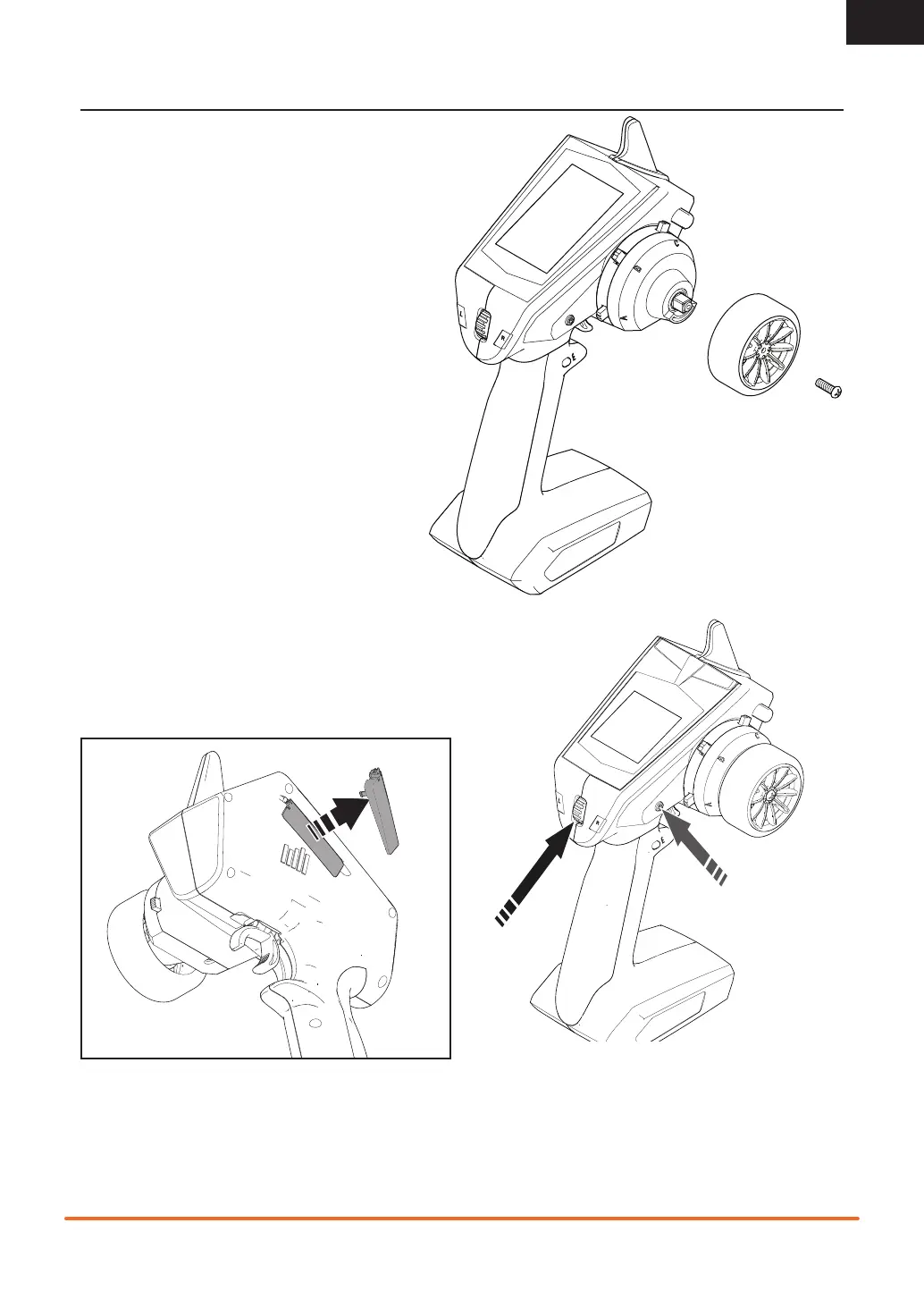17
SPEKTRUM DX5• TRANSMITTER INSTRUCTION MANUAL
EN
PHYSICAL TRANSMITTER ADJUSTMENTS
• Using a 1.5mm hex wrench, remove the steering wheel.
• Re-install the steering wheel.
STANDARD WHEEL CONVERSION
STEERING TENSION ADJUSTMENT
Turn the screw clockwise with a small Phillips screw driver to
increase the steering tension.
DATA PORT
The data port gives drivers access to future updates. Registering
the transmitter is neccesary for updates. Updates require the
SPMA3065 updater cable (not included, PC required).
