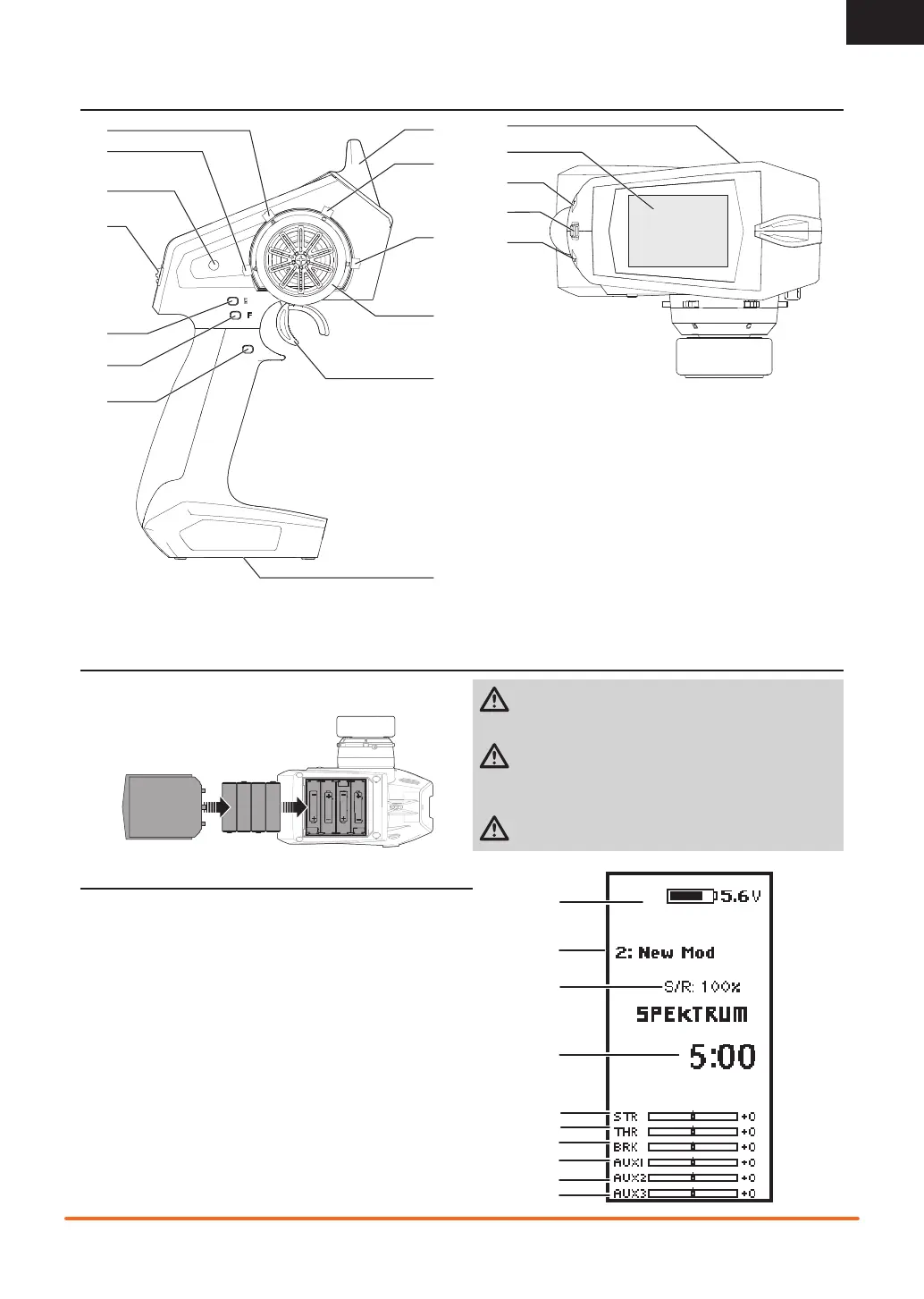5
SPEKTRUM DX5• TRANSMITTER INSTRUCTION MANUAL
EN
INSTALLING BATTERIES
1. Remove the battery cover from the bottom of the
transmitter.
2. Install 4 AA batteries as shown.
3. Install the battery cover.
DX5C CONTROLS AND SWITCHES
A
B
D
E
F
G
H
J
I
C
K
L
O
N
M
P
Q
I
A: Trimmer Button A
Default- Throttle Trim
B: Trimmer Button B
Default- Steering Trim
C: Trimmer Button C
D: Trimmer Button D
E: Trimmer Button E
Default- Steering Rate Up
F: Trimmer Button F
Default- Brake Rate Up
G: Button G
Default- Timer Start/Stop
H: Power Button
I: Roller Wheel
J: Antenna
K: Steering Wheel
L: Trigger (throttle/brake)
M: Battery Door
N: Data Port
O: LCD Screen
P: Back Button
Q: Clear Button
The Main Screen displays information about the active model,
including the Timer (when activated). To return to the Main
Screen at any time, press and hold the
scroll wheel for at least
6 seconds.
A: Transmitter Battery Voltage
B: Model Name
C: Steering Rate
D: Timer (when activated)
E: Position of Steering (STR) trim
F: Position of Throttle (THR) trim
G: Position of Brake (BRK) trim
H: Position of AUX 1 trim
I: Position of AUX 2 trim
J: Position of AUX 3 trim
MAIN SCREEN
A
B
C
D
F
E
G
H
I
J
CAUTION: NEVER remove the transmitter batteries
while the model is powered on. Loss of model control,
damage or injury may occur.
CAUTION: If using rechargeable batteries, charge only
rechargeable batteries. Charging non-rechargeable
batteries may cause the batteries to burst, resulting in injury to
persons and/or damage to property.
CAUTION: Risk of explosion if battery is replaced by an incorrect
type. Dispose of used batteries according to national regulations.
