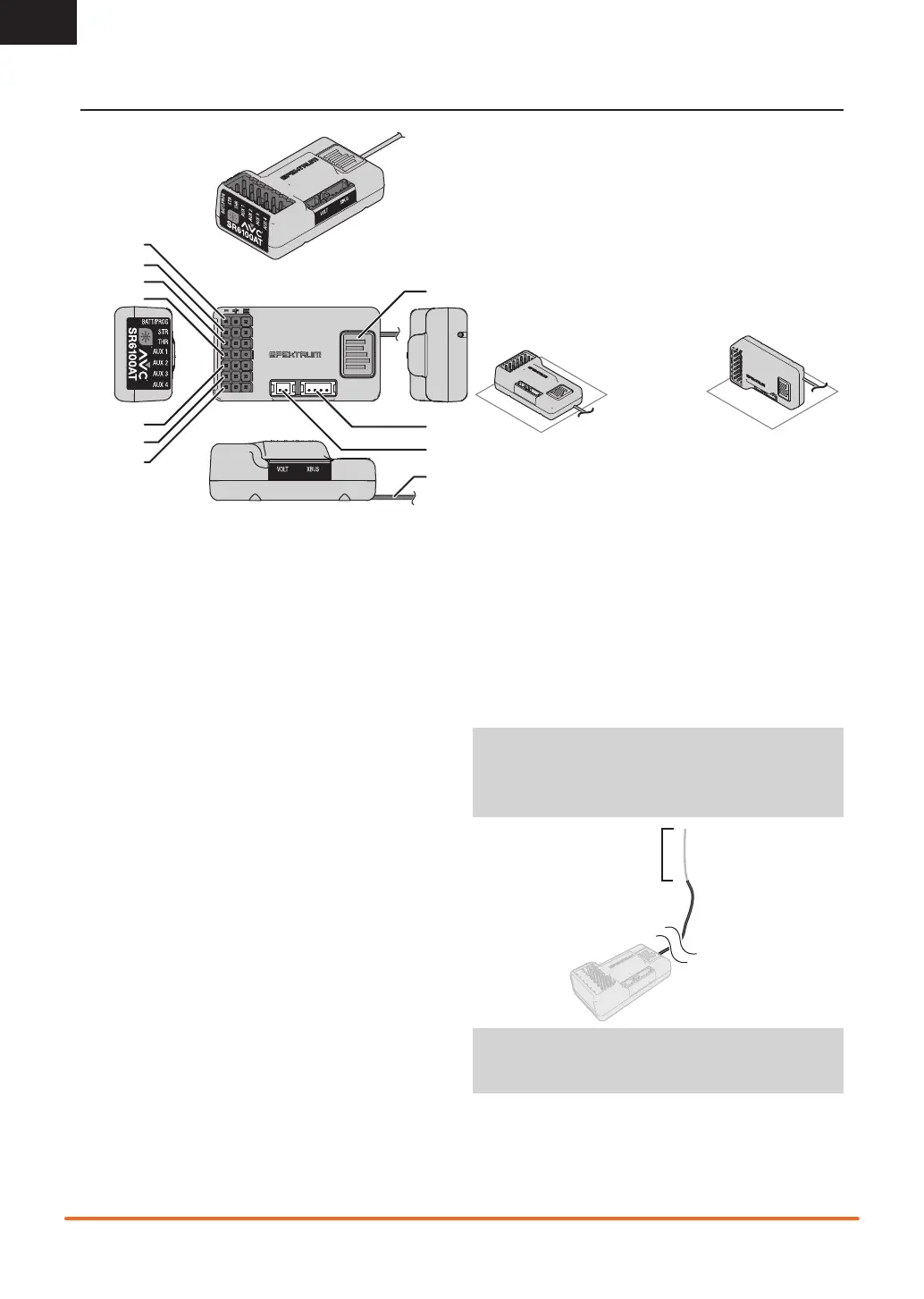4
SPEKTRUM DX5C • TRANSMITTER INSTRUCTION MANUAL
EN
NOTICE: Digital servos are required with the SR6100AT AVC
receiver. Using analog servos with AVC technology will reduce the
performance of the system and may cause the servos to overheat.
AUX 1 Port
AUX 2 Port
AUX 3 Port
AUX 4 Port
Battery/
PRG Port
Steering Port
Throttle Port
Antenna
Bind Button
Voltage Port
XBus Port
POWERING THE RECEIVER WITH AN ESC
1. Connect the steering servo to the steering port (STR)
2. Connect the throttle servo to the throttle port (THR). Most ESCs
will have an integrated BEC (battery eliminator circuit) which
will power the ESC from the motor battery, through the throttle
lead. Connecting the ESC to any of the ports on the servo rail will
power the receiver when the ESC is turned on.
POWERING THE RECEIVER WITH A SEPARATE
RECEIVER PACK
1. Connect the steering servo to the steering port (STR)
2. Connect the throttle servo to the throttle port (THR)
3. Connect the switch harness to the battery (BATT) port. The
receiver will power on when a 3.5V–9.6V battery is con-
nected to any of the ports on the servo rail or the BATT port.
SR6100AT DSMR AVC TELEMETRY RECEIVER (SPM5120 ONLY)
RECEIVER INSTALLATION
Install the SR6100AT receiver in the vehicle before binding the
transmitter and receiver. The receiver can be mounted com-
pletely fl at (servo ports and bind button facing up) or completely
perpendicular on its side. When binding the receiver, the AVC
system automatically detects the orientation of the receiver.
If the receiver is angled, AVC technology may not function
properly. If the orientation of the receiver is modifi ed after binding,
you must rebind for AVC technology to function properly.
You may mount the receiver on any of its six sides, and it does
not matter which direction the receiver is pointed. The receiver
doesn’t even need to be square with the vehicle, as long as it is
fl at and level.
IMPORTANT: Do not use hook and loop tape to install the
SR6100AT receiver. Using hook and loop tape will affect the
performance of the AVC system.
ANTENNA INSTALLATION
The SR6100AT receiver has a coaxial style antenna. Position
the antenna vertically and away from the vehicle in an antenna
tube. Make sure the tip of the antenna is as high as possible to
maximize the signal strength.
NOTICE: Do not cut, kink, or modify the antenna. Damage to
the coaxial portion of the antenna will reduce the performance
of the antenna. Shortening or cutting off the 31mm tip will
reduce the range to a small fraction of what it should be.
Active portion
of antenna
Mount the receiver fl at,
two possibilities are
shown here
SMART THROTTLE:
The SR6100AT receiver throttle port includes SMART Throttle. The SR6100AT
receiver throttle port will automatically detect when a SMART Throttle compatible
ESC is plugged in and the throttle port will begin to operate in SMART Throttle mode.
ESCs with SMART Throttle and IC series connectors can also pass along
battery data from compatible Spektrum SMART batteries.
The SR6100AT is compatible with the Spektrum Firma™ line of ESCs for SMART
Throttle.
NORMAL SERVO SIGNAL (PWM):
If a standard ESC or servo is plugged into the throttle port on the SR6100AT
receiver, the throttle port will operate normally like any conventional RC system
(PWM signal).
