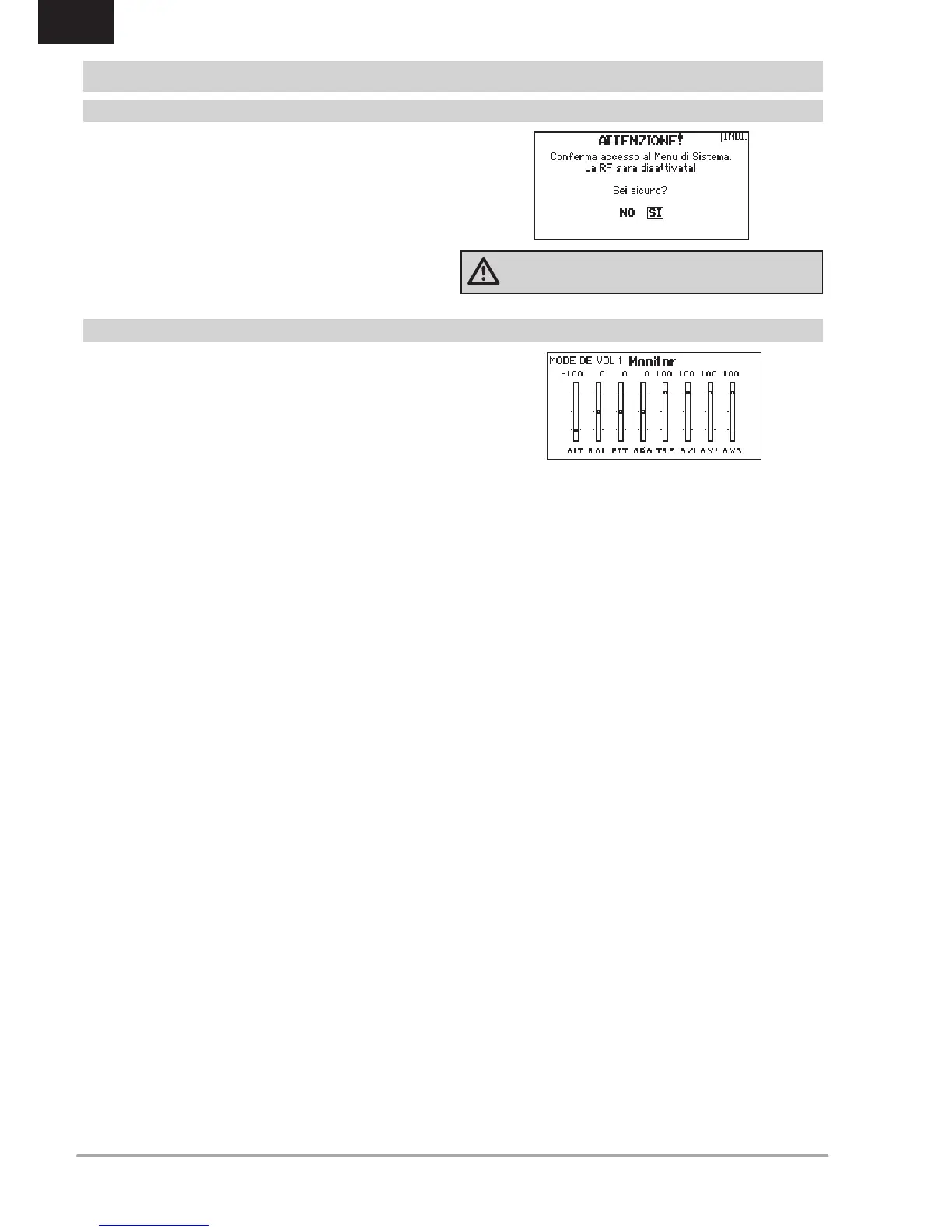IT
Da qui si può entrare nella Lista dei menu dalla Lista funzioni
senzaspegnereiltrasmettitore.Appariràunaschermataper
avvisarecheiltrasmettitoresmetteràdiemettereRF.PremereYES
sesièsicuriesivuoleaccedereallaListadeimenu.Seinvece
nonsièsicuripremereNOperuscireetornareallaschermata
principale e proseguire con le operazioni. Se non si preme nulla il
trasmettitoreentro10secondiritorneràallaschermataprincipale.
AVVERTENZA:nonpremereYESsesistemariceventeè
accesooilmodellononèbenssatoaterra.
Questa schermata mostra graficamente e numericamente la
posizione dei servi di tutti i canali. È utile per verifi care le funzioni
programmate,laposizionedeitrim,ladirezionedeimixer,ecc.Il
valorenumericoèrelativoallaregolazionedellecorseeaivalori
deimixer(es.corsaregolataal100%,ilmonitorindica100%).
ELENCO FUNZIONI
Impostazione del sistema
Monitor
