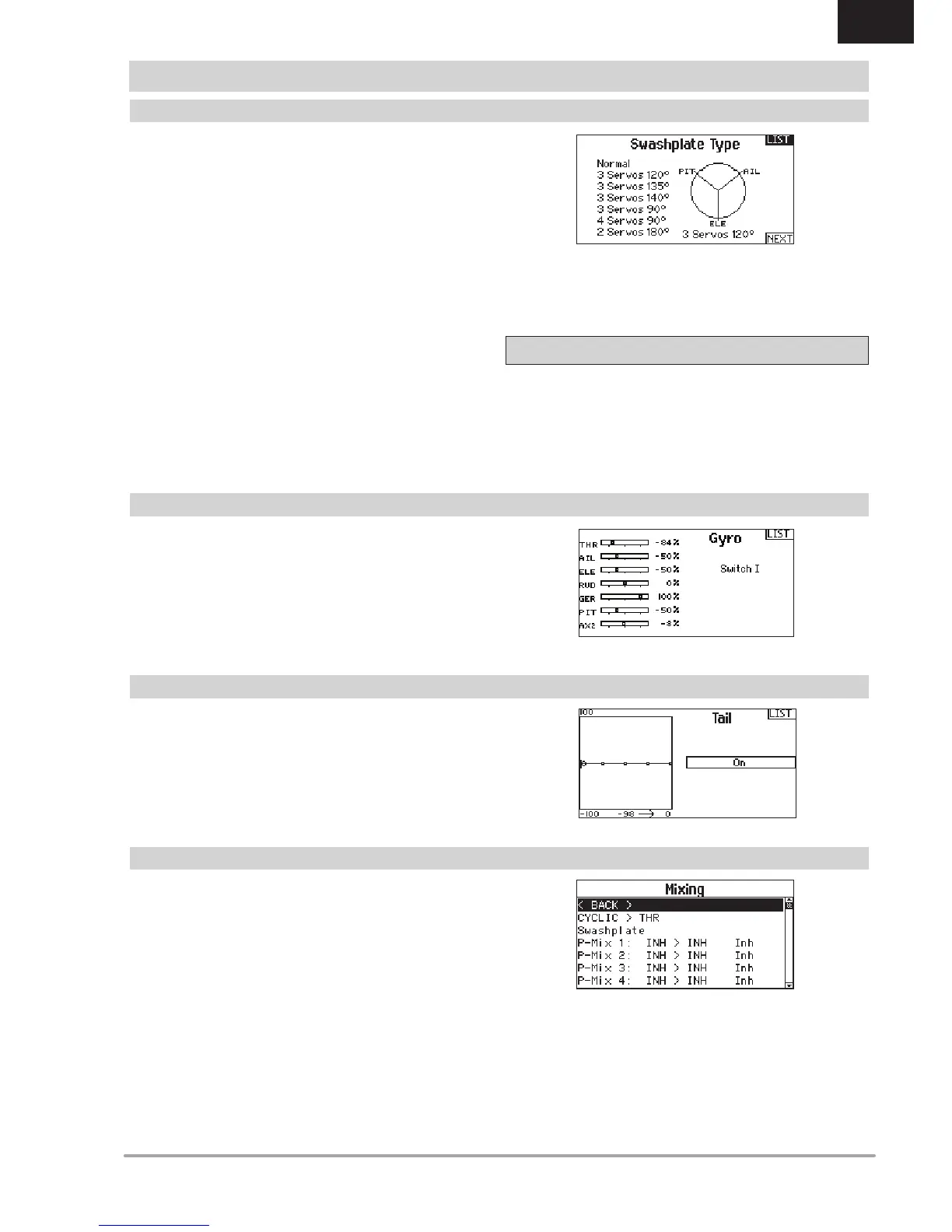The Swashplate menu option enables you to adjust the following:
• SwashplateMix
• Exponential
• E-Ring
• Elevator Compensation
UsepositiveornegativeSwashplatemixvaluesasneededfor
correct direction response of the helicopter.
BeforemakingadjustmentstotheSwashplatemix,makesurethe
throttle/collective pitch input moves the entire swashplate up or
down. If the servos are not moving in the same direction, reverse
them as necessary in the Servo Setup menu option.
When the entire swashplate moves up or down:
1.AdjustthemixvaluefortheAileronandElevatorchannels.If
the servos do not move in the correct direction, change the
directionofthemix—forexample,apositivevalueinsteadof
a negative value.
2.AdjustthemixvalueforthePitch.Iftheswashplatedoesnot
move in the correct direction, change the direction of the value
(negative instead of positive).
AlwaysenableExpowhenusingastandardrotating-armservo.
TheExpodeliverslinearmovementoftheswashplatefroma
standardrotaryservo.WhenExpoisinhibited,thearmona
rotary servo moves on a curved path with decreased swashplate
movementattheextremesoftheservoarmtravel.
NOTICE: DonotenableExpowhenusingalinearservo.
Electronic E-Ring
This feature prevents over driving servos by limiting servo travel if
thesumofyourcyclicandpitchinputsexceedsservolimits.
The Gyro menu option enables you to assign a gyro gain value
to an independent switch or a Flight Mode. Assign the receiver
channel connected to the gyro, then assign the switch for gyro
options. You can also assign values to available switch positions
(from 1 to 4 rates are available, depending on the switch
assigned). Make sure the gyro operates correctly and compensates
in the correct direction.
Cyclic to Throttle
CyclictoThrottlemixpreventsrpmlosswhenaileron,elevatoror
rudderinputsaregiven.Thismixadvancesthethrottleposition
with cyclic or rudder control to maintain rpm. At full throttle, Cyclic
toThrottlemixingpreventsthethrottlefromoverdrivingtheservo.
IMPORTANT: DonotuseCyclictoThrottlemixwhenusinga
governor.
ToverifythattheCyclictoThrottlemixisworkingproperlyandin
the correct direction, move the flight mode switch to one of the
active positions. Move the programmed cyclic or rudder channel,
noting the throttle position. The throttle position should increase.
If the throttle decreases, then the opposite value (positive vs.
negative) is needed.
Swashplate
TheSwashplateMixtypicallycorrectsswashplatetimingissuesby
mixingAilerontoElevatorandElevatortoAileron.Whenadjusted
correctly, the Swashplate causes the helicopter to roll and pitch
accurately with minimal interaction.
TheTailCurvefunctionmixestailrotorinputwiththethrottle/
collective function to counter torque from the main rotor blades
when using a non-heading hold (tail lock) gyro or when using
rate mode on a gyro. See Pitch Curve for more information on
programming curves.
HELI (HELICOPTER)
Swashplate
Gyro
Tail Curve
Mixing
