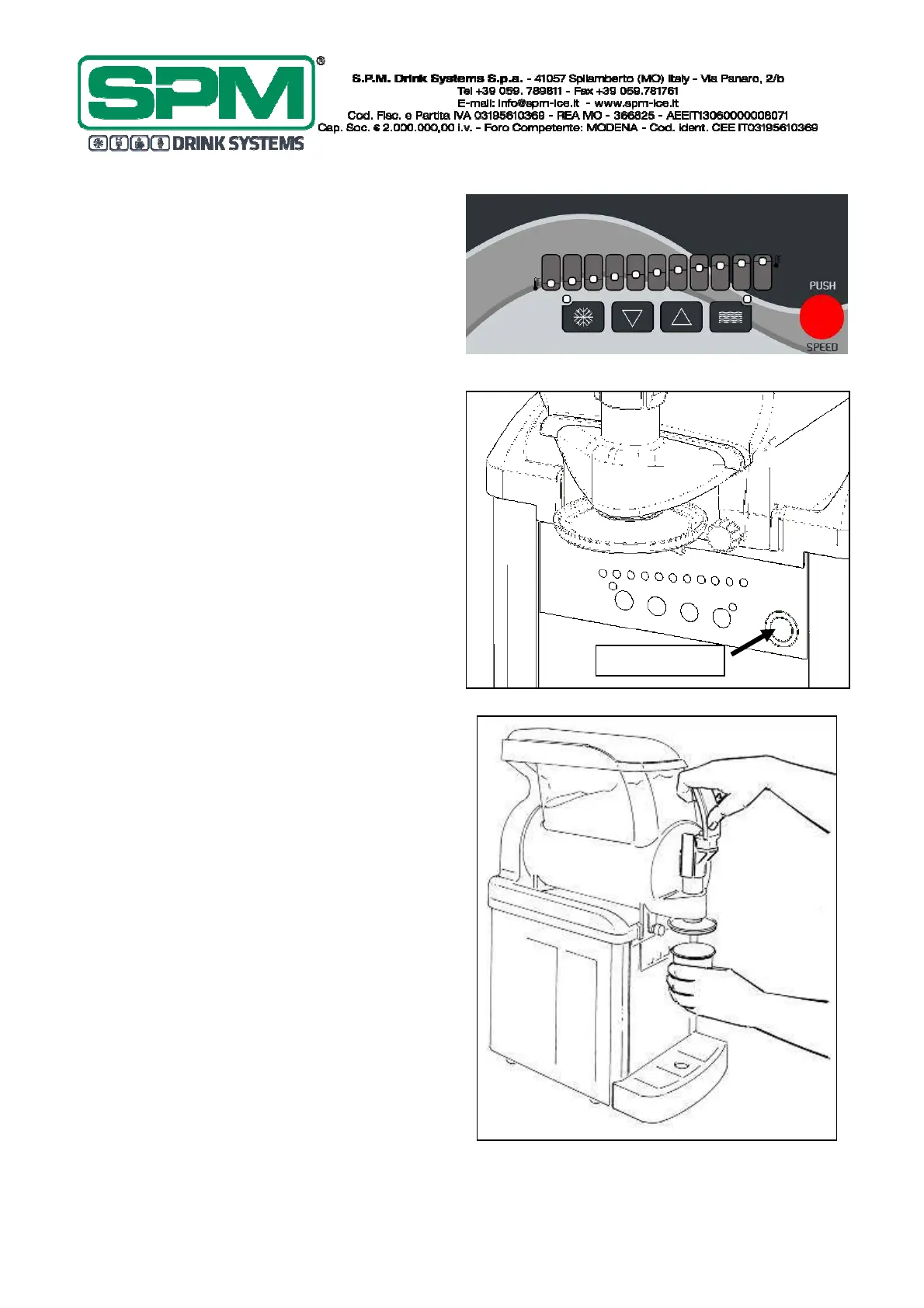Data di emissione: Dicembre, 2018 Revisione: 2 Pag. : 29/68
- Activate the FROZEN mode by switching on
the snowflake button (LED activated), and
regulate the product consistency by setting its
value with the
▼
e
▲
buttons (fig.6).
- In order to modify the product consistency,
regulate it using the buttons
▼
and
▲
on the
control board. Operating on the
▲
button, the
number of lighted LED will increase with the
product consistency; operating on the
▼
button,
the number of lighted LED will decrease with the
product consistency (fig.6).
NOTE: the snowflake LED blinks until the
refrigerating system is working.
NOTE: if you need to switch from FREEZING
mode to DEFROST one, it's necessary to disable
the first function pressing the correspondent
button with snowflake on it and then to enable
the second function using the button with waves
on it. The other way round, if you need to
switch from DEFROST mode to FREEZING one,
it's necessary to disable the defrost function
pressing the waves button and enable the
freezing function pressing the snowflake one.
NOTE: when the first and last LED of the
consistency scale winkle at the same time, it
means that the product inside the bowl is below
the minimum level for the probe and the
machine stops; to return to the normal
functioning of the machine it's necessary to add
more product, in order to cover again the probe.
- Once the desired product consistency is
reached, to dispense product position a cup
under the tap and lower the lever as shown in
figure 7.
If it is necessary to accelerate the product
dispensing, press the red speed button on the
right (fig.6 and 6bis) before lowering the tap
lever.
GT1 is fitted with a particular accessory to give
a “star” peculiar shape to the dispensed
product.
Fig. 6
Fig. 6bis
Fig. 7
Speed Button