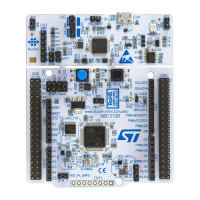DocID026524 Rev 2 13/18
UM1784 Demo functional description
17
Figure 7. Demonstration application menu
User has to follow the instructions below:
• Press the Joystick DOWN to continue menu display (see Figure 8)
• Choose one of the available display modes (manual and automatic) using the Joystick
button:
– Automatic mode: by pressing Joystick DOWN
The bitmap images available on the microSD card are displayed sequentially in a
forever loop.
– Manual mode: by pressing Joystick UP
The bitmap images available on the microSD card are displayed by pressing
Joystick RIGHT to display next images, or Joystick LEFT to display previous one.
Pressing long (~1s) the Joystick SEL, switches the display mode from manual to
automatic.
Figure 8. Reading the Adafruit shield Joystick

