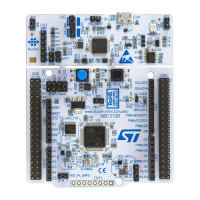DocID026524 Rev 2 7/18
UM1784 Getting started with the demonstration
17
2.1.2 Adafruit TFT shield
The STM32 Nucleo board supports Arduino connectivity.
This Adafruit 1.8" TFT shield may be found on the Adafruit website (reference ID 802) with
the following features:
• one 1.8” TFT display with 128x160 color pixels
• one microSD card interface slot
• one 5-way joystick navigation switch (left, right, up, down, select).
Figure 3. Adafruit 1.8” TFT shield
Note: This shield is just an example of Arduino shield usage; you can get more details on Adafruit
website.
2.2 Hardware configuration
In addition to gathering the hardware please follow the recommendations below, to start
using the Adafruit 1.8” TFT shield with the STM32 Nucleo board.
2.2.1 STM32 Nucleo board configuration
Check jumpers’ positions on the STM32 Nucleo board as follows:
• JP1 OFF
• JP5 (PWR) on U5V side ON
• JP6 (I
DD
) ON.

