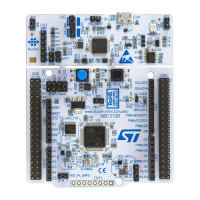Demo functional description UM1784
14/18 DocID026524 Rev 2
It is worth noting that the application manages some errors (refer to Figure 9) that can occur
during the access to microSD card to load the bitmap images:
• If the microSD card is not FAT formatted, a message will be displayed on TFT. In this
case, format the microSD card and put into its root directory the bmp files available
within the FW package under \Utilities\Media\Images folder.
• If the content of the microSD card is other than a bitmap file, a message will be
displayed on TFT mentioning that it is not supported. User has to ensure that the files
available under the microSD card root directory are respecting the above described
bitmap properties.
Figure 9. Demonstration application error messages
Figure 10. Demonstration running

