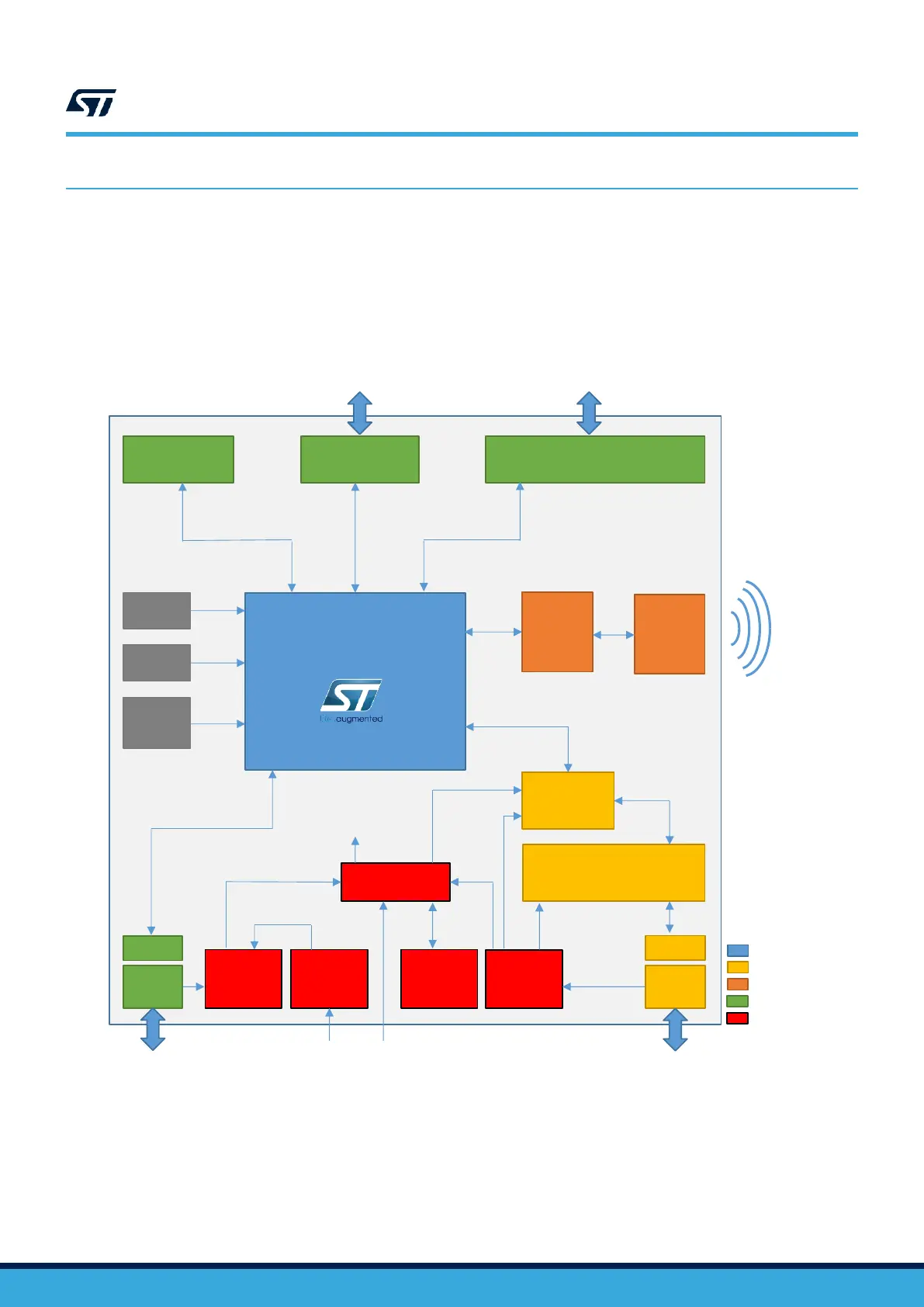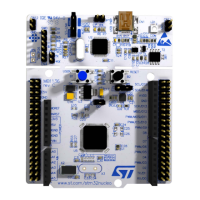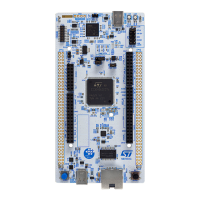7 Hardware layout and configuration
The NUCLEO-WB55RG Nucleo-64 board is designed around the STM32WB55RG microcontroller. The hardware
block diagram in Figure 2 illustrates the connection between NUCLEO-WB55RG and its peripherals (ARDUINO
®
Uno V3 connector, ST morpho connector, and embedded ST-LINK).
Figure 3 to Figure 5 help the user to locate these features on the NUCLEO-WB55RG board. The mechanical
dimensions of the NUCLEO-WB55RG product are shown in Figure 6.
Figure 2. Hardware block diagram
