DocID026958 Rev 1 7/16
AN4594 Getting started
16
Development tool chains and compilers
IAR embedded workbench for ARM (EWARM) tool-chain V7.20
The IAR tool-chain has the following minimum requirements:
• PC with Intel® or AMD® processor running one of the following Microsoft® operating
systems:
– Windows XP SP3
– Windows Vista
– Windows7
GUI utility Sensors_Datalog
The Sensors_Datalog utility has following minimum requirements:
• PC with Intel or AMD processor running one of following Microsoft operating systems:
– Windows XP SP3
– Windows Vista
– Windows 7
• At least 128 MB of RAM
• 2 X USB ports
• 40 MB of hard disk space
2.3.3 System setup guide
This section describes how to setup different hardware components before writing and
executing an application on the STM32 Nucleo board with the sensor expansion board.
Sensors_Datalog GUI setup
The Sensors_Datalog GUI included in the software package is a graphical user interface
that can be used to interact and obtain data from the sensors on the sensor expansion
board.
This utility retrieves sensor data from the connected Nucleo board and displays it in a
tabular or graphical form.
In order to use the Sensors_Datalog GUI, make sure you have correctly set up your
hardware and software (Sensors_Datalog GUI installed).
STM32 Nucleo and sensor expansion board setup
The STM32 Nucleo board integrates the ST-LINK/V2-1 debugger/programmer. The
developer can download the relevant version of the ST-LINK/V2-1 USB driver (according to
the MS Windows OS) by searching ST-SW-LINK008 or STSW-LINK009 on www.st.com.
The X-NUCLEO-IKS01A1 sensor expansion board can be easily connected to the Nucleo
motherboard through the Arduino UNO R3 extension connector, see Figure 3 . The sensor
expansion board is capable of interfacing with the external STM32 microcontroller on
Nucleo using Inter-Integrated Circuit (I
2
C) transport layer.
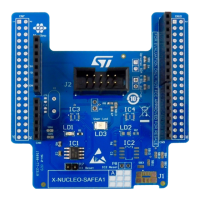
