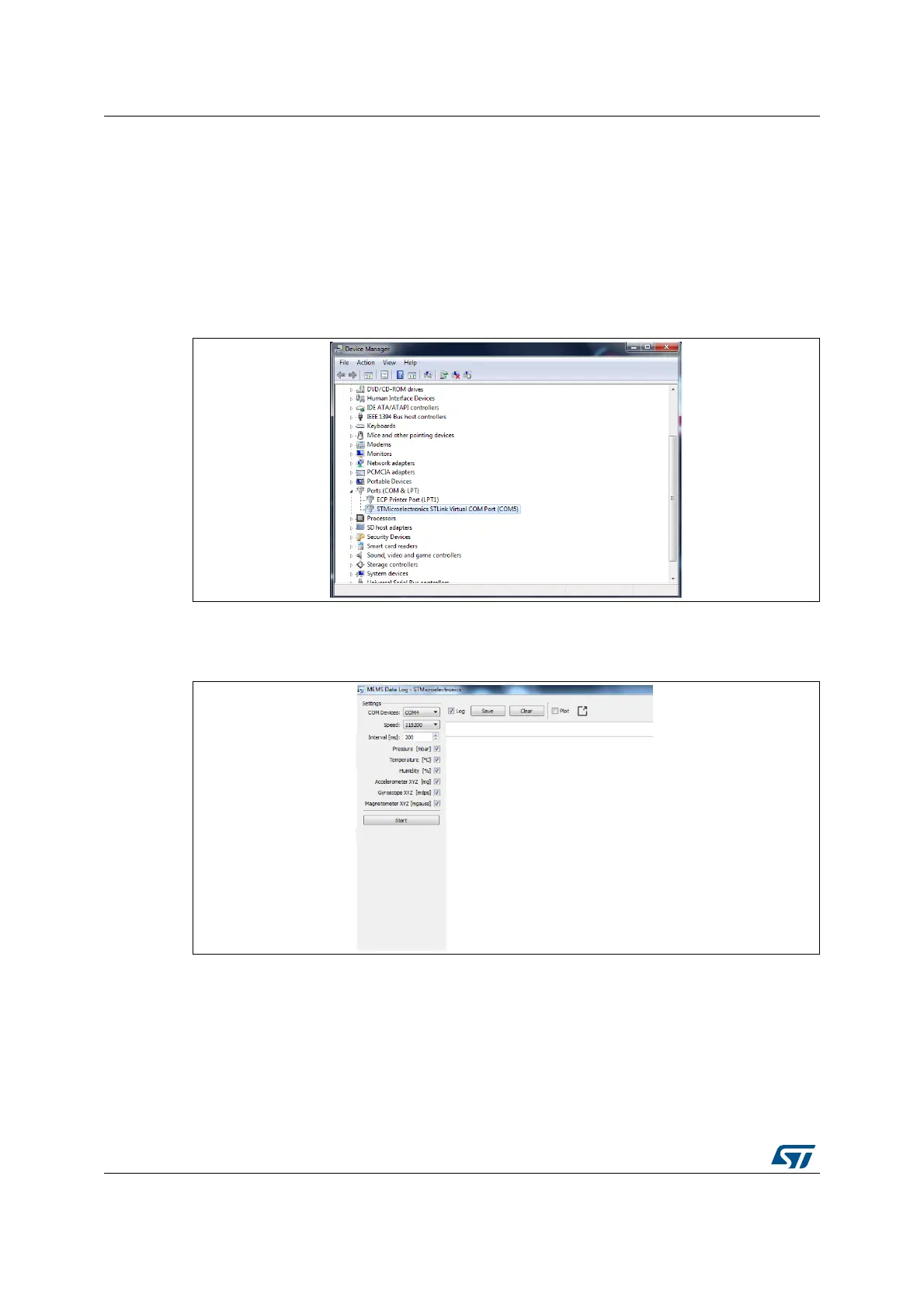Using the Sensors_Datalog application AN4594
12/16 DocID026958 Rev 1
5 Using the Sensors_Datalog application
This section describes the Sensors_Datalog utility. The user must first ensure that the
necessary drivers described in previous sections are installed and the STM32 Nucleo with
the expansion board is connected to a PC. Please follow the sequence below:
1. Check the windows “device manager” to determine the ST COM port; in the example
Figure 5, the port is COM5.
Figure 5. Device manager view on windows
2. Launch Sensors_Datalog.exe and check if the COM Device number for the current
expansion board is correct and the Speed is set to 115200, as shown in Figure 6.
Figure 6. Communications parameters selection
3. Select the desired sensors to obtain a data log. You can choose from the various
sensors (pressure, temperature, humidity, accelerometer, gyroscope, magnetometer)
available on the expansion board.
4. Set appropriate delay/interval in milliseconds between consecutive data points; the
default is 200 ms.
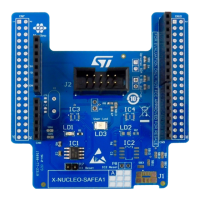