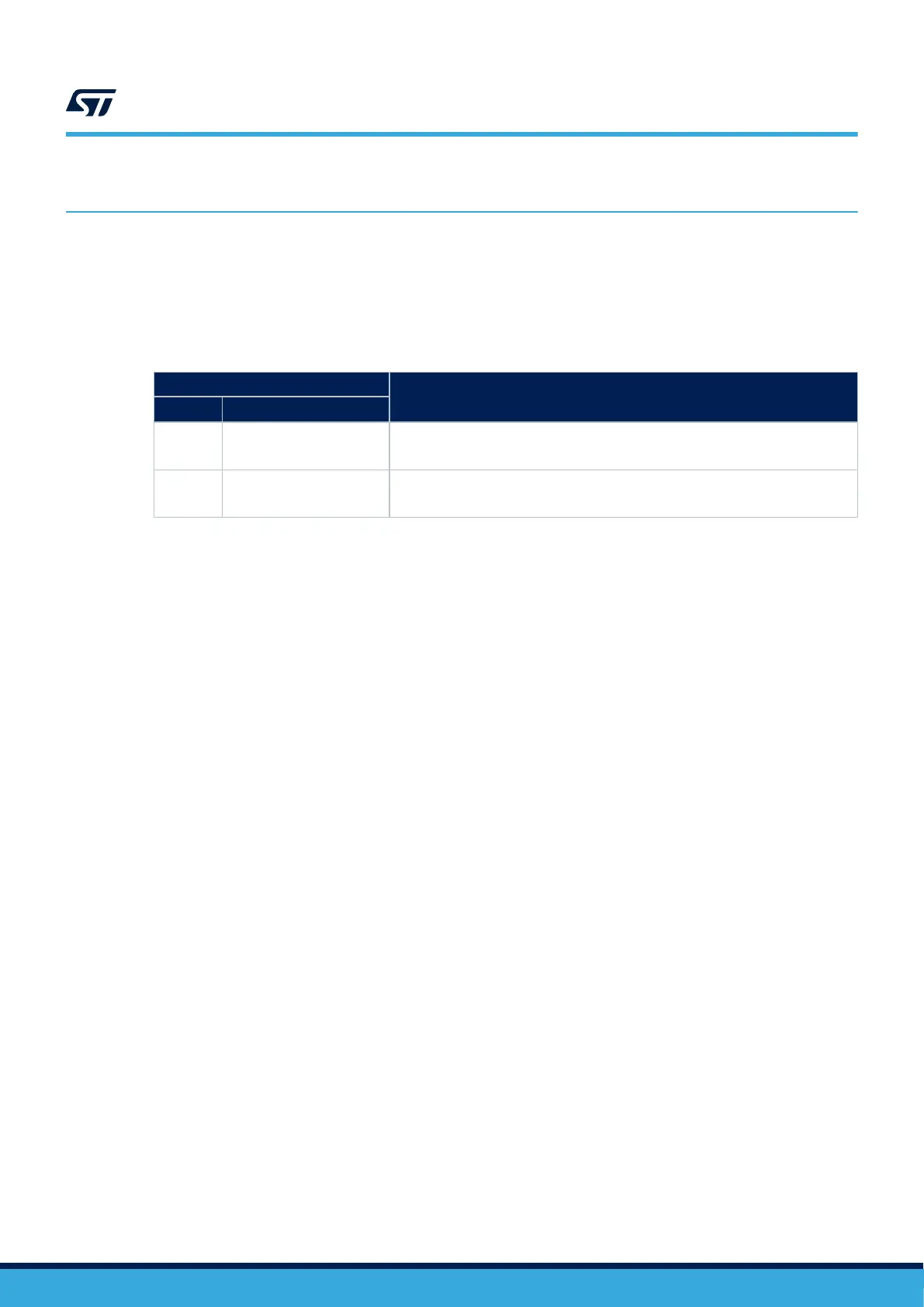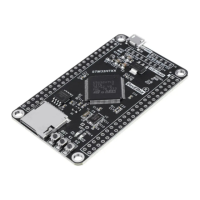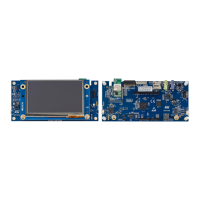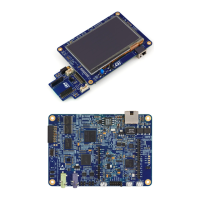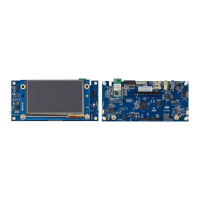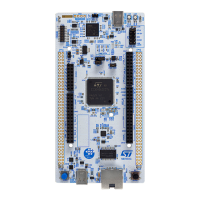5 Boot configuration
5.1 Boot mode selection
In STM32H723/33, STM32H725/35 and STM32H730 microcontrollers, two different boot spaces can be selected
through the BOOT pin and the boot base address programmed in the BOOT_ADD0 or BOOT_ADD1 option bytes
as shown in the Table 5. Boot modes.
Table 5. Boot modes
Boot mode selection
Boot space
BOOT pin Boot address option bytes
0 BOOT_ADD0 [15:0]
Boot address defined by BOOT_ADD0[15:0] user option byte.
Default factory programmed value: User Flash memory starting at 0x0800 0000.
1 BOOT_ADD1 [15:0]
Boot address defined by BOOT_ADD1[15:0] user option byte.
Default factory programmed value: System Flash memory starting at 0x1FF0 0000.
The BOOT_ADD0 and BOOT_ADD1 address option bytes allow the boot to be programmed to any boot memory
address from 0x0000 0000 to 0x3FFF 0000 which includes:
• All the Flash memory address space mapped on the AXIM interface.
• All the RAM address space: ITCM, DTCM RAMs and SRAMs mapped on the AXIM interface.
• The system memory bootloader.
The BOOT_ADD0/BOOT_ADD1 option bytes can be modified after the reset in order to boot from any other boot
address after the next reset.
If the programmed boot memory address is out of the memory mapped area or a reserved area, the default boot
fetch address is programmed as follows:
• Boot address 0: Flash memory at 0x0800 0000
• Boot address 1: ITCM-RAM at 0x0000 0000
When the Flash level 2 protection is enabled, only boot from Flash memory is available. If the boot address
programmed in the BOOT_ADD0 / BOOT_ADD1 option bytes is out of the memory range or belongs to the RAM
address range, the default fetch will be forced to the Flash memory at address 0x0800 0000.
Note: When the secure access mode is enabled through option bytes, the boot behavior differs from the above
description (refer to section Root secure services of the product reference manual).
AN5419
Boot configuration
AN5419 - Rev 2
page 26/50
