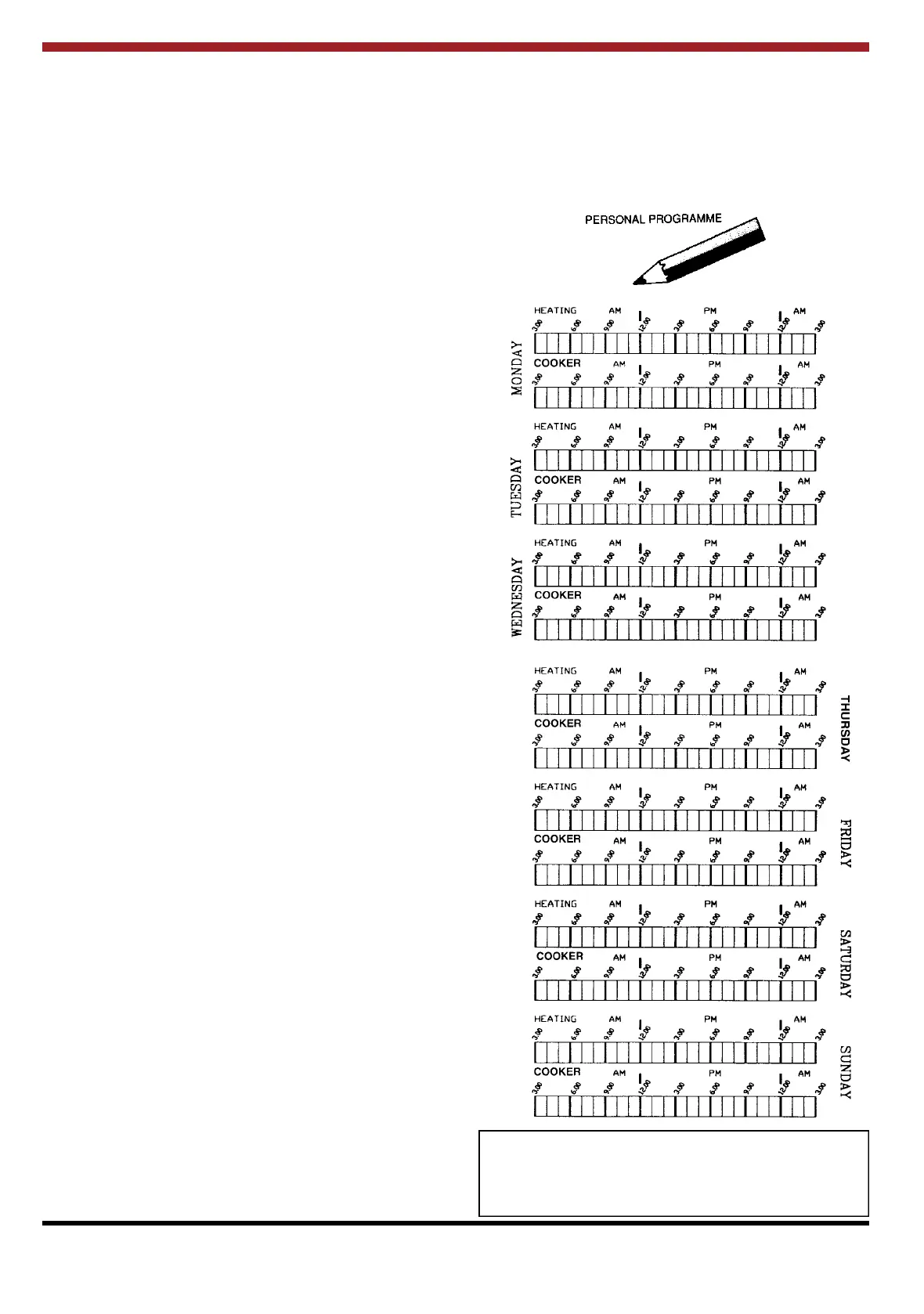9
OPERATING YOUR PROGRAMMABLE
CONTROLLER
For normal operation the setting slider must be in
the RUN PROGRAMME position.
A red indicator lamp shows when the heating or
cooker is switched ON.
Two sliders are provided to select how the heating
and cookers are controlled.
The HEATING SLIDER has four positions:
OFF The heating will remain OFF.
AUTO The heating will be switched ON and
O F F automatically according to the heating
programme.
ONCE The heating will come ON at the first
programmed ON time and go OFF at the last
programmed OFF time.
C O N T. The heating will remain O N
continuously.
The COOKER slider operates in the same manner
as described above for the HEATING SLIDER.
OVERRIDE
The O V E R R I D E buttons switch the heating or
cooker ON or OFF without altering the programme.
When the indicator lamp is O N , pressing the
OVERRIDE button switches the heating or cooker
OFF until the next programmed ON time.
When the indicator lamp is O F F, pressing the
OVERRIDE button switches the heating or cooker
ON until the next programmed OFF time.
EXTRA HOUR
The EXTRA HOUR buttons switch the heating or
cooker ON for an extra hour without altering the
programme. The words HEATING + 1 HOUR or
COOKER + 1 HOUR show on the display to confirm
the button has been pressed.
When the red indicator lamp is OFF, pressing the
EXTRA HOUR button switches the heating or
cooker ON for just one hour.
When the red indicator lamp is ON, pressing the
EXTRA HOUR button extends the programme ON
period by one hour.
RESET
To reset the programmer back to the original built-in
programme press the RESET button with the tip of a
pen or pencil.
POWER FAILURE
Your programmer has a built-in battery to ensure
correct operation after a mains supply power cut. No
action should be necessary following a power cut of
up to 4 days. Longer power cuts may require you to
reprogramme.
WARNING: Where a risk of low voltage can occur,
a voltage sensitive device should be fitted to
prevent start up of the burner so as not to endanger
the installation.
