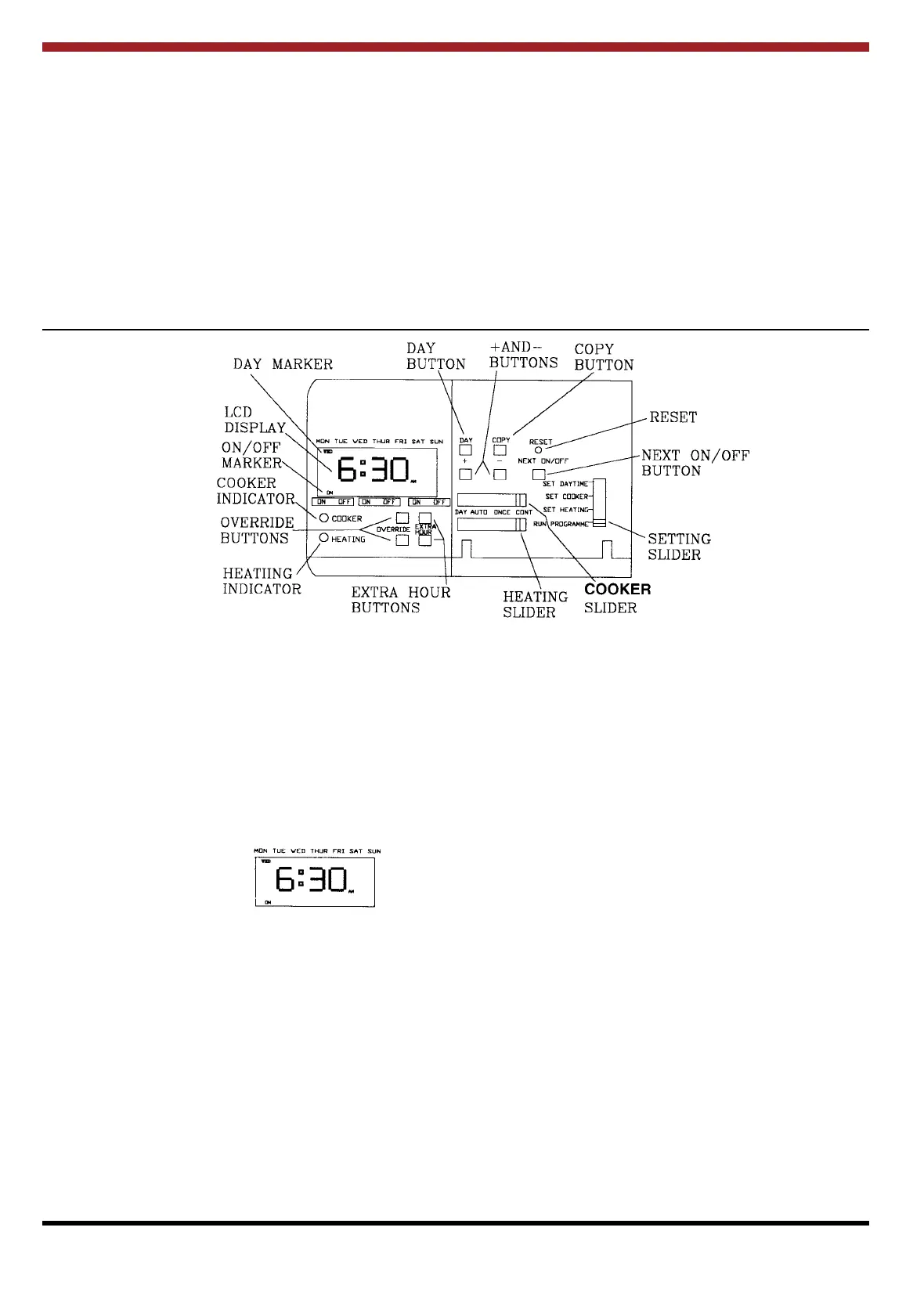7
PROGRAMMABLE CONTROLLER
The programmer controls your central heating
system and also allows you to set your cooking
times. It will enable you to pre-select the times when
heating, cooking and hot water are switched ON and
OFF.
FEATURES
*
7-day heating programme.
*
7-day cooker programme.
*
Three ON/OFF switching times each day.
*
Built-in programme with typical ON/OFF times.
*
Override buttons for heating and cooker
*
Extra hour buttons for heating and cooking.
*
Built-in battery to prevent loss of programme
during power cuts.
*
12 hour am/pm or 24 hour clock format.
12 HOUR AM/PM or 24 HOUR CLOCK
DISPLAY
Your programmer can operate on 12 hour am/pm or
24 hour clock formats. To change the format, ensure
the setting slider is in the R U N P R O G R A M M E
position then press the + and – buttons together for
about 5 seconds. All the displayed times will
automatically be changed to the new format.
Repeating this procedure
will change the clock
display back to the
original format.
SETTING YOUR PROGRAMMER
NOTE: As our programmer is a standard Honeywell
component, when ‘Cooker’ is displayed on the LCD
this represents cooking.
SETTING THE CORRECT TIME AND DAY
STEP 1
Move the setting slider to the SET DAY/TIME
position. The time and day marker on the display
will be flashing to indicate they can be changed.
STEP 2
To change the time, press the + or – buttons until the
correct time is displayed.
Each press of the button will change the time by one
minute. Holding the button down for more than a few
seconds will change the time slowly at first, then
quickly.
STEP 3
To change the day, press the DAY button until the
day marker is positioned under the correct day.
Each press of the button moves the marker by one
day.
STEP 4
Moving the setting slider to the next position
completes the time and day.
SETTING THE COOKING PROGRAMME
The cooker programme has three O N / O F F
switching times for every day. Each time can be set
between 3.00 a.m. and 2.50 a.m. (on the next day)
to allow you to programme the cooker to stay on
past midnight, if required.
STEP 5
Move the setting slider to the SET COOKER
position. The words COOKER will now be visible on
the display and the first ON time on MONday will be
flashing.
IF THE DISPLAY REMAINS BLANK AFTER SWITCH ON – PRESS RESET
