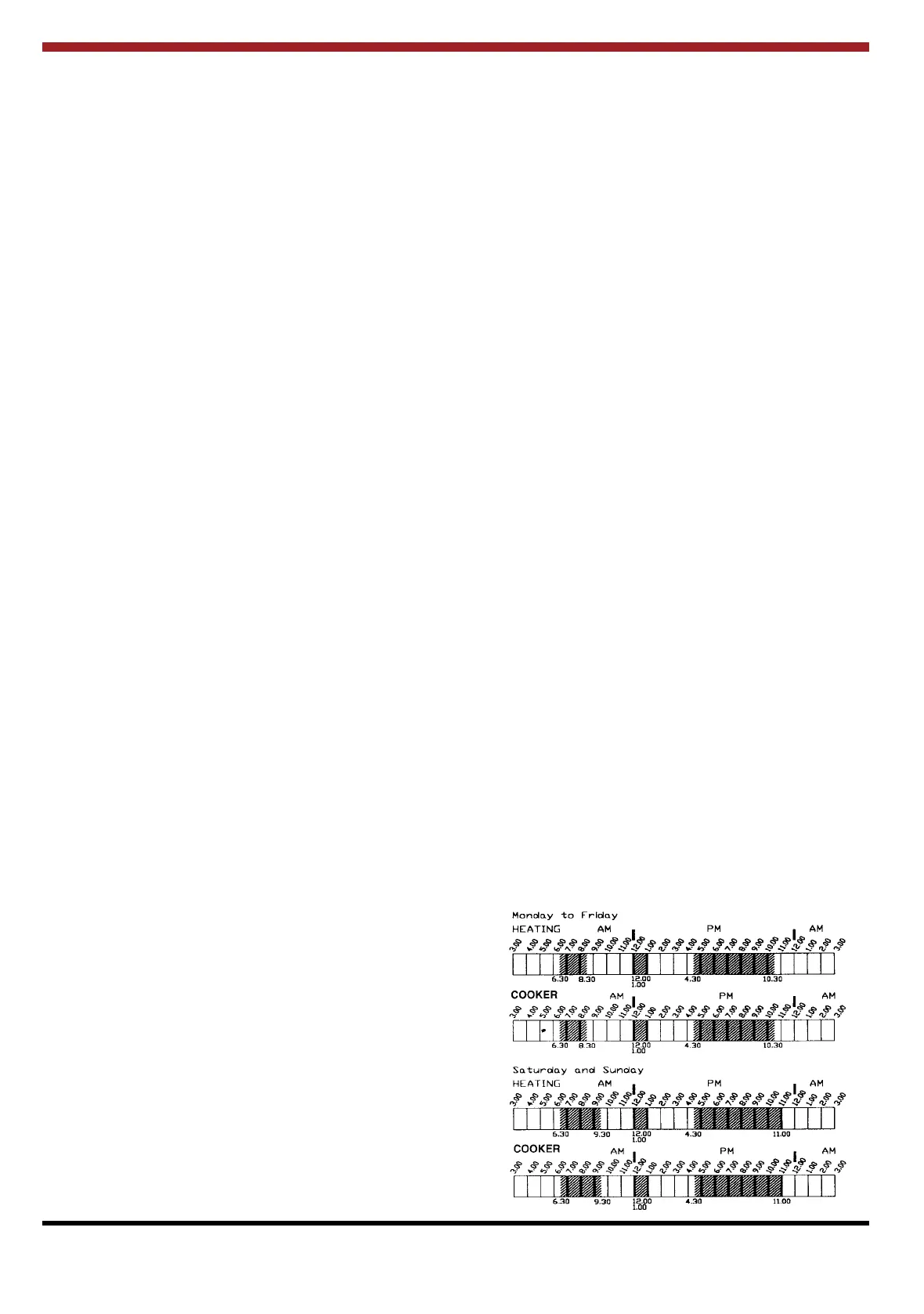8
STEP 6
Use the + and – buttons to set the first ON time.
Each press of the button will change the time by 10
minutes.
STEP 7
Press the NEXT ON/OFF button once to display the
first OFF time. Set this time using the + and –
buttons.
STEP 8
By pressing the NEXT ON/OFF and + or – buttons
the two remaining ON/OFF times for Monday can be
set. If you only require two ON/OFF times per day it
is recommended you set the second OFF time to
equal the second ON time.
STEP 9
You now have a choice to set the programme for the
next day:-
Choice 1: Press the DAY button to step the day
marker to TUEsday. The ON/OFF times for Tuesday
can then be set as described in steps 6 to 8.
or
Choice 2: Press the COPY button to copy Monday’s
programme into Tuesday. To set several days of the
week to the same programme, press the COPY
button repeatedly.
STEP 10
The cooker programmes for the remaining days of
the week can be set by following steps 6 to 9.
NOTE:
1. When pressing the + button, the next ON or
OFF marker may start to flash. If this happens
the next programme time will have to be
changed. Press the NEXT ON/OFF button to
check and adjust this programme time if
necessary.
2. When pressing the – button, the previous ON or
OFF marker may start to flash. If this happens
the previous programme time will have been
changed. Follow the procedure in “REVIEWING
PROGRAMME TIMES” to check and adjust this
time if necessary.
Moving the setting slider to the next position
completes setting the heating programme.
SETTING THE HEATING PROGRAMME
The heating programme has three ON/OFF
switching times for every day. Each time can be set
between 3.00 a.m. and 2.50 a.m. (on the next day)
to allow you to programme the heating to stay on
after midnight, if required.
STEP 11
Move the setting slider to the S E T H E AT I N G
position. The word HEATING will now be visible on
the display and the first ON time for MONday will be
flashing.
STEP 12
The heating programme for each day of the week
can now be set by following the same procedure as
“SETTING THE COOKING PROGRAMME” i n
steps 6 to 10.
STEP 13
Moving the setting slider to the next position
completes setting the heating programme.
REVIEWING PROGRAMME TIMES
To review your cooking programme move the setting
slider to the COOKING position.
To review your heating programme move the setting
slider to the SET HEATING position.
To review the programme times for a day press the
NEXT ON/OFF button repeatedly. Any of these
times can be adjusted by using the + and – buttons.
Press the DAY button to review consecutive days.
BUILT-IN PROGRAMME
