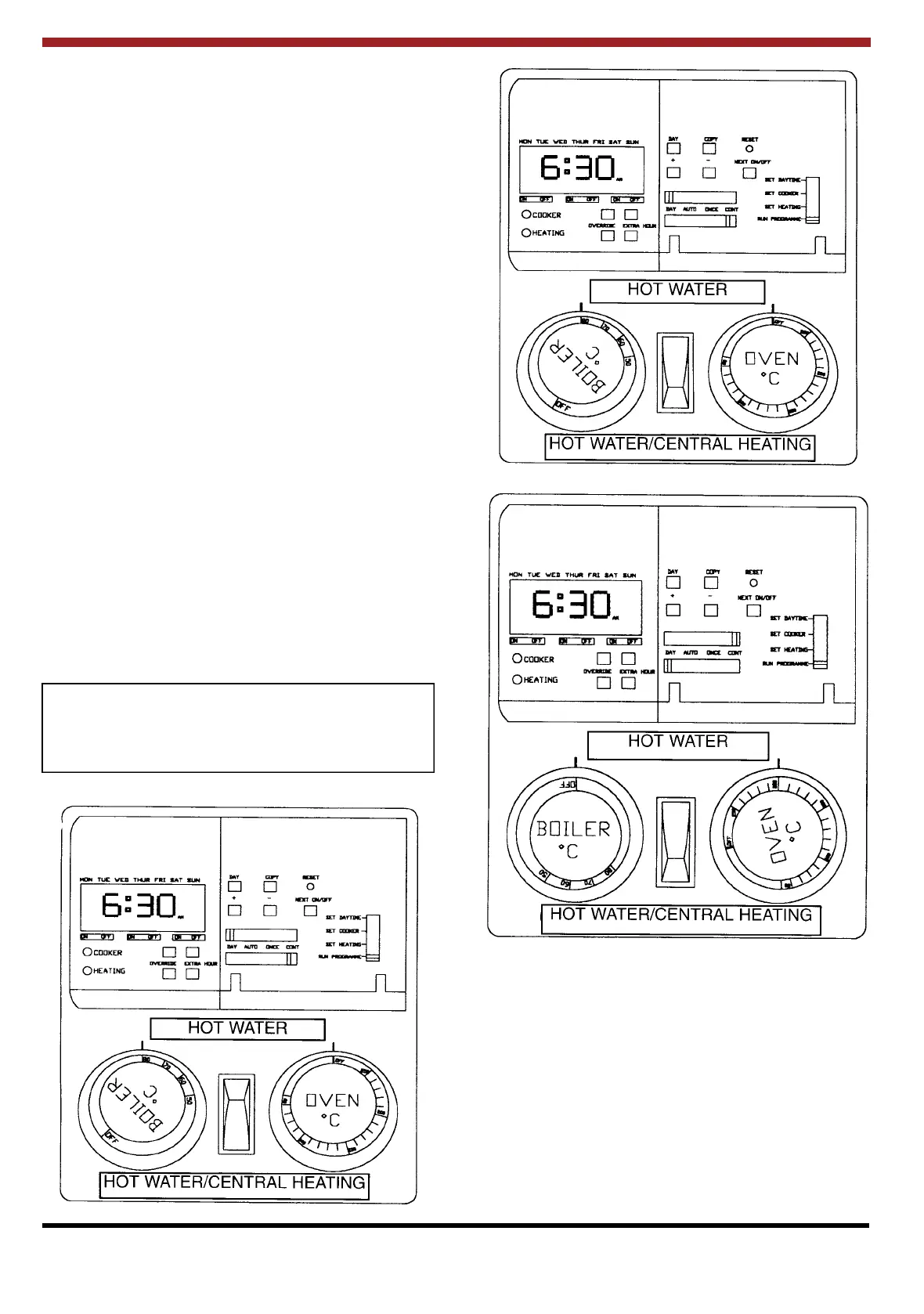(A)
Boiler Mode – Central Heating + Domestic
Hot Water
1. Set the ‘heating’ slider on the programmable
controller to ‘continuous’ (‘Cont’).
2. Switch the rocker switch to Central Heating.
3. Set the boiler thermostat to the required
temperature.
4. When finished heating, set the ‘heating’ slider to
‘off’.
(B)
Domestic Hot Water Only
1. Set the ‘heating’ slider on the programmable
controller to ‘continuous’ (‘Cont’).
2. Switch the rocker switch to Hot Water.
3. Set the boiler thermostat to the required
temperature.
(C)
Cooking – Hotplate and Domestic Hot Water
1. Set the ‘cooking’ slider on the programmable
controller to ‘continuous’ (‘Cont’).
2. Switch the rocker switch to Hot Water.
3. Set the oven thermostat to the required
temperature.
(A)
(B)
5
NOTE: While on cooking mode, the Stanley
Cooker produces some hot water into the
domestic hot water cylinder, but not enough to
satisfy normal domestic requirements.
(C)
(D)
Heating and Cooking Simultaneously
1. Set the ‘heating’ slider on the programmable
controller to ‘continuous’ (‘Cont’).
2. Set the rocker switch to Central Heating.
3. Set the boiler thermostat to the required
temperature.
4. Set the cooker slider to ‘continuous’ (‘Cont’).
5. Set the oven thermostat to the required
temperature.
