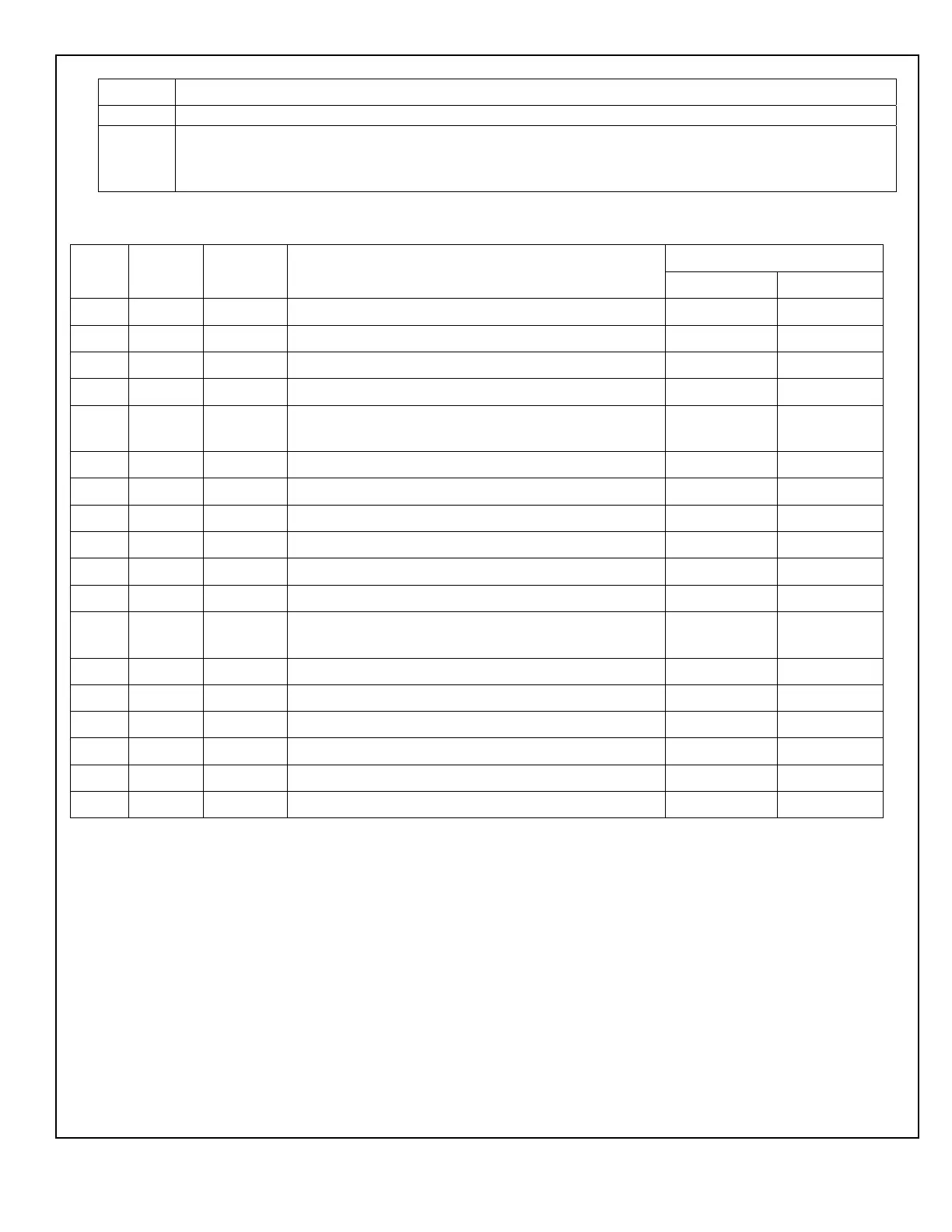© 2005, THE STANLEY WORKS. ALL RIGHTS RESERVED.
204027
Rev. C, 11/9/05
18 of 31
Index Description
Entering “01” will cause auto configuration.
99 Command – Lock. Entering “01” will lock all VALUE inputs except this INDEX. This prevents
inadvertent changes to input values. VALUEs may be unlocked by entering “00” in this INDEX.
Keypad is automatically locked upon normal door motion.
Table 4. Magic Force/Magic Swing Configuration Codes—Motor 1
Defaults
Index Min.
Value
Max.
Value
Description
Low Energy Full Energy
00 05 35 Open speed, revolutions per second 09 20
01 03 12 Check speed, revolutions per second 04 04
02 05 40 Stall speed, percent of PWM counts N/A N/A
03 00 99 Open check length, percent of full opening N/A N/A
04 00 99 Magic Touch sensitivity (00 = OFF, 01-99 =
sensitivity) (01 = max. sensitivity)
00 00
05 00 99 Magic Touch hold open time (25 sec. max. = 99%) 21 15
06 00 99 Hold-open delay in percent (25 sec. max. = 99%) 21 05
07 05 99 Open torque, percent of full torque 33 33
08 05 99 Check torque, percent of full torque 23 23
09 05 99 Stall torque, percent of full torque 23 23
10 Reserved NA NA
11 00 04 Safety Logic (00 = Sensor, 01 = Sentrex, 02 =
Carpet, 03 = Carpet 12 Sec., 04 = Bifold
00 00
12 00 01 2S Operation, 00 = OFF, 01 = ON 00 00
13 00 99 Obstruction Time (percent) (2.5 sec. max. = 99%) 19 19
14 00 60 Open Acceleration Slope 07 07
15 00 99 Open Braking Slope 15 40
16 00 01 Magic touch mode (Dual = 00, Single = 01) 01 01
17 Reserved NA NA
Note: Door must be cycled open for changes to be stored in permanent memory.
