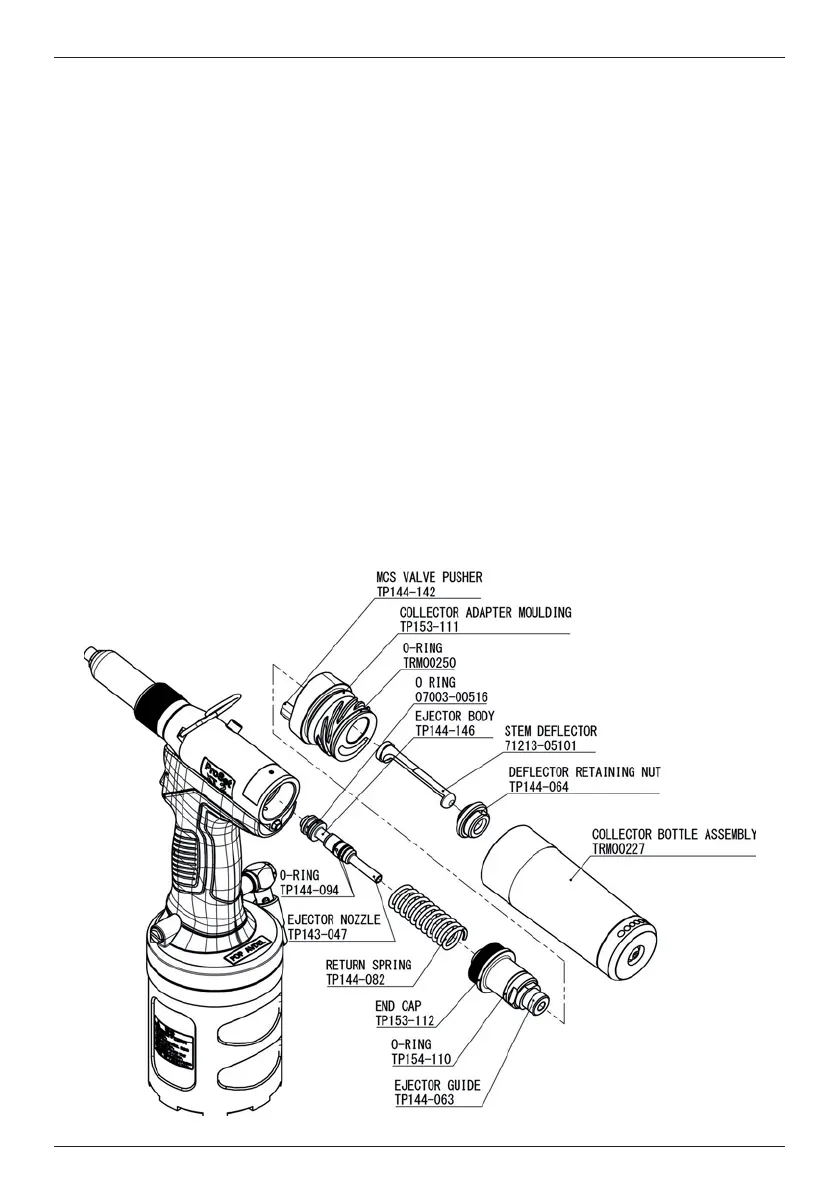17
ENGLISH
7. MCS5000 ADAPTER KITS
The MCS5000 Adapter Kits enable the tool to be connected the MCS5000 remote vacuum rivet stem collector.
To replace the stem collector with the MCS5000 Adapter Kit proceed as follows:
PREPARING THE BASE TOOL TO ACCEPT THE MCS5000 ADAPTER KITS
IMPORTANT - READ THE SAFETY WARNINGS LISTED IN THE PROSET XT1 AND PROSET XT2 INSTRUCTION
MANUAL CAREFULLY BEFORE PUTTING INTO SERVICE.
IMPORTANT - THE AIR SUPPLY MUST BE TURNED OFF OR DISCONNECTED BEFORE FITTING OR
REMOVING THE MCS5000 ADAPTER KITS.
Refer to g.18 below. Refer also to the ProSet XT1 and ProSet XT2 Service Manuals.
• The air supply must be disconnected.
• Rotate Collector Bottle Assembly (TRM00227) anti-clockwise and remove from Collector Adapter (TP153-
111).
• Unscrew and remove De ector Retaining Nut (TP144-064) together with Stem De ector (71213-05101).
• Remove Collector Adapter (TP153-111) together with MCS Valve Pusher (TP144-142), O-Ring (TRM00250)
from End Cap (TP153-112).
• Unscrew and remove End Cap (TP153-112) together with O-Ring (TP154-110), Ejector Guide (TP144-063).
• Remove Return Spring (TP144-082) and Ejector Nozzle (TP143-047), Ejector Body (TP144-146) together
with O-Ring (TP144-094), O-Ring (TP144-094).
Fig. 18
