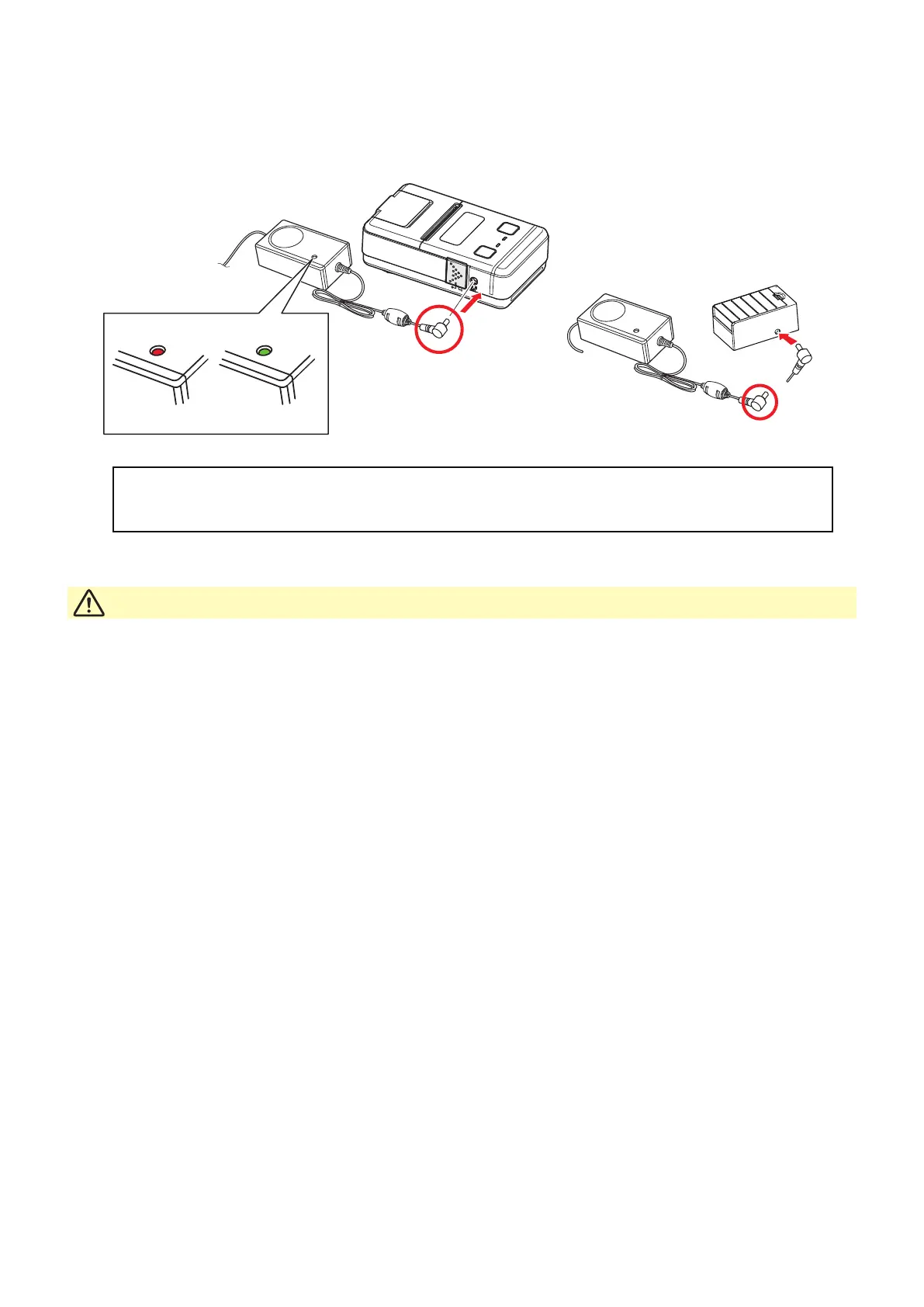- 5 -
Notes about the Battery Pack
u
General Battery Characteristics
•
The battery is a consumable and its performance over time will gradually decrease.
•
While not in use, the battery will slowly discharge itself.
Prepare a battery pack that has been charged relatively recently (1 to 2 days earlier).
•
To ensure that the battery lasts for a long time, we recommend that you turn off the printer
whenever possible.
•
When used at low temperatures, battery performance will temporarily decline. Be sure to have a
fully-charged spare battery standing by if the printer will operate in a cold environment.
u
Charging the Battery Pack
• Thebatterypackcanbechargedatambienttemperaturesbetween0and40°C.
• Thetimerequiredtochargethebatterypackvariesdependingonthevoltageandtheambient
temperature.
Normally, it takes 4 to 5 hours to charge the battery pack.
• Itwilltakelongertochargethebatterypackifyouprintwhilechargingthebatterypack.
• Donotremovethebatterypackwhileitisbeingcharged.
• Fullychargethebatterypriortousingtheprinter.Otherwise,theperformanceofthebatterymay
be affected.
• Thereisnoneedtocompletelydischargeoruseuparechargeablelithiumionbatterybeforere-
charging it.
• Itisnormalforthebatterypacktobehotafterithasfinishedchargingorbeenused.
• Donotrechargeabatterypackthathasjustbeenfullycharged.
Note:
When the battery charger is connected to the printer without the battery pack, the
printer turns on but cannot print.
2.1.2 Charging the Battery
Insert the battery pack into the printer to charge it.
Insert the battery charger cable into the printer’s power inlet for charging.
Lamp(Red) Lamp(Green)
Charging Fully charged
