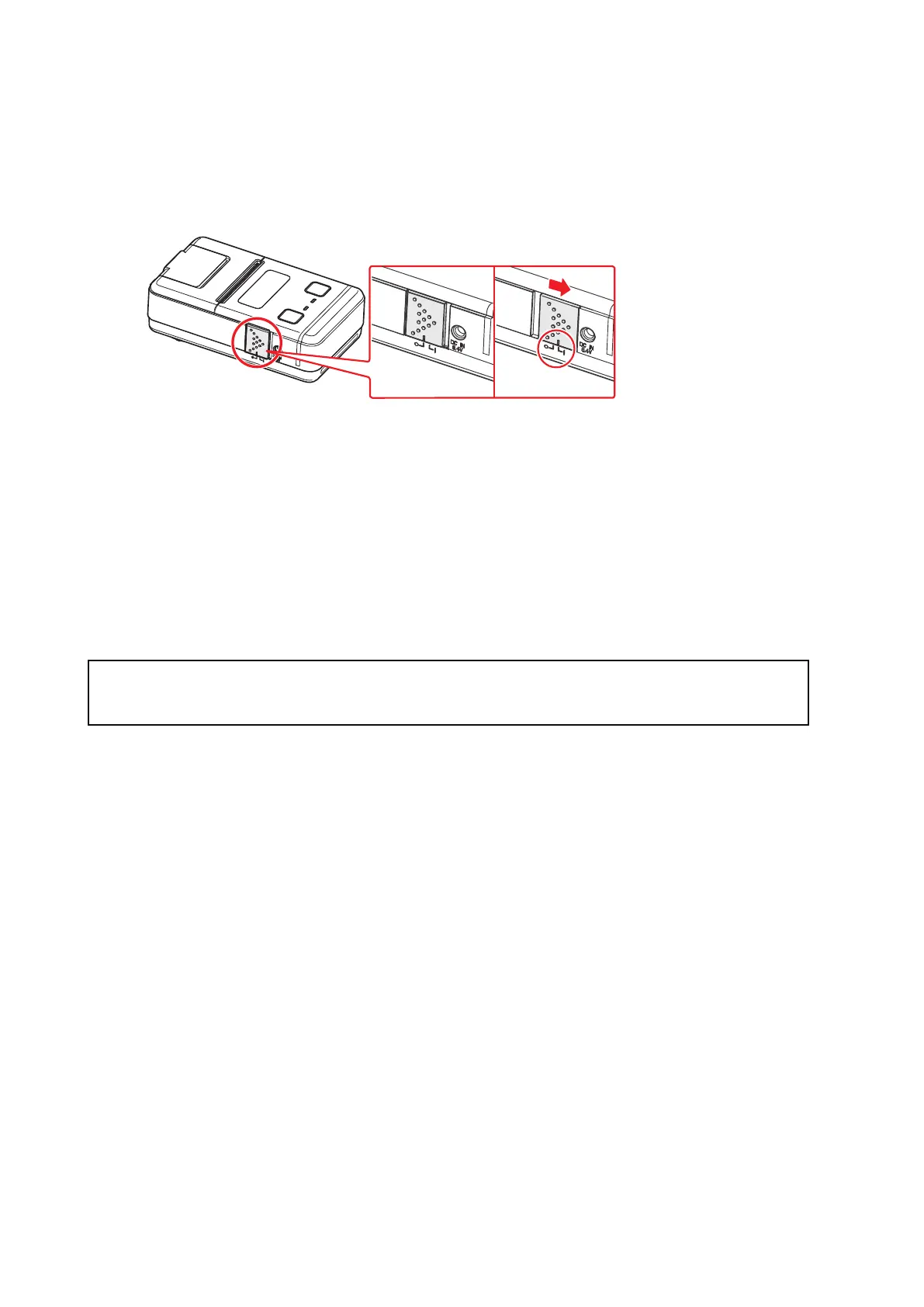- 7 -
2.2 Bluetooth
2.2.1 Connection
1. When you turn on the printer, it is ready to pair with another Bluetooth device.
2. If necessary, enter the following information into the terminal that you are using.
PIN: 1234 (default)
Device name: Star Micronics (default)
For security purposes, we recommend that you change the PIN.
For details about changing the PIN, please contact with our dealer.
Note:
During Bluetooth communication, if you transfer 1 MB or more of printing data, the
buer will overow, and the data may not be printed properly.
OFF ON
