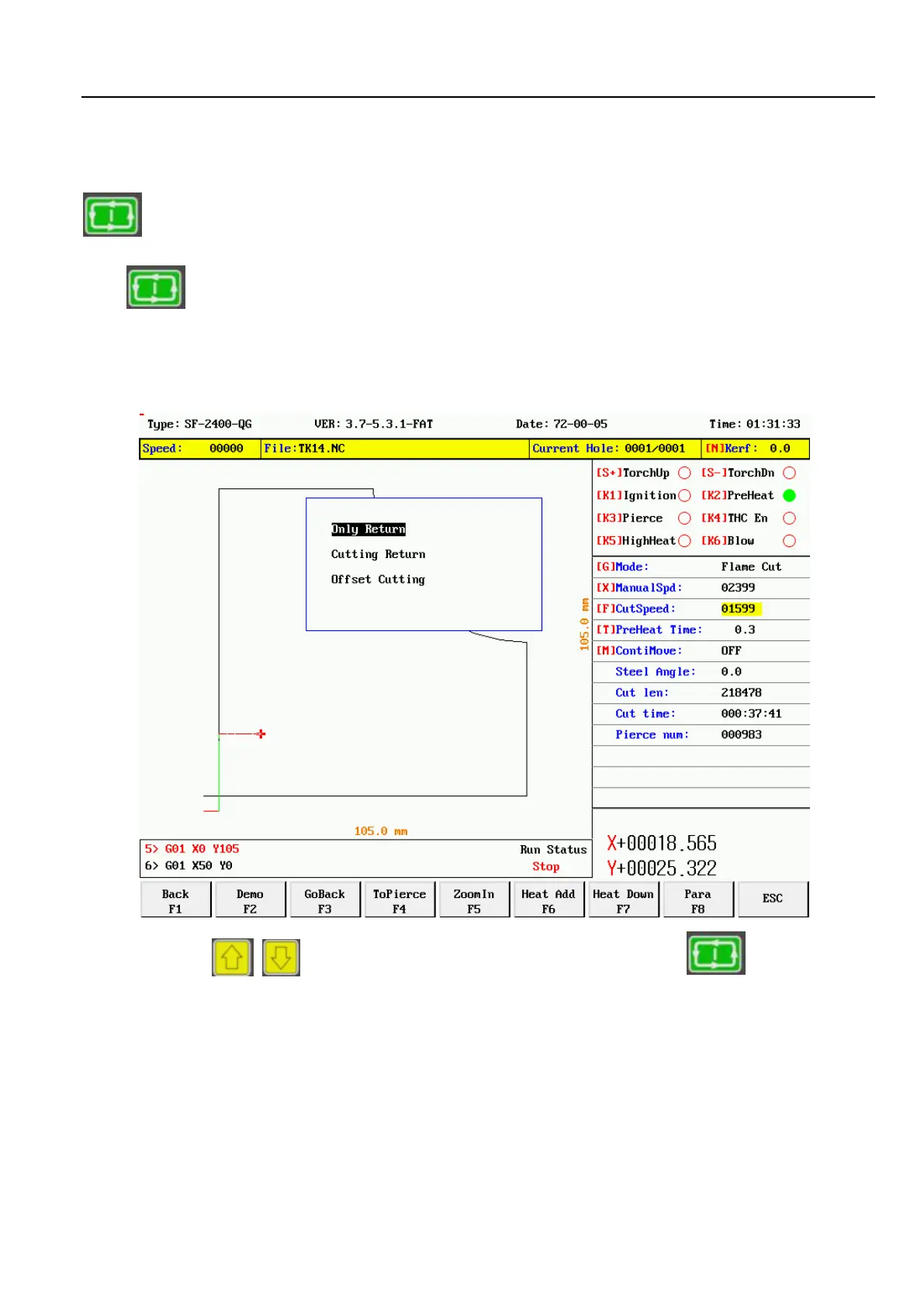BeiJing Starfire Control Technology Co.,Ltd WeChat:18901200180 QQ: 1908817881
19
Note: press [F7] to end the preheating delay. At this time, only the current delay will be ended and will not be
recorded into the system. If the current time needs to be remembered as the system preheating delay, press the
end delay (remember at the same time) to start the perforation processing.
Press Continue processing after modification is completed.
4.2 move the punch position or cut position after suspension
After the pause, move the cutter, and then press start, the following interface appears
Press the arrow to select the corresponding function and press to perform the
corresponding action
1) return the same way
Return to the starting point of adjustment at maximum speed, and wait for further operation; At this time can press
the corresponding strong electric function key (such as ignition, preheat perforation, open cut oxygen, etc.).
Suggestion: after preheating, press the key of [perforation], then the system will continue processing from the
breakpoint position.
