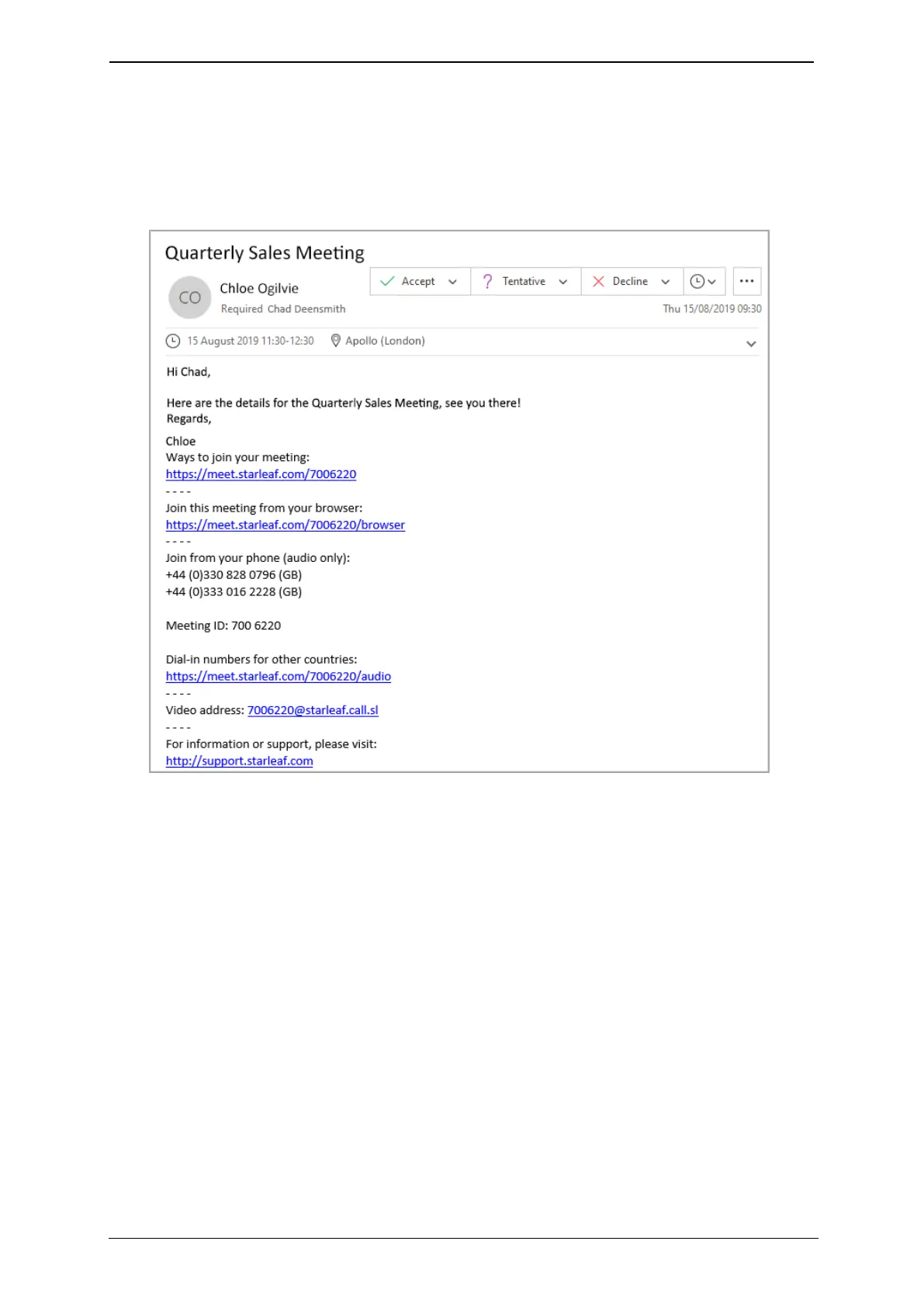About meetings
About meetings
There are three types of meeting that you can join using StarLeaf:
n
Scheduled meetings: A scheduled meeting begins at a particular time. Participants
receive instructions on how to join a scheduled meeting from either a StarLeaf invite
(see below), or a StarLeaf scheduled calendar event.
When a meeting is scheduled, each participant receives a meeting invite by email
which provides instructions for all the different ways of joining a StarLeaf video meeting:
l From a web browser
l Using phone audio and browser video
l From StarLeaf app
l From a meeting room system (StarLeaf, Cisco, Polycom, etc.)
l From Skype for Business
n
Ad hoc meetings: when you add a person or room system to a one-to-one call, this is
known as an ad hoc meeting. You can add a participant at any time using the in-call
Add participant control on your touchscreen:
StarLeaf room system guide, 24 September 2019 Page 16 of 31