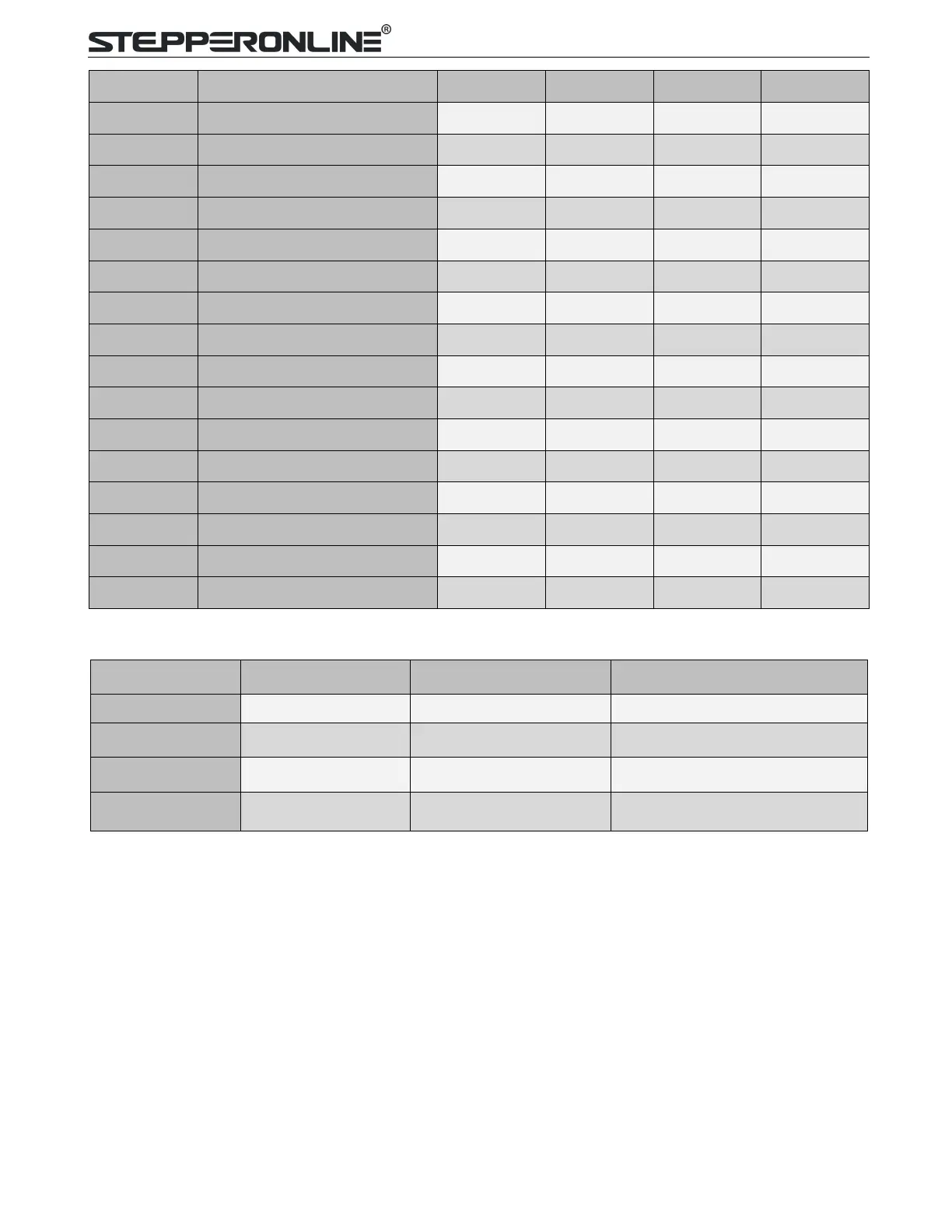CL57T(V4.0) Closed-Loop Stepper Drive
Pulses/Rev. (for 1.8°motor)
5.2.2 Mode Setting (SW5 - SW8)
CL57T(V4.0) has an advanced feature called Pulse Filter Time to make the input pulse from pulse generator (controller,
PLC, etc.) S-curve acceleration, to improve motion smoothness and high-speed start frequency in many
circumstances.
The Filter Time value must be set to the same for each CL57T(V4.0) in multi-axis applications
5.3 S3 - Selector Switch Configurations
The 1-bit selector is located on the top (S3 in figure 2), used to configure the voltage of control signals. For the safety
of optically coupled, the factory setting is 24V, which no need to connect 2K resistors, making it easier to use. When
the voltage of the control signal is 5V, the S3 must be set to 5V, otherwise, the motor won't work.
