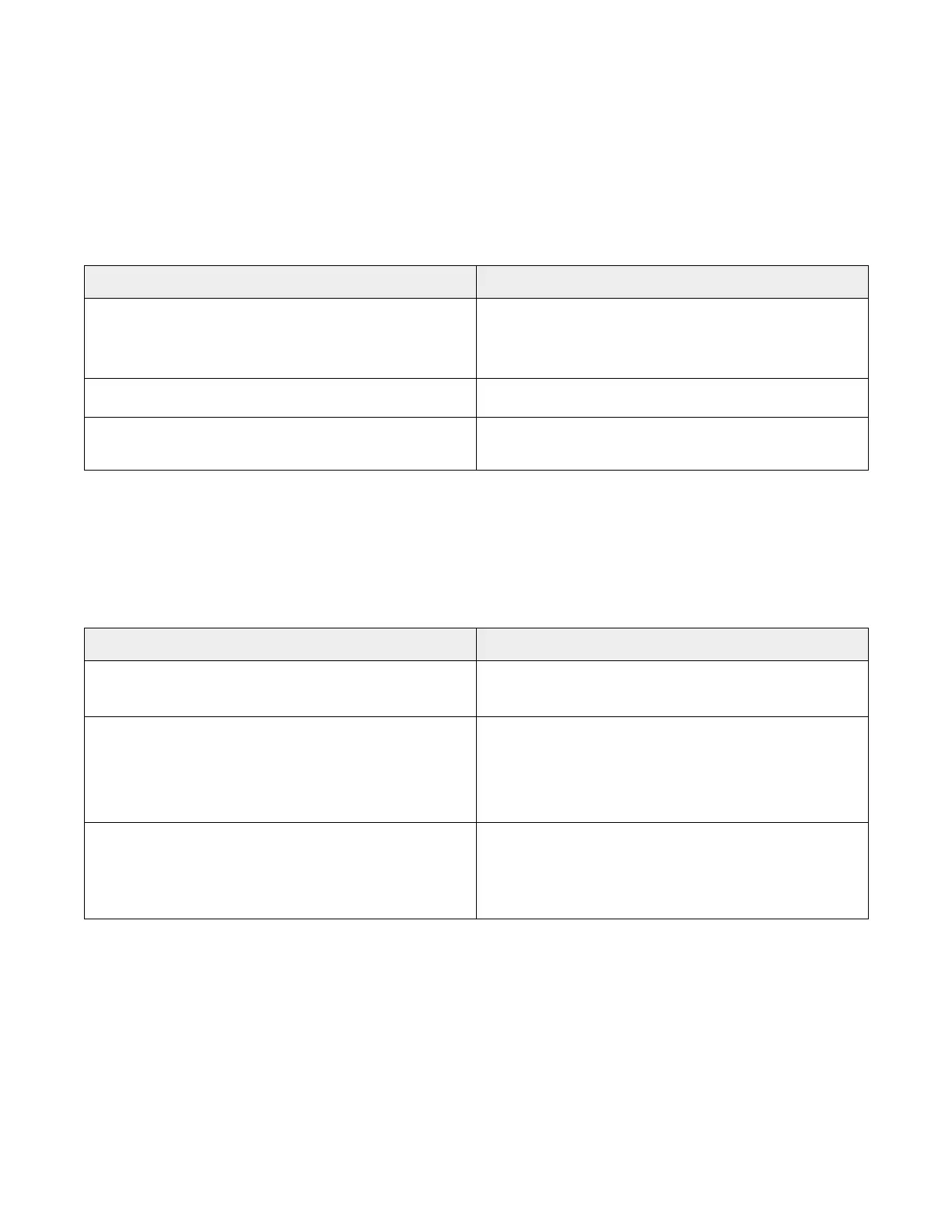6 — Troubleshooting
101
Operator Manual AMSCO® 600 Medium
14159673_A
6.81 Printer Failure-ALM
Condition
Display will indicate Printer Failure. Nothing will print.
This is an immediate alarm that notifies the user of a printer failure. It does not prevent cycles from being run.
The alarm is triggered when there is an error from the system indicating communication error with the printer.
Sterilizer will continue operation without printing.
General Troubleshooting Additional Information
Acknowledge alarm.
1. Verify printer paper is installed properly.
2. Re-insert paper and test. Refer to Section 5.4,
Thermal Printer.
Incorrect printer paper installed.
1. Verify correct printer paper is installed.
Missing or improperly loaded paper.
1. Load or reload paper properly. Refer to Section 5.4,
Thermal Printer.
6.82 Printer Issues – Non Alarm
Condition
Printer does not print or advance paper.
Printer only prints lines on the paper with no or illegible characters.
General Troubleshooting Additional Information
Power issue
1. Contact facilities maintenance or biomed to cycle
control power.
Printer paper is not installed properly
1. Silence alarm.
2. Verify printer paper is installed properly.
3. Re-insert paper and test. Reference Section 5.4,
Thermal Printer.
Incorrect printer paper installed.
1. Check for proper thermal printer paper
2. Install proper paper type and retest. Re-insert
paper and test. Reference Section 5.4, Thermal
Printer.
